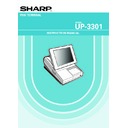Read Sharp UP-3301 Handy Guide online
E
E
C
C
R
R
/
/
E
E
P
P
O
O
S
S
T
T
r
r
a
a
i
i
n
n
i
i
n
n
g
g
U
U
P
P
3
3
3
3
0
0
0
0
/
/
0
0
1
1
U
U
P
P
-
-
3
3
3
3
0
0
0
0
/
/
0
0
1
1
P
P
r
r
e
e
-
-
C
C
o
o
u
u
r
r
s
s
e
e
S
S
t
t
u
u
d
d
y
y
G
G
u
u
i
i
d
d
e
e
E
E
C
C
R
R
/
/
E
E
P
P
O
O
S
S
T
T
r
r
a
a
i
i
n
n
i
i
n
n
g
g
U
U
P
P
3
3
3
3
0
0
0
0
/
/
0
0
1
1
UP3300/10
Pre-Course Guide
Contents
1. Introduction
2. General Overview
3. Main Application Features
4. Memory Allocation
5. Electronic Journal
6. Key Screen & Display Layout
6.1 Free Key Layout
6.2 Display Layout
6.3 Key Top Descriptions
6.2 Display Layout
6.3 Key Top Descriptions
7. Service Menu Settings
8. Sharp Utilities
8.1 ER02FD.exe
8.2 POSTOOLS.EXE
8.2 POSTOOLS.EXE
E
E
C
C
R
R
/
/
E
E
P
P
O
O
S
S
T
T
r
r
a
a
i
i
n
n
i
i
n
n
g
g
U
U
P
P
3
3
3
3
0
0
0
0
/
/
0
0
1
1
1. Introduction
The purpose of the release of the pre-course training guides is to give the support
personnel a clearer understanding of all the aspects of the products covered.
personnel a clearer understanding of all the aspects of the products covered.
The understanding gained from completing this guide, will enable them to support
the products covered to a minimum standard and will ensure a sound platform on
which to build up their knowledge, when attending the training course.
which to build up their knowledge, when attending the training course.
It is recommended that the reader has a UP3300/01 to refer to whilst reading this
document.
document.
There is a question section at the end of the guide. All the answers to these
questions are contained within this guide. Please complete and return the answers
by fax or e-mail to Tony Moran
questions are contained within this guide. Please complete and return the answers
by fax or e-mail to Tony Moran
Fax Number 0161 204 2243
It is a pre requisite to successfully complete this guide before attending the main
Product Training Course.
E
E
C
C
R
R
/
/
E
E
P
P
O
O
S
S
T
T
r
r
a
a
i
i
n
n
i
i
n
n
g
g
U
U
P
P
3
3
3
3
0
0
0
0
/
/
0
0
1
1
2. General
The UP3300 and UP3301 machines are the first Sharp EPROM Based Touch Screen
Cash Registers.
The following table shows the differences between the 2 models.
Hardware differences between the UP3300 and the UP3301
UP-3300
UP-3301
n
SRN (1Mbps)
Ethernet (10base-T)
n
RAM 1MB STD.
RAM 2MB STD.
n
3MB max.(UP-S02MB2M)
4MB max.(UP-S02MB2M)
n
ROM 2MB
ROM 4MB
n
Contact clerk key
Contact-less clerk key
n
IR communication
No IR, 02FD.exe (on PC)
n
RS232 Board / only ERA7RS
ERA7RS or ERA7RS2
Software differences between the UP3300 and the UP3301
n
Software adaption for Ethernet & Contact-less clerk key
n
In case of ”EJ Continue” not newest but oldest data is overwritten
n
Graphical Logo print is realised for Epson TMT88 printer.
n
MWS system is supported ( PC-connection via Ethernet )