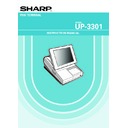Read Sharp UP-3301 (serv.man4) Service Manual online
INSTALLATION MANUAL
CODE : 00Z
q
CONTENTS
Parts marked with "
!
" are important for maintaining the safety of the set. Be sure to replace these parts with specified
ones for maintaining the safety and performance of the set.
SHARP CORPORATION
UP3301VI2E
POS TERMINAL
MODEL
UP-3301
1.
Removing the Rear display filter . . . . . . . . . . . . . . . . . . . . . . . . . . . . . . . 2
2.
Replacing the Rear display filter . . . . . . . . . . . . . . . . . . . . . . . . . . . . . . . 2
3.
Removing the Rear display . . . . . . . . . . . . . . . . . . . . . . . . . . . . . . . . . . . 2
4.
Replacing the Rear display . . . . . . . . . . . . . . . . . . . . . . . . . . . . . . . . . . . 2
5.
Removing the Top cabinet . . . . . . . . . . . . . . . . . . . . . . . . . . . . . . . . . . . . 3
6.
Replacing the Top cabinet . . . . . . . . . . . . . . . . . . . . . . . . . . . . . . . . . . . . 3
7.
Removing the Power transformer, NF PWB and AC cord . . . . . . . . . . . . 3
8.
Replacing the Power transformer, NF PWB and AC cord . . . . . . . . . . . . 3
9.
Removing the LCD unit . . . . . . . . . . . . . . . . . . . . . . . . . . . . . . . . . . . . . . 4
10. Replacing the LCD unit . . . . . . . . . . . . . . . . . . . . . . . . . . . . . . . . . . . . . . 5
11. Expansion RAM Board : UP-S02MB2M. . . . . . . . . . . . . . . . . . . . . . . . . . 5
12. RS232 I/F: ER-A7RS2 . . . . . . . . . . . . . . . . . . . . . . . . . . . . . . . . . . . . . . . 5
13. EFT I/F: ER-02EF2 . . . . . . . . . . . . . . . . . . . . . . . . . . . . . . . . . . . . . . . . . 6
14. MCR UNIT: UP-E12MR2 . . . . . . . . . . . . . . . . . . . . . . . . . . . . . . . . . . . . . 6
15. DRAWER BOX UNIT: ER-03DW/04DW/05DW . . . . . . . . . . . . . . . . . . . . 6
16. REMOTE DISPLAY : UP-P16DP . . . . . . . . . . . . . . . . . . . . . . . . . . . . . . . 6
17. HOW TO EXTEND DISPLAY POLE . . . . . . . . . . . . . . . . . . . . . . . . . . . . 7
18. Built-in Printer: UP-T80BP . . . . . . . . . . . . . . . . . . . . . . . . . . . . . . . . . . . . 8
19. LAN . . . . . . . . . . . . . . . . . . . . . . . . . . . . . . . . . . . . . . . . . . . . . . . . . . . . 12
20. RS232 I/F: STANDARD . . . . . . . . . . . . . . . . . . . . . . . . . . . . . . . . . . . . . 12
21. CONTACTLESS KEY . . . . . . . . . . . . . . . . . . . . . . . . . . . . . . . . . . . . . . 13
(For "V" version)
UP-3301V
CAUTION
RISK OF EXPLOSION IF BATTERY IS REPLACED
BY AN INCORRECT TYPE.
DISPOSE OF USED BATTERIES ACCORDING
TO THE INSTRUCTIONS.
AVOID: SHORT-CIRCUITING THE BATTERY TERMINALS.
KEEP THE BATTERY AWAY FROM FIRE.
*
WHEN DISPOSING THE BATTERY, FOLLOW THE LOCAL
RULES AND REGULATIONS.
“BATTERY DISPOSAL”
THIS PRODUCT CONTAINS NICKEL-METAL HYDRIDE BATTERY.
THIS BATTERY MUST BE DISPOSED OF PROPERLY.
REMOVE THE BATTERY FROM THE PRODUCT AND CONTACT FEDERAL OR
STATE ENVIRONMENTAL AGENCIES FOR INFORMATION ON RECYCLING AND
DISPOSAL OPTIONS.
UP-3301V
– 1 –
Requirements for soldering circuit parts
To solder the following parts manually, follow the conditions described
below.
below.
Note for handling of Touch panel
• The transparency of the touch panel is vitally important. Do not place
finger prints or moisture on the surface. When handling, use clean
gloves and masks.
gloves and masks.
• For handling, do not hold the transparent area, and do not hold the
heat seal connector section to assure reliability.
• Do not overlay touch panels. The edge may damage the surface.
• Do not put a heavy object on the touch panel.
• Do not apply strong shocks, and do not drop.
• When attaching the protection film, carefully check that no dirt exists.
• To clean dirt on the surface, use a dry, soft cloth or a cloth immersed
in ethyl alcohol.
• Check that the housing does not induce any stress to the touch
panel.
• Be careful not to touch the touch panel with tools.
• The heat seal section is easily disconnected. Be careful not to apply
any stress to the heat seal section when installing.
• The touch panel is provided with an air groove to make the external
and the internal air pressure equal to each other. If water or oil is put
around the air groove, it may penetrate inside. Be careful and keep
the air groove away from water and oil.
around the air groove, it may penetrate inside. Be careful and keep
the air groove away from water and oil.
• Input is performed with fingers. Do not use hard objects to input
entries.
Note for handling the LCD assembly
• The LCD elements are made of glass. BE careful not to expose them
to a strong mechanical shock. Use extreme care not to break them.
• If the LCD element is broken and the liquid is seeps, do not lick it. If
the liquid comes in contact with your skin or clothes, immediately
clean with soap.
clean with soap.
• Use the unit under the rated conditions to prevent against damage.
• Be careful not to drop water or other liquids on the display surface.
• The reflection plate and the polarizing plate can be easily scratched.
Be careful not to touch them with any hard object such as glass or
tweezers. Never hit, push, or rub the surface with hard objects.
tweezers. Never hit, push, or rub the surface with hard objects.
• When installing the unit, be careful not to apply stress to the LCD
module. If excessive stress is applied an abnormal display or uneven
color may result.
color may result.
Cautions on handling connectors
When connecting or disconnecting the following connectors, follow the
procedures below.
procedures below.
1)
• How to Connect or Disconnect the FFC Connector
(1) Open the slider to the unlock position
The slider will open only up to a fixed height (about 1.2mm). If you
used force to pull up the slider further, it may be damaged.
(2) Insert the FFC
Insert the FFC firmly untill the FFC hits the bottom of the connec-
tor’s insulator.
(3) Close the slider to the lock position
Insert the FFC and then push the slider downward.
2)
Precautions
• Before installation, be sure to turn off the AC power.
• Use gloves to protect your hands from being cut by the angle and the
chassis.
• Connect all the cables securely. When connecting or disconnecting
the cables, be careful not to apply stress to the cables.
• Ground the human body to prevent against troubles and dust adhe-
sion to the LCD unit by static electricity. When assembling the LCD,
use a discharge blower to prevent against dust intrusion.
use a discharge blower to prevent against dust intrusion.
• Be careful to the high voltage of the inverter PWB transformer.
PARTS
NAME
PARTS CODE
LOCATION
CONDITIONS FOR
SOLDERING
Ceramic
oscillator
oscillator
RCRMZ7002RCZZ
MAIN PWB:
X1 (8M)
X1 (8M)
270°/3sec.
RCRMZ7004RCZZ
MAIN PWB:
X2 (7.37M)
X2 (7.37M)
270°/3sec.
PARTS NAME
PARTS CODE
LOCATION
FFC
CONNECTOR
CONNECTOR
QCNCW7207RC4J
MAIN PWB: CN6
TOUCH PWB: CN5
TOUCH PWB: CN5
FFC
CONNECTOR
CONNECTOR
QCNCW7183BH2F
MAIN PWB: CN1
PARTS NAME
PARTS CODE
LOCATION
FFC
CONNECTOR
CONNECTOR
QCNCW7217RC3J
TOUCH
PWB: CN1
PWB: CN1
Slider
1.2mm
UNLOCK
FFC
FFC
CONNECTOR
FFC
CONNECTOR
FFC
CONNECTOR
FFC
Slider
LOCK
UP-3301V
Removing the Rear display filter
– 2 –
• How to Insert the FFC Connector
(1) Open the slider to the unlock position
Open the slider upwards up to an angle of 60 degrees. If the slider
does not fully open, the FFC can not be smoothly inserted.
(2) Insert the FFC
Insert the FFC firmly until the FFC hits the bottom of the connector’s
insulator.
(3) Close the slider to the lock position
Insert the FFC and then push the slider downward.
(4) To pull out the FFC out, unlock the slider, then pull it out in the
same procedures as (1).
Caution for handling the Rear Display PWB unit
SYSTEM RESET is controlled by the battery-protected CKDC9 (1 chip
microcomputer) on the rear display PWB.
microcomputer) on the rear display PWB.
1. Removing the Rear display filter
1) Remove the two Screws
1
.
2) Remove the Rear display filter
2
.
2. Replacing the Rear display filter
Install the Rear display filter in the reverse order of removal.
3. Removing the Rear display
1) Removing the Rear display
1
.
2) Removing the Rear display cable
2
.
4. Replacing the Rear display
Install the Rear display in the reverse order of removal.
FFC
FFC
CONNECTOR
FFC
CONNECTOR
FFC
CONNECTOR
FFC
FFC
When the rear display is removed and then reinstalled, service reset-
ting is required.
ting is required.
When the rear display is removed and then reinstalled, service reset-
ting is required.
ting is required.
1
2
2
1
3