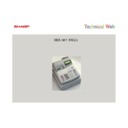Read Sharp XE-A301 (serv.man3) Service Manual online
CODE : 00Z
q
SERVICE MANUAL
CONTENTS
Parts marked with "
!
" are important for maintaining the safety of the set. Be sure to replace these parts with specified
ones for maintaining the safety and performance of the set.
SHARP CORPORATION
XEA301VSME
ELECTRONIC
CASH REGISTER
CASH REGISTER
MODEL
XE-A301
SRV KEY : Not necessary
PRINTER : PR-45M
PRINTER : PR-45M
II
II
II
II
(V version)
CHAPTER 1. SPECIFICATIONS . . . . . . . . . . . . . . . . . . . . . . . . . . . . 1
CHAPTER 2. OPTIONS . . . . . . . . . . . . . . . . . . . . . . . . . . . . . . . . . . . 4
CHAPTER 3. MASTER RESET AND PROGRAM RESET. . . . . . . . . 4
CHAPTER 4. HARDWARE DESCRIPTION . . . . . . . . . . . . . . . . . . . . 5
CHAPTER 5. DIAGNOSTIC PROGRAM . . . . . . . . . . . . . . . . . . . . . 10
CHAPTER 6. IPL FROM EP-ROM . . . . . . . . . . . . . . . . . . . . . . . . . . 14
CHAPTER 7. CIRCUIT DIAGRAM AND PWB LAYOUT . . . . . . . . . 15
XE-A301V
SPECIFICATIONS
– 1 –
CHAPTER 1. SPECIFICATIONS
1. APPEARANCE
2. RATING
3. KEYBOARD
3-1. KEYBOARD LAYOUT
3-2. KEY LIST
■
■
■
■
Keyboard layout
Note: The small characters on the bottom or lower right in each key
indicates functions or characters which can be used for character
entries for text programming.
■
■
■
■
Key names
4. MODE SWITCH
1) LAYOUT
• Rotary type
The mode switch can be operated by inserting one of the two supplied
mode keys - manager (MA) and operator (OP) keys. These keys can be
inserted or removed only in the “REG” or “OFF” position.
inserted or removed only in the “REG” or “OFF” position.
XE-A301
Weight
12.7kg
Dimensions
421 (W) x 429 (D) x 297 (H) mm
Power source
220V - 230V (
m
10%), 50/60Hz
230V - 240V (
m
10%), 50Hz
Power consumption
220V - 230V: Stand-by 9W
230V - 240V: Operating 49W (max)
230V - 240V: Operating 49W (max)
Working temperature
0°C~40°C (32°F to 104°F)
Type
Normal keyboard
Key position
STD/MAX 58
Key pitch
19 (W) x 19 (H) mm
Key layout
Fixed type
RS-232C connector
Operator display
Receipt paper
Journal window
Journal window
Drawer lock
Drawer
Printer cover
Customer display
(Pop-up type)
Mode switch
AC power cord
Keyboard
n
Front view
n
Rear view
1
2
3
4
5
6
7
8
9
CL
•
00
0
DEPT
SHIFT
CLK#
%1
RA
RF
–
%2
NUMBER
SHIFT
SPACE
DC
ESC
BS
RCPT
/PO
PLU
/SUB
DEPT
#
B
24
4
C
23
3
D
22
2
E
21
1
G
29
9
H
28
8
I
27
7
J
26
6
L
34
14
M
33
13
N
32
12
O
31
11
Q
39
19
A
25
5
F
30
10
K
35
15
P
40
20
R
38
18
S
37
17
T
36
16
AUTO1 AUTO2
#/TM/ST
CR1 CH1
X
U
CR2 CH
EX
VAT
2
Y
V
Z
W
TL/NS
RECEIPT JOURNAL
KEY TOP
DESCRIPTION
2
Paper feed key
RA
Received-on account key
RCPT/PO
Receipt print/Paid-out key
p
Void key
ESC
Escape key
EX
Foreign currency exchange key
%1, %2
Percent 1 and 2 keys
RF
Refund key
-
Discount key
y
Multiplication key
n
Decimal point key
CL
Clear key
00, 0~9
Numeric keys
PLU/SUB
PLU/Subdepartment key
DEPT #
Department code entry key
DEPT SHIFT
Department shift key
CLK#
Clerk code entry key
1-17~16-32
Department keys
AUTO
Automatic sequence key
VAT
Value added tax key
CR1, CR2
Credit 1 and 2 keys
CH1, CH2
Cheque key
#/TM/ST
Non-add code/Time display/Subtotal key
TL/NS
Total/No sale key
PGM
OP
X/Z
REG
MGR
X
1
/Z
1
X
2
/Z
2
OP
MA
Manager key (MA)
Operator key (OP)
MA
OP
XE-A301V
SPECIFICATIONS
– 2 –
The mode switch has these settings:
5. DISPLAY
5-1. OPERATOR DISPLAY
Layout:
5-2. CUSTOMER DISPLAY
Layout:
■
■
■
■
Operator display
• Clerk code or Mode name
The mode you are in is displayed. When a clerk is assigned, the clerk
code is displayed in the REG or OP X/Z mode. For example, “
code is displayed in the REG or OP X/Z mode. For example, “
*
01
*
”
is displayed when clerk 01 is assigned.
• Repeat
The number of repeats is displayed, starting at “2” and incremental
with each repeat. When you have registered ten times, the display
will show “0” (2
will show “0” (2
3
3......9
3
0
3
1
3
2...)
• Sentinel mark
When amount in the drawer reaches the amount you prepro-
grammed, the sentinel mark “X” is displayed to advise you to remove
the money and put it in a safe place.
• Power save mark
When the cash register goes into the power save mode, the power
save mark (decimal point) lights up.
save mark (decimal point) lights up.
• Function message display area
Item labels of departments and PLU/subdepartments and function
texts you use, such as %1, (-) and CASH are displayed.
When an amount is to be entered or entered, “AMOUNT” is dis-
played: When an amount is to be entered, ------- is displayed at the
numeric entry area with “AMOUNT”. When a preset price has been
set, the price is displayed at the numeric entry area with “AMOUNT”.
set, the price is displayed at the numeric entry area with “AMOUNT”.
• Numeric entry display area
Numbers entered using numeric keys are displayed here.
Date and time display
Date and time appear on the display in the OP X/Z, REG, or MGR
mode. In the REG or MGR mode, press the [#/TM/SBTL] key to dis-
mode. In the REG or MGR mode, press the [#/TM/SBTL] key to dis-
play the date and time.
Error message
When an error occurs, the corresponding error message is displayed
in the function message display area.
■
■
■
■
Customer display (Pop-up type)
q
:
This mode locks all register operations. (AC power turns off.)
No change occurs to register data.
No change occurs to register data.
OP X/Z: To take individual clerk X or Z reports, and to take flash
reports.
It can be used to toggle receipt state “ON” and “OFF” by
It can be used to toggle receipt state “ON” and “OFF” by
pressing he [RCP/PO] key.
REG:
For entering sales.
PGM:
To program various items.
p
:
Enters into the void mode. This mode allows correction after
finalizing a transaction.
MGR:
For manager’s entries. The manager can use this mode for an
override entry.
X1/Z1:
To take the X/Z report for various daily totals.
X2/Z2:
To take the X/Z report for periodic (weekly or monthly) consol-
idation.
idation.
Display device:
LCD
Number of line:
2 line
Number of positions: 16 positions/line
Color of display:
Yellow/Green
Character form:
5 x 7 dots
Character size:
8 (H) x 4.8 (W) mm
Display device:
LED
Number of line:
1 line
Number of positions: 7 positions
Color of display:
Yellow / Green
Style:
Pop up type
Character form:
7 segment + Dp
Character size:
14.2mm (H) x 7.9mm (W)
Function message display area
Clerk code or mode name
Numeric entry display area
Receipt OFF indicator
Repeat / Sentinel mark / Power save mark
Power save mark
(Lighting the mark only under the power save mode)
(Lighting the mark only under the power save mode)
XE-A301V
SPECIFICATIONS
– 3 –
6. PRINTER
6-1. PRINTER
6-2. PAPER
6-3. LOGO STAMP
• No
6-4. CUTTER
• Method : Manual
6-5. PRINTING AREA
Receipt & Journal
7. DRAWER
[OUTLINE]
• Standard equipment: Yes
• Max. number of additional drawers: 0
• The drawer consists of:
1) Drawer box (outer case) and drawer
2) Coin case (for SEC)
3) Money case
4) Lock (attached to the drawer)
[SPECIFICATION]
7-1. DRAWER BOX AND DRAWER
7-2. MONEY CASE
7-3. LOCK (LOCK KEY : LKGIM7331BHZZ)
8. BATTERY
8-1. MEMORY BACK UP BATTERY
• Part number:
PR-45M
II
• NO. of station:
2 (Receipt and journal)
• Validation:
No
• Printing system:
Line thermal
• No. of dot:
Receipt
288 dots
Journal
288 dots
• Dot pitch:
Horizontal
0.125mm
Vertical
0.125mm
• Font:
10 dots (W)
u
24 dots (H)
• Printing capacity:
Receipt
max. 24 characters
Journal
max. 24 characters
• Character size:
1.25mm (W)
u
3.0mm (H) at 10
u
24 dots
• Print pitch:
Column distance 1.5mm
Row distance
3.75mm
• Print speed:
Approximate 50mm/s (13.3 lines/sec)
• Paper feed speed:
(Manual feed)
Approximate 40mm/s
• Reliability:
Mechanism MCBF 5 million lines
Head life 12.5 million characters
(at 4 dots/1 character/1 element)
(at 4 dots/1 character/1 element)
• Paper end sensor: Set up (Receipt and journal)
• Cutter:
Manual
• Near end sensor:
No
• Paper roll dimension: 44.5
m
0.5mm
in width
Max. 80mm
in diameter
• Paper quality:
(Journal/Receipt)
High-quality paper
paper thickness: 0.06 to 0.08mm
paper thickness: 0.06 to 0.08mm
Nihon seisi thermal paper: TF50KS-E
Oji thermal paper:
PD150R, PD160R
0.125
Receipt
Journal (units;mm)
36
(288dots)
(112dots)
(688dots)
Number of themal head heater elements 864 dots
(288dots)
36
14
4
4.5
44.5
0.5
44.5
0.5
Model name of the drawer box
SK420
Size
355 (W) x 420 (D) x 118 (H) mm
color
Gray (PB-N8.0)
Material
Metal
Bell
–
Release lever
Standard equipment: situated at the
bottom
bottom
Drawer open sensor
–
Separation from the main unit
–
Separation from the drawer
Allowed
Separation of the bill compartments from the coin com-
partments
partments
Allowed
Bill separator
Disallowed
Number of compartments
5B/8C
Location of the lock: Front
Method of locking and unlocking:
To lock, insert the drawer lock key into the lock
and turn it 90 degrees counter clockwise.
To unlock, insert the drawer lock key and turn it 90
degrees clockwise.
degrees clockwise.
Key No:
SK1-1
Built-in battery: Rechargeable batteries, memory holding time about 1
month (with fully charged built-in batteries, at room
temperature)
SK1-1
L
oc
k
u
n
lo
ck