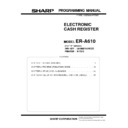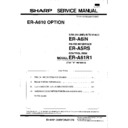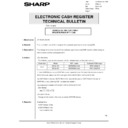Read Sharp ER-A610 (serv.man12) Technical Bulletin online
ISSUE OF SPECIAL SERVICE PRESET FOR
ON-LINE T-LOG FUNCTION SPECIFICATIONS.
1.Model Name:
ER-A610, ER-A570
2.General:
SSP issue is carried out for the points described below.
[Phenomenon]
When a communications error occurs and the machine is not shut down normally
[Phenomenon]
When a communications error occurs and the machine is not shut down normally
during upload operations of the T-LOG file from models ER-A610 or A570 to a PC
which is using the on-line function, the data in the T-Log file is cleared.
[Conditions]
which is using the on-line function, the data in the T-Log file is cleared.
[Conditions]
The problem described above occurs only during upload operations of the T-Log file to
a PC from new in-line system machines. There have been no problems reported with
other files.
a PC from new in-line system machines. There have been no problems reported with
other files.
Action should be carried out so that the data in the T-Log file is not cleared when the
upload operations are not finished normally. The data in the T-Log file should be cleared
upload operations are not finished normally. The data in the T-Log file should be cleared
only when the upload operations are finished normally.
3.Description:
The SSP action described below should be carried out for each of the changes which
have been carried out.
have been carried out.
The input operations of the SSP should be carried out in accordance with the
procedures as described in the SSP Input Procedures document which is included with
this Technical Report.
procedures as described in the SSP Input Procedures document which is included with
this Technical Report.
SSP No.
Applicable ROM Version
SSPERA610-011
SSPERA570-011
SSPERA570-011
RAN1A/RAN1B/RAN1C
RAP1A/RAP1B/RAP1C
4.Method of
action:
<1> For field.
The SSP described above should be used when the trouble occurs.
<2> For production.
The action described above should be carried out when changes in specifications
are carried out and in cases whereby a change in the ROM is necessary.
are carried out and in cases whereby a change in the ROM is necessary.
1/4
ELECTRONIC CASH REGISTER
TECHNICAL BULLETIN
Date :
Model :
Ref :
Colour
Code :
11th January 1999
ERA610
A610-016
White
Sharp Electronics (UK) Ltd, Technical Support Group
Originators Initials_____________ Supervisors Initials_____________ Approval Date____________
SSP Setting Procedures
<1> Set the machine to SRV MODE, and input 400 - TL, then confirm the ROM
VERSION NUMBER. (Please refer to the display example provided.)
<2> Carry out the SSP settings in accordance with the SSP setting data provided in
the supplementary document.
<3> Check the print-out receipt with the set DATA to confirm that there are no errors.
<4> In cases whereby an error is detected, carry out correction operations to the
SSP DATA by using the key sequence described below.
991
→
[
•
]
→
[ X ]
→
XXX
→
[ X ]
→
[ YYY ]
→
[ ST ]
→
[ TL ]
<5> When inserting or pulling out the AC plug to and from the electrical outlets,
the power supply should first be turned OFF, then turned ON once again.
Example Display:
400
S-ROM
27020RAN1A
XXX: STEP No. YYY: SSP DATA
The underlined portion is the ROM VERSION No.
(In the case of this example, the VERSION No. Is “RAN1A”.)
(In the case of this example, the VERSION No. Is “RAN1A”.)
2/4
3/4
4/4