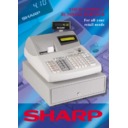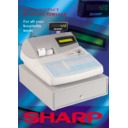|
|
ER-A410 ER-A420 (serv.man3)
ERA410 420 Service Manual (NO Circuit Diagram)
Service Manual
|
23
|
3.1 MB
|
|
|
ER-A410 ER-A420 (serv.man4)
ERA410 420 Programming Manual
Service Manual
|
53
|
3.56 MB
|
|
|
ER-A410 ER-A420 (serv.man5)
ERA410 420 Service Manual (Complete)
Service Manual
|
33
|
27.43 MB
|
|
|
ER-A410 ER-A420 SCANNING (serv.man3)
ERA410 420 Dealer Manual for Scanning Roms
Service Manual
|
127
|
2.13 MB
|
|
|
ER-A410 ER-A420 (serv.man9)
ERA410 420 Operation Manual
User Guide / Operation Manual
|
127
|
1.66 MB
|
|
|
ER-A410 ER-A420 (serv.man6)
ERA410 420 Printer Parts Guide (Scanned)PR45 and PR45ii
Parts Guide
|
2
|
153.12 KB
|
|
|
ER-A410 ER-A420 (serv.man7)
ER-A410 Parts Guide
Parts Guide
|
14
|
848.46 KB
|
|
|
ER-A410 ER-A420 (serv.man8)
ERA-410 420 Parts guide (scanned)
Parts Guide
|
15
|
1.12 MB
|
|
|
ER-A410 ER-A420 V2
ERA410 420 Printer Parts Guide (Scanned)PR45 and PR45ii
Parts Guide
|
2
|
153.12 KB
|
|
|
ER-A410 ER-A420 SCANNING (serv.man4)
ERA410 420 Printer Parts Guide (Scanned)PR45 and PR45ii
Parts Guide
|
2
|
153.12 KB
|
|
|
ER-A410 ER-A420 (serv.man2)
Missing segments on LED
Specification
|
1
|
7.37 KB
|
|
|
ER-A410 ER-A420 V2 (serv.man6)
ERA410 420 ROM Loading Procedure (Via eprom)
Technical Bulletin
|
3
|
99.09 KB
|
|
|
ER-A410 ER-A420 SCANNING (serv.man10)
ERA410 420 ROM Loading Procedure (Via eprom)
Technical Bulletin
|
3
|
99.09 KB
|
|
|
ER-A410 ER-A420 SCANNING (serv.man9)
ERA410 420 ROM Loading Procedure (Via PC using Posutilitytool3)
Technical Bulletin
|
1
|
16.83 KB
|
|
|
ER-A410 ER-A420 (serv.man19)
CR-A280 Technical Update Cash Drawer fuse blowing, Preventative maintenance
Technical Bulletin
|
2
|
347.67 KB
|
|
|
ER-A410 ER-A420 (serv.man18)
ERA410 420 Details of ROM Change for GLU Function
Technical Bulletin
|
8
|
925.67 KB
|
|
|
ER-A410 ER-A420 (serv.man16)
ERA410 420 ROM Loading Procedure
Technical Bulletin
|
1
|
16.83 KB
|
|
|
ER-A410 ER-A420 (serv.man17)
ROM Upgrade procedure for ERA410 20
Technical Bulletin
|
3
|
99.09 KB
|

|
ER-A410 ER-A420 SCANNING (serv.man6)
PClink Software
Driver / Update
|
|
4.22 MB
|

|
ER-A410 ER-A420 V2 (serv.man4)
POSUTILITYTools3 program to download ROM image Via PC to ERA410 420
Driver / Update
|
|
26.16 KB
|

|
ER-A410 ER-A420 V2 (serv.man3)
UK Rom Version RCB1E (Can be loaded via Posutilitytool3)
Driver / Update
|
|
257.27 KB
|

|
ER-A410 ER-A420 (serv.man11)
POSUTILITYTools3 program to download ROM image Via PC to ERA410 420
Driver / Update
|
|
26.16 KB
|

|
ER-A410 ER-A420 (serv.man12)
ER02FD Utility for uploading and Downloading RAM contents.
Driver / Update
|
|
117.41 KB
|

|
ER-A410 ER-A420 SCANNING (serv.man8)
POSUTILITYTools3 program to download ROM image Via PC to ERA410 420
Driver / Update
|
|
26.16 KB
|

|
ER-A410 ER-A420 SCANNING (serv.man7)
ERA410-420 Scanning and KP ROM (Version RCC2B)(Can be loaded via Posutilitytool3)
Driver / Update
|
|
310.59 KB
|

|
ER-A410 ER-A420 (serv.man13)
Rom Version RCB1B., IPL via eprom only.
Driver / Update
|
|
245.64 KB
|

|
ER-A410 ER-A420 (serv.man14)
Logo Utility (Self Extracting Zip file)
Driver / Update
|
|
3.53 MB
|
|
|
ER-A410 ER-A420 (serv.man15)
Logo Utility Setup Documentation
Driver / Update
|
1
|
49.59 KB
|

|
ER-A410 ER-A420 SCANNING (serv.man2)
QWERTY Key Layout for Scanning Roms
Handy Guide
|
|
3.44 KB
|

|
ER-A410 ER-A420 SCANNING
MRS Key Layout for Scanning Roms
Handy Guide
|
|
3.34 KB
|
|
|
ER-A410 ER-A420
Setting Up 02FD.exe handy guide
Handy Guide
|
1
|
93.41 KB
|
|
|
ER-A410 ER-A420 SCANNING (serv.man5)
ERA410 420 FAQ's (updated Dec 2006)
FAQ
|
20
|
96.21 KB
|
|
|
ER-A410 ER-A420 (serv.man10)
ERA410 420 FAQ's (updated Dec 2006)
FAQ
|
20
|
96.21 KB
|
|
|
ER-A410 ER-A420 V2 (serv.man2)
ERA410 420 FAQ's (updated Dec 2006)
FAQ
|
20
|
96.21 KB
|
|
|
ER-A410 ER-A420 (serv.man21)
ER-A410 Brochure
Brochure
|
2
|
63.05 KB
|
|
|
ER-A410 ER-A420 (serv.man20)
ER-A420 Brochure
Brochure
|
2
|
59.38 KB
|