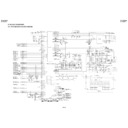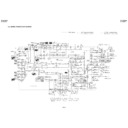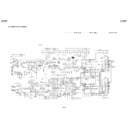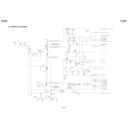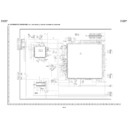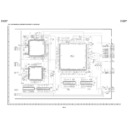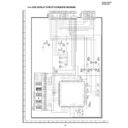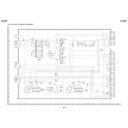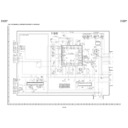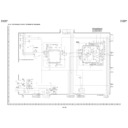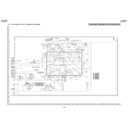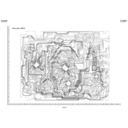Read Sharp DV-NC55 (serv.man9) Service Manual online
41
DV-NC55S/H
DV-NC60H
DV-NC60H
The preparation date display of the program
10000000
~~~~~~~~
(Last updata)
Model number display
10000001 00000552
(Model number)
The version display of the program
10000002
~~~~~~~~
(Program ver.)
Reagion number display
10000003 00000002
(Region code:Binary display)
Color bar display
00001 (FIP)
Micro-code number display
10000004
~~~~~~~~
(Microcode ver.)
The preparation date display of the servo program
10000005
~~~~~~~~
(Servo ver.)
It is returned to the test mode initial image plane.
<The "2" key of the remote controller is pushed.>
<Press the "1" key on the remote control or "stop" key on the main unit.>
The "playback" key of the remote controller is pushed.
The "playback" key of the remote controller is pushed.
The "playback" key of the remote controller is pushed.
The "playback" key of the remote controller is pushed.
The "playback" key of the remote controller is pushed.
It is returned to the test mode initial image plane.
The "playback" key of the remote controller is pushed.
The "playback" key of the remote controller is pushed.
There is no copy guard signal.
As for the symptom when it was
dubbed in the video tape recorder?
As for the symptom when it was
dubbed in the video tape recorder?
Color bar display
00002 (FIP)
The "playback" key of the remote controller is pushed.
The "playback" key of the remote controller is pushed.
AGC only
As for the symptom when it was
dubbed in the video tape recorder?
As for the symptom when it was
dubbed in the video tape recorder?
Color bar display
00003 (FIP)
The "playback" key of the remote controller is pushed.
AGC+Color stripe1
As for the symptom when it was
dubbed in the video tape recorder?
As for the symptom when it was
dubbed in the video tape recorder?
AGC+Color stripe2
As for the symptom when it was
dubbed in the video tape recorder?
As for the symptom when it was
dubbed in the video tape recorder?
Color bar display
00004 (FIP)
To (1)
The all FIPs burning
40000000 00000000 (OSD only)
<The "4" key of the remote controller is pushed.>
The "4" key of the remote controller is pushed.
Micro-code is the thing of the process
program of the system integrated circuit.
"NO DISC" state
"F0" key input (Press the "play" key and the "stop" key for 5 seconds.)
F0000000 00000000
10. TEST MODE
42
DV-NC55S/H
DV-NC60H
DV-NC60H
LASER TEST
30000001 000000DD
LASER TEST
30000001 000000CD
STEP TEST
30000200 00000000
30000200 00000000
"1" Key input
"3" Key input
"1" Key input
"Open/Close" Key input
"Playback" Key input
"1" Key input
"1" Key input
The tray opens, the DVD laser is lit,
spinning is performed and the sled moves to the outer periphery.
The DVD laser goes out, the CD laser is lit, spinning is performed,
and the sled moves to the outer periphery.
LASER TEST
30000001 00000000
The DVD and CD lasers go out,
spinning is performed and the sled moves to the outer periphery.
Load a disc after the tray is opened.
Focus on
STEP TEST
30000201 00000000
30000201 00000000
"Playback" Key input
RF gain adjustment, Track on
STEP TEST
30000202 00000000
30000202 00000000
"Playback" Key input
Focus gain adjustment
STEP TEST
30000203 00000000
30000203 00000000
"Playback" Key input
Track gain adjustment
STEP TEST
30000204 00000000
30000204 00000000
Laser test mode
STEP TEST
30000001 00000000
"2" Key input
Step execution mode
To (2)
STEP TEST
30000205 00000000
30000205 00000000
Focus balance adjustment
STEP TEST
DD000211 00000000
Control data lead
"Playback" Key input
STEP TEST END
DD000212
~~~~~~~~
Following playback state
STEP TEST
DD000210 00000000
In case of 2-layer DVD,
adjust the focus balance,
the RF gain and the focus
gain of the layer 0.
adjust the focus balance,
the RF gain and the focus
gain of the layer 0.
STEP TEST END
CD000210
~~~~~~~~
(
~~~~~~~~
is a SUB-Q)
(CD operation)
(DVD operation)
(
~~~~~~~~
is a sector ID)
Following playback
state after reading TOC.
DYNMIC TEST
30000000 00000000
From (1)
43
DV-NC55S/H
DV-NC60H
DV-NC60H
From (2)
PLAY TEST
30000001 00000000
30000001 00000000
PLAY TEST
DD000303 ~~~~~~~~
DD000303 ~~~~~~~~
SPIN OFFSET
"3" Key input
"MENU" Key input
"Open/Close" Key input
Load a disc after the tray is opened.
Following playback state (
~~~~~~~~
is a sector ID)
Pressing the keys on the remote control mentioned in the table below
enables the test jump.
enables the test jump.
Tray open.
ADJUST COMPLETE
00000000 0000~~~~
00000000 0000~~~~
Following playback, jump test mode
Spin offset adjustment mode
1
-1
3
1
4
-102
6
102
7
-510
9
510
C
-511
M
511
2
-765
Repeat
765
5
-766
A-B
766
8
-7000
Program
7000
Before skipping.
-15000
After skipping.
15000
Next replay Layer Jump
Key
Jump
Key
Jump
(Offset adjustment of the spindle is executed automatically.)
The adjustment result is indicated in the
~~~~
section.
[ROM RENEWAL MODE]
1. A DVD itself and a personal computer are articulated as the right figure. Software for the renewal is started more.
2. A power source is put with pushing a DVD's own playback key and a halt key at the same time. (It keeps pushing it for about three
2. A power source is put with pushing a DVD's own playback key and a halt key at the same time. (It keeps pushing it for about three
seconds.)
3. When "Y" is inputted in accordance with the personal computer display and data transfer indication is shown and renewal process
is started normally when an ENTER key is pushed.
4. When renewal is completed normally.
5. "STOP" key is surely pushed if renewal is completed and the display
of above NO.4 is confirmed.It is made to turn off POWER after that.
R : OK
It is displayed.
W : STR
It is displayed.
W : END
It is displayed.
Personal computer
(DOS)
DVD itself
DIGITAL It is articulated to the
OUT terminal connection child.
OUT terminal connection child.
Fixture for the ROM renewal
(RUNTK0808GEZZ)
(RUNTK0808GEZZ)
PART CODE
Price Code
RUNTK0808GEZZ
CD