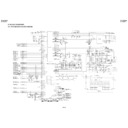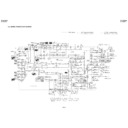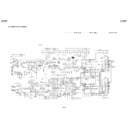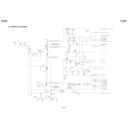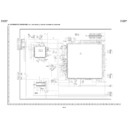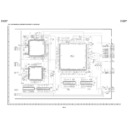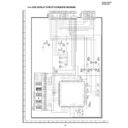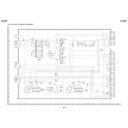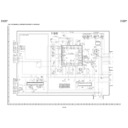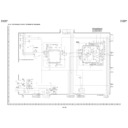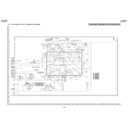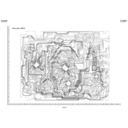Read Sharp DV-NC55 (serv.man55) User Guide / Operation Manual online
96
Web-site:www.sharp.co.uk/support Help line:08705 274277 (office hours)
The following conditions do not always denote trouble. Therefore, perform the checks described below
before calling for service. If the problem cannot be corrected by the use of this guide, remove the main
plugs from the wall socket, and contact the dealer or supplier from whom the unit was purchased in order to
obtain service. Where this is not possible please visit our web-site www.sharp.co.uk/support.
Customers without Internet access may telephone 08705 274277 during office hours (or
before calling for service. If the problem cannot be corrected by the use of this guide, remove the main
plugs from the wall socket, and contact the dealer or supplier from whom the unit was purchased in order to
obtain service. Where this is not possible please visit our web-site www.sharp.co.uk/support.
Customers without Internet access may telephone 08705 274277 during office hours (or
(
01
)
6760648 if
telephoning from Ireland).
Certain replacement parts and accessories may be obtained from our main parts distributor, who can be
contacted on the following numbers:
contacted on the following numbers:
W
ILLOW
V
ALE
E
LECTRONICS
L
TD
. :
0121 766 5414
In the unlikely event of this equipment requiring repair during the guarantee period, you will need to provide
proof of the date of purchase to the repairing company. Please keep your invoice or receipt, which is
supplied at the time of purchase.
proof of the date of purchase to the repairing company. Please keep your invoice or receipt, which is
supplied at the time of purchase.
Troubleshooting
■ VCR/DVD
■ VCR
Problem
• No power
• The Remote does not work.
• No picture
• DEW
• DEW
Suggested Solution
• Is the power cord connected properly?
• Is the power cord firmly plugged into the power outlet?
• One of the safety mechanisms may be operating. In this event,
unplug the Unit from the power outlet briefly and then plug it in
again.
again.
• Are the batteries loaded correctly?
• Are the batteries flat?
• Is the signal emitter on the Remote pointing at the Unit?
• Is the Remote too far from the Unit, or is there any obstacle between
the Remote and the Unit?
• Did the VCR/DVD CHANGE Switch change correctly?
• Did the VCR/DVD SELECTOR change correctly?
• See page 11 for information.
• Did the VCR/DVD SELECTOR change correctly?
• See page 11 for information.
Possible Cause/Solutions
• Check all the cables are correctly connected.
• Check your TV manual for correct tuning of your TV.
• Reset the VCR and complete AUTO INSTALLATION again. (Refer
• Reset the VCR and complete AUTO INSTALLATION again. (Refer
to VCR Reset on page 35.) in again after a few minutes.
• Make sure the power cord is plugged in.
• Make sure the wall socket has power .
• Make sure the TV is set to the video channel.
• Make sure the TV is set to the video channel.
• Check all connecting cables.
• Adjust the tracking using CH '/".
• Adjust the tracking using CH '/".
• Try another tape.
• The video heads may have been contaminated - refer to a SHARP
Service Facility.
• Ensure the VCR is connected to a stereo TV with a SCART lead.
• Programme may not carry stereo.
Problem
• TV will not tune in to the VCR.
• Auto Installation screen does not
appear when the VCR is switched on
or Auto Installation is not complete.
or Auto Installation is not complete.
• Display is not working.
• No picture appears.
• Playback picture is snowy.
• Playback/Recording does not play
back in Stereo.
The following problems do not always denote a broken this unit. Perform the checks listed below before calling
service.
service.
OTHER
INFORMA
TION
DVNC60H(E)#096_101.pm6
19/09/2001, 14:29
96
97
Web-site:www.sharp.co.uk/support Help line:08705 274277 (office hours)
■ DVD
Problem
• The DVD player is switched on but
does not operate.
• The playback image does not
appear.
• No sound is produced.
• The sound is not Dolby Digital (5ch
or 5.1ch).
• The image and sound are garbled.
• The sound is not stable during
playback.
Suggested Solution
• Have you loaded a disc?
• Is the disc unplayable? (See pages 9 – 11.)
• Is there dew in the DVD player? (See page 11.)
• Are the video and audio cables connected correctly? (See pages
• Are the video and audio cables connected correctly? (See pages
18 – 22.)
• Is the disc scratched? (See page 11.)
• Is the disc dirty? (See page 11.)
• Is the disc loaded upside down?
• Is the input selector on the TV set to “VIDEO” or “AV”?
• Is the audio equipment switched on and are all the components
connected properly? (Refer to the operation manuals for your
audio equipment.)
audio equipment.)
• Is the disc you are playing recorded in Dolby Digital (5ch or
5.1ch)?
• Have you set the “
DIGITAL” in “AUDIO SETUP” to
“BITSTREAM”? (See page 45.)
• Is the disc scratched? (See page 11.)
• Are vibrations from the speakers affecting the DVD player?
• Set the “COMPRESSION” in “AUDIO SETUP” to “OFF” (See page
• Set the “COMPRESSION” in “AUDIO SETUP” to “OFF” (See page
45.)
This unit is equipped with a microprocessor. Its performance could be adversely affected by external electrical
noise or interference. If this should happen, unplug the Unit and plug it in again after a few minutes.
noise or interference. If this should happen, unplug the Unit and plug it in again after a few minutes.
Troubleshooting
Possible Cause/Solutions
• The record-protection tab has been removed from the cassette.
• Broadcast does not carry VPS/PDC signal which alters recording
time.
• Check VPS/PDC mode is switched ON.
• Ensure date and time are correctly set on the Unit.
• Make sure there is no other tape in the VCR.
• Make sure there is no other tape in the VCR.
• Make sure you are loading the tape correctly.
• Make sure the tape is not at the start.
• Make sure the tape is not at the start.
• The channel position has been set to be skipped. Cancel the SKIP
mode for that channel.
• Make sure all the cables are connected properly.
• Make sure the VCR power cord is properly plugged in.
• Possible weak signal strength, the same channel with a better
• Possible weak signal strength, the same channel with a better
signal strength may have been tuned in on another VCR preset
channel. Example; VCR preset 1 = BBC1 and VCR preset 14 =
BBC1 (Refer to Manually Sorting Channels section to move the
channel to your desired position.)
channel. Example; VCR preset 1 = BBC1 and VCR preset 14 =
BBC1 (Refer to Manually Sorting Channels section to move the
channel to your desired position.)
• TV aerial may need adjusting.
Problem
• Tape is automatically ejected when
pressing Æ
Æ
Æ
Æ
ÆREC or TIMER ON/OFF.
• VIDEOPLUS+ does not record
desired programme.
• Tape can not be loaded.
• Rewind is not possible.
• Desired channel position can not be
• Desired channel position can not be
selected.
• No colour or poor TV picture on
normal viewing.
• Desired channel has interference.
DVNC60H(E)#096_101.pm6
19/09/2001, 14:29
97
98
Web-site:www.sharp.co.uk/support Help line:08705 274277 (office hours)
Definition of Terms
This function automatically turns the power on and starts to playback when a tape with
the erasure protection tabs removed is inserted.
the erasure protection tabs removed is inserted.
Enhanced picture quality during playback.
This function facilitates S-VHS software playback. The original high picture quality of S-
VHS (horizontal resolution of 400 lines) cannot be played.
VHS (horizontal resolution of 400 lines) cannot be played.
When noise appears on an image during tape playback, you can adjust the image
quality to a suitable level so as to reduce the noise.
quality to a suitable level so as to reduce the noise.
Recorded onto some DVD discs are scenes which have been simultaneously shot from
a number of different angles (the same scene is shot from the front, from the left side,
from the right side, etc,). With such discs, you can select the angle on Function Control
Screen to view the scene from different angles.
a number of different angles (the same scene is shot from the front, from the left side,
from the right side, etc,). With such discs, you can select the angle on Function Control
Screen to view the scene from different angles.
These numbers are recorded on DVD discs. A title is subdivided into many sections,
each of which is numbered, and specific parts of video presentations can be searched
quickly using these numbers.
each of which is numbered, and specific parts of video presentations can be searched
quickly using these numbers.
Setting that increases the average volume of Dolby Digital audio when playing a DVD.
Corrects for gradations in dark areas of images to make images clearer.
Enhances the fine detail of the image and outlines of the objects it contains.
A sound system developed by Dolby Laboratories Inc. that gives movie theater ambi-
ence to audio output when the DVD video player is connected to a Dolby Digital 5.1
channel processor or amplifier.
ence to audio output when the DVD video player is connected to a Dolby Digital 5.1
channel processor or amplifier.
Provides rich surround sound by downmixing Dolby Digital 5.1 channel and Dolby
Surround (Pro Logic) to 2-channel audio.
Surround (Pro Logic) to 2-channel audio.
This is a digital sound system developed by Digital Theater Systems for use in cinemas.
This system uses 6 audio channels and provides accurate sound field positioning and
realistic acoustics. (By connecting a DTS Digital Surround decoder, you can also listen
to DTS Digital Surround sound.)
This system uses 6 audio channels and provides accurate sound field positioning and
realistic acoustics. (By connecting a DTS Digital Surround decoder, you can also listen
to DTS Digital Surround sound.)
■ VCR
Full Automatic
Playback
Playback
Sharp Super
Picture
Picture
S-VHS Simple
Playback
Playback
Tracking
Control
Control
■ DVD
Angle
Chapter
Number
Number
Compression
(Dolby Digital
output level)
(Dolby Digital
output level)
Digital Gamma
Digital Super
Picture
Picture
Dolby Digital
(5.1 channel)
(5.1 channel)
Virtual Dolby
(QSURROUND)
(QSURROUND)
DTS
DVNC60H(E)#096_101.pm6
19/09/2001, 14:29
98
99
Web-site:www.sharp.co.uk/support Help line:08705 274277 (office hours)
DVD
Letter Box
LB
4:3
Linear PCM
Sound
Sound
Pan Scan
PS
4:3
Pickup
Region
Number
Number
Definition of Terms
This refers to a high-density optical disc on which high-quality pictures and sound have
been recorded by means of digital signals. Incorporating a new video compression
technology (MPEG II) and high-density recording technology, DVD enables esthetically
pleasing full-motion video to be recorded over long periods of time (for instance, a
whole movie can be recorded).
DVD has a structure consisting of two 0.6 mm thin discs which are adhered to each
other. Since the thinner the disc, the higher the density at which the information can be
recorded, a DVD disc has a greater capacity than a single 1.2 mm thick disc. Since the
two thin discs are adhered to each other, there is the potential to achieve double-sided
play sometime in the future for even longer duration play.
been recorded by means of digital signals. Incorporating a new video compression
technology (MPEG II) and high-density recording technology, DVD enables esthetically
pleasing full-motion video to be recorded over long periods of time (for instance, a
whole movie can be recorded).
DVD has a structure consisting of two 0.6 mm thin discs which are adhered to each
other. Since the thinner the disc, the higher the density at which the information can be
recorded, a DVD disc has a greater capacity than a single 1.2 mm thick disc. Since the
two thin discs are adhered to each other, there is the potential to achieve double-sided
play sometime in the future for even longer duration play.
Screen size that cuts off the top and bottom of the image to allow playing of Wide (16:9)
software on a connected 4:3 TV.
software on a connected 4:3 TV.
Linear PCM is a signal recording format used for audio CDs.
The sound on audio CDs is recorded at 44.1 kHz with 16 bits. (On DVD discs, sound is
recorded at between 48 kHz with 16 bits and 96 kHz with 24 bits.)
The sound on audio CDs is recorded at 44.1 kHz with 16 bits. (On DVD discs, sound is
recorded at between 48 kHz with 16 bits and 96 kHz with 24 bits.)
Screen size that cuts off the sides of the image to allow playing of Wide (16:9) software
on a connected 4:3 TV.
on a connected 4:3 TV.
Laser device that reads the data from a disc for playback.
Number identifying a geographic region of compatibility for a DVD.
The list of the region number 2 countries
Common Names
Names of Nations and Areas
Albania
Republic of Albania
Andorra
Principality of Andorra
Austria
Republic of Austria
Bahrain
State of Bahrain
Belgium
Kingdom of Belgium
Bosnia and
Bosnia and Herzegovina
Herzegovina
Bulgaria
Republic of Bulgaria
Croatia
Republic of Croatia
Cyprus
Republic of Cyprus
Czech
The Czech Republic
Denmark
Kingdom of Denmark
Egypt
Arab Republic of Egypt
Finland
Republic of Finland
France
French Republic
Germany
Federal Republic of Germany
Greece
Hellenic Republic
Hungary
Republic of Hungary
Iceland
Republic of Iceland
Iran
Islamic Republic of Iran
Iraq
Republic of Iraq
Ireland
Ireland
Israel
State of Israel
Italy
Republic of Italy
Japan
Japan
Jordan
Hashemite Kingdom of Jordan
Kuwait
State of Kuwait
Lebanon
Republic of Lebanon
Lesotho
Kingdom of Lesotho
Liechtenstein
Principality of Liechtenstein
Luxembourg
Grand Duchy of Luxembourg
Macedonia
The Former Yugoslav Republic
of Macedonia
Common Names
Names of Nations and Areas
Malta
Republic of Malta
Monaco
Principality of Monaco
Netherlands
Kingdom of the Netherlands
Norway
Kingdom of Norway
Oman
Sultanate of Oman
Poland
Republic of Poland
Portugal
Portuguese Republic
Qatar
State of Qatar
Romania
Romania
San Marino
Republic of San Marino
Saudi Arabia
Kingdom of Saudi Arabia
Slovakia
The Slovak Republic
Slovenia
Republic of Slovenia
South Africa
Republic of South Africa
Spain
Spain
Swaziland
Kingdom of Swaziland
Sweden
Kingdom of Sweden
Switzerland
Swiss Confederation
Syrian Arab Republic
Syrian Arab Republic
Turkey
Republic of Turkey
United Arab Emirates
United Arab Emirates
United Kingdom
United Kingdom of Great Britain and
Northern Ireland
Vatican City State
State of the City of Vatican
Yemen
Republic of Yemen
Yugoslavia
Federal Republic of Yugoslavia
Channel Islands*
Channel Islands
Faeroe Islands*
Faeroe Islands
Gibraltar*
Gibraltar
Greenland*
Greenland
Isle of Man*
Isle of Man
Svalbard and Jan
Svalbard and Jan Mayen Islands
Mayen Islands*
*Represents area name
DVNC60H(E)#096_101.pm6
19/09/2001, 14:29
99