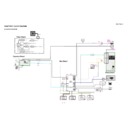Read Sharp BD-HP22H (serv.man4) Service Manual online
BD-HP22H/S
4 – 1
BDHP22H
Service Manual
CHAPTER 4.
TROUBLESHOOTING TABLE
[1] TROUBLESHOOTING TABLE
1. MAIN UNIT
The main PWB circuit doesn't function when the power is turned ON.
The power does not become ON.
Is the level of pin (6) of SC9001 at Low?
The power becomes OFF.
Check the peripheral circuits
of IC2503.
of IC2503.
Check the
IC9001, 9002, 9003, and their
peripheral circuits.
IC9001, 9002, 9003, and their
peripheral circuits.
YES
NO
NO
NO
Is the fan turning on when the power
is turned ON?
is turned ON?
Check the fan, fan power and their
peripheral circuits.
peripheral circuits.
YES
YES
NO
YES
YES
FLOW CHART No.1
NO
Are AT_12V,SUB_PC-8V supplied to
SC9001?
SC9001?
Check the power PWB.
YES
NO
Is 1.05V supplied to TL9016 3.3V to
TL9017, 1.8V to TL 9018 respectively?
TL9017, 1.8V to TL 9018 respectively?
Check the IC9001, 9002, 9003 and their
peripheral circuits.
peripheral circuits.
YES
NO
Is 27MHz detected at R7260?
Check X7201 and its peripheral circuits.
YES
NO
Does pin (1) of CN7205 turn to High and
Low on start-up?
Low on start-up?
Check IC7802, IC7803, IC7804, IC7805,
IC8502, IC8505 and their peripheral
circuits.
IC8502, IC8505 and their peripheral
circuits.
Check IC7201 and its peripheral circuits.
The drive doesn't function normally.
Are 12V and 5V supplied to the drive?
Check DRIVE_12V of Q9014, DRIVE_5V of Q9012 and their
peripheral circuits.
peripheral circuits.
NO
YES
Are DRIVE 3.3v to IC7201?
Check IC9006 and its peripheral circuits.
NO
YES
Are DRIVE 1.5V to IC7201?
Check IC9005 and its periphral circuits.
NO
YES
Check the drive.
FLOW CHART No.2
BD-HP22H/S
4 – 2
No video signal output from the main PWB.
Is video signal input into each terminal of SC5601?
1) S-VIDEO and COMPOSIT OUTPUT TERMINALS
2 pins (SUB_YOUT), 4 pins (SUB_COUT)
2) CONPONENT-VIDEO TERMINAL
6 pins (MAIN_YOUT), 8 pins (MAIN_PBOUT),
10 pins (MAIN_PROUT)
1) S-VIDEO and COMPOSIT OUTPUT TERMINALS
2 pins (SUB_YOUT), 4 pins (SUB_COUT)
2) CONPONENT-VIDEO TERMINAL
6 pins (MAIN_YOUT), 8 pins (MAIN_PBOUT),
10 pins (MAIN_PROUT)
NO
YES
Is video signal input into the base of transistor for each buffer?
1) S-VIDEO and COMPOSIT OUTPUT TERMINALS
Q5604, Q5605
2) CONPONENT-VIDEO TERMINAL
Q5601, Q5602, Q5603
1) S-VIDEO and COMPOSIT OUTPUT TERMINALS
Q5604, Q5605
2) CONPONENT-VIDEO TERMINAL
Q5601, Q5602, Q5603
Check SUB_PC_5V line.
Check SC5601.
YES
NO
Check IC7201.
FLOW CHART No.3
No audio signal output from the main PWB
Is audio signal input into terminal of each connector?
1) 2ch analog audio connection
Pins (12) (MAIN_L) and (14) (MAIN_R) of SC5606.
1) 2ch analog audio connection
Pins (12) (MAIN_L) and (14) (MAIN_R) of SC5606.
YES
NO
Is there output from DAC?
1) 2ch analog audio connection
Check pins (9) and (10) of IC5606.
1) 2ch analog audio connection
Check pins (9) and (10) of IC5606.
Check the peripheral circuits of SC5602.
Check the ANALOG pwb.
YES
NO
Is 5V supplied to pin (13) and -8V to pin (11) of IC5606
respectively?
respectively?
Check the peripheral circuits of IC5602.
NO
Replace IC5606.
YES
YES
Is any digital signal input into pins (1) - (4) of the IC5606?
Check the peripheral circuits of IC7201.
NO
FLOW CHART No.4
BD-HP22H/S
4 – 3
No video and audio signal output from HDMI terminal.
Replace the TV set (cable) and reconfirm.
Still no video and audio output?
Still no video and audio output?
YES
Defective TV set or cable. Or, check the contact of soldered
connector of SC4201.
connector of SC4201.
NO
Are output voltages of IC4204 as 5V, IC4202 as 3.3V OK?
Check the IC4204 and IC4202 or peripheral circuits.
NO
YES
Is the data line functioning (Hi/Low)?
Check IC7802, IC7803, IC7804, IC7805, IC8502, IC8505 and
their peripheral circuits.
their peripheral circuits.
Replace IC7201.
Or rewrite the main software.
Or rewrite the main software.
NO
YES
FLOW CHART No.5
No audio signal output from the Optical and Coaxial terminal.
Is there digital audio signal at R2201?
YES
NO
Check the IC7201 and their peripheral circuits.
Check the CN2401 and the peripheral circuits.
FLOW CHART No.6
The software cannot be updated by using the USB memory terminal. Or any BD-LIVE-enabled titles cannot be enjoyed.
Replace the USB memory with new one, and check again.
Does the USB function properly?
Does the USB function properly?
YES
USB memory defective.
NO
NO
Is 5V supplied to pin (1) of CN4802?
Are output voltages pin (1) of
IC4804 as 5V?
IC4804 as 5V?
Is pin (4) of IC4804 at "Low" level?
NO
Check the Power PWB.
YES
Is 5V supplied to pin (5) of IC4804?
Replace IC4804.
Check or replace the peripheral
circuits of IC4802.
circuits of IC4802.
Check the contact of soldered
connectors.
connectors.
NO
Check the contact of soldered
connector of CN4802.
connector of CN4802.
YES
YES
YES
NO
YES
Is signal input into pins (2)/(3) of CN4802?
Check or replace L4803.
Check the pin (101)/(102) of CN4802 and
thier peripheral circuits.
thier peripheral circuits.
NO
FLOW CHART No.7
BD-HP22H/S
4 – 4
2. ANALOG UNIT
No picture appears with the component or composite signal.
Is the video signal outputted from the component or
composite terminal J2401?
composite terminal J2401?
YES
NO
Is the HDMI output set for anything other than 1080P?
Set the HDMI output for anything other than 1080P.
(If the HDMI output is set for 1080P, the component and composite
signals are not outputted.)
(If the HDMI output is set for 1080P, the component and composite
signals are not outputted.)
Mount C2301, C2306, C2313, C2317 and C2320 in place.
If no signal comes in, replace IC2301.
(When the 5V signal is fed to pins (7) and (21) of IC2301.)
If no signal comes in, replace IC2301.
(When the 5V signal is fed to pins (7) and (21) of IC2301.)
Are pins (2) (composite, output mute) and (13)
(component output mute) of IC2301 at "H" level?
("H": Mute)
(component output mute) of IC2301 at "H" level?
("H": Mute)
Disconnect the output coupling capacitors C2305, C2314, C2318
and C2321. If no signal comes out of the IC, replace this IC.
and C2321. If no signal comes out of the IC, replace this IC.
Check the connected cable and its connection tightness.
Check also the input of connected TV set.
Check also the input of connected TV set.
Disconnect CN2301.
Is there the signal at each terminal of SC5601?
Is there the signal at each terminal of SC5601?
Check the PMUTE1, PMUTE2
and F_MUTE lines.
and F_MUTE lines.
Check IC2301 and its
peripheral circuits.
Or replace IC2301 as required.
peripheral circuits.
Or replace IC2301 as required.
NO
YES
Is the video signal inputted to the component or composite
terminal J2401?
terminal J2401?
Check each terminal.
Check the line between IC2301 and each terminal.
NO
YES
Are there the following input signals at the CN2301 terminals?
Ԙ Component
Ԙ Component
pin (6)
MAIN_Y
pin (8)
MAIN_PB
pin (10)
MAIN_PR
ԙ Composite
pin (2)
SUB_Y
pin (4)
SUB_C
MAIN FLOW CHART No.3
NO
NO
NO
YES
YES
YES
NO
YES
Are there the following input signals at the IC2301 terminals?
Ԙ Component
Ԙ Component
pin (8)
CY_IN
pin (10)
CB_IN
pin (12)
CR_IN
ԙ Composite
pin (1)
C_IN
pin (5)
Y_IN
Are there the following output signals at the IC2301 terminals?
Ԙ Component
Ԙ Component
pin (20)
CY_OUT
pin (17)
CB_OUT
pin (15)
CR_OUT
Ԛ Composite
pin (25)
V_OUT
Check the line between CN2301 and IC2301.
NO
Check the SUB_PC_5V line.
Is the SUB_PC_5V signal fed to pins (7) and (21) of IC2301?
NO
YES
YES
FLOW CHART No.1