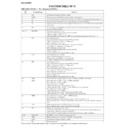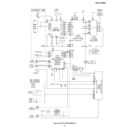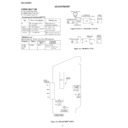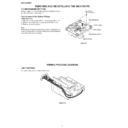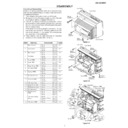Read Sharp SD-EX100H (serv.man10) Service Manual online
SD-EX100H
– 18 –
1. CD test
Outline: Read-out of the set value after automatic adjustment (for judging difference from initial value)
Forced operation of pickup (Inner/Outer circumference feed)
During the PLAY mode, the number of errors accumulated for 1 second (75 frames) is displayed.
During the PLAY mode, the number of errors accumulated for 1 second (75 frames) is displayed.
When the unit enters the CD test mode,
1) Direct power on by the CD function button
2) Initial processing to DSP
3) Command transmission to each button
1) Direct power on by the CD function button
2) Initial processing to DSP
3) Command transmission to each button
Authorization buttons :
CD PLAY, CDSTOP, CD FAST FORWARD, CD FAST REVERSE, ON/STAND-BY, DISPLAY,
VOLUME UP,VOLUME DOWN
VOLUME UP,VOLUME DOWN
1. CD-PLAY:
CD operation according to steps
STEP 1: LD ON by pressing CD PLAY button in the stop mode
STEP 2: Focus ON by pressing CD PLAY button in STEP 1
STEP 3: CLV servo ON by pressing CD PLAY button in STEP 2
STEP 4: Tracking servo ON by pressing CD PLAY button in STEP 3
STEP 5: Sub-code read-out/display by pressing CD PLAY button in STEP 4
* Keep pressing the CD PLAY button for more than 1 second to shift to STEP 5 directly.
STEP 1: LD ON by pressing CD PLAY button in the stop mode
STEP 2: Focus ON by pressing CD PLAY button in STEP 1
STEP 3: CLV servo ON by pressing CD PLAY button in STEP 2
STEP 4: Tracking servo ON by pressing CD PLAY button in STEP 3
STEP 5: Sub-code read-out/display by pressing CD PLAY button in STEP 4
* Keep pressing the CD PLAY button for more than 1 second to shift to STEP 5 directly.
2. CD STOP:
To stop the playback operation (shifting from each step to the stop mode)/
To reset display (during display of coefficient)
To reset display (during display of coefficient)
3. CD FAST FORWARD (TUNING /
):
Forcible shift in the pickup FWD direction
4. CD FAST REVERSE (TUNING /
):
Forcible shift in the pickup REV direction
Sliding is stopped when the PU_IN switch is turned on.
Sliding is stopped when the PU_IN switch is turned on.
5. ON/STAND-BY:
Cancelling the test mode
6. DISPLAY(REMOTE CONTROL):
To read the coefficient register while the CD operation is stopped/
To display the error number during CD playback
To display the error number during CD playback
7. VOLUME UP/DOWN:
Normal volume control
TEST MODE
From power off state to TEST mode
Press the VOLUME DOWN button and CD FAST FORWARD button (
Press the VOLUME DOWN button and CD FAST FORWARD button (
) simultaneously while the ON/STAND-BY button of
the main unit is on to obtain the TEST mode. Initially, the version is displayed.
Thereafter press the CD FAST FORWARD/REVERSE (
Thereafter press the CD FAST FORWARD/REVERSE (
) (
) to select the TEST mode and then press the TUNER
(BAND) button to determine it.
Press the DIRECT key during version display to obtain the designated TEST mode directly.
Press the DIRECT key during version display to obtain the designated TEST mode directly.
TEST MODE
No.
TEST MODE
DIRECT KEY
DISPLAY
1
CD TEST
CD PLAY
CD
2
KEY TEST
VOLUME UP
KEY
3
TUNER TEST
TUNER (BAND)
TUN
4
CD MECHA TEST
CD STOP/EJECT
MECHA
Cancelling the TEST mode
1. In each TEST mode, press the ON/STAND-BY button to display COMPLETE for 1 second and then cancel the TEST mode.
2. If a power failure occurs, cancel the test mode and write in irregular data for RAM check in order to reset the unit after the power
is restored.
2. If a power failure occurs, cancel the test mode and write in irregular data for RAM check in order to reset the unit after the power
is restored.
– 19 –
SD-EX100H
Readout of the adjusted value
Press the DISPLAY button during the stop mode to read the following items.
Press the CD STOP button to return to the normal display.
Press the CD STOP button to return to the normal display.
Item
Display
Max
Type
Min
Focus balance
_ _ F B :
× ×
7 F
0 0
8 0
Focus gain
_ _ F G :
× ×
1 F
0 0
E 0
Tracking balance
_ _ T B :
× ×
7 F
0 0
8 0
Tracking gain
_ _ T G :
× ×
1 F
0 0
E 0
Focus offset
F O F F :
× ×
7 F
0 0
8 0
Tracking offset
T O F F :
× ×
7 F
0 0
8 0
RFRP
R F R P :
× ×
7 F
0 0
8 0
After the register is configured by D4XX (FTBAST), it is read by 2XX (SRC2).
Reading number of errors
Cumulative number of errors per second (75 frames) is displayed by pressing the DISPLAY button during playback.
Procedures
1. PRCSET command (9188) is sent. EC/FC=H
2. BUS2 is monitored in the idle mode and, in "H" status (sub code readable), number of errors per frame will be counted
by the read command (SRC6).
3. This operation is repeated 75 times and cumulative counts will be displayed. A display should be updated every 75 frames.
4. If the DISPLAY button is pressed when ERR is showing, a display returns to the normal test mode.
Procedures
1. PRCSET command (9188) is sent. EC/FC=H
2. BUS2 is monitored in the idle mode and, in "H" status (sub code readable), number of errors per frame will be counted
by the read command (SRC6).
3. This operation is repeated 75 times and cumulative counts will be displayed. A display should be updated every 75 frames.
4. If the DISPLAY button is pressed when ERR is showing, a display returns to the normal test mode.
2. KEY test
Pressing the E-START and VOLUME buttons simultaneously enables the key test mode.
"KEY OFF" turns off all lights.
Segments corresponding to each KEY light up.
"KEY OFF" turns off all lights.
Segments corresponding to each KEY light up.
3. TUNER TEST
a. Directly enters the tuner function.
b. Writes in the following preset stations.
c. Tunes in to the preset 1.
d. The ON/STAND-BY button cancels the test mode.
Deletes all presets.
b. Writes in the following preset stations.
c. Tunes in to the preset 1.
d. The ON/STAND-BY button cancels the test mode.
Deletes all presets.
KEY
Segment
AUX
[TUNER]
VOLUME UP
kHz
VOLUME DOWN
MHz
CD PLAY
PLAY
CD STOP
[CD]
CD FAST FORWARD
STEREO
CD FAST REVERSE
RANDOM
M1
87.5
M2
108.0
M3
90.0
M4
106.0
M5
98.0
M6
522k
M7
1620k
M8
603k
M9
1404k
M10
990k
SD-EX100H
– 20 –
4. Disc Loading Mechanism Test: CD MECHA Test
Purpose:
An operational check and aging test of disc loading mechanism
Functions: Manual control of a loading/mechanism up/down motor
Loading/eject control
Aging test with TOC reading
Aging test w/o TOC reading
Error display due to abnormal aging test results
Aging test with TOC reading
Aging test w/o TOC reading
Error display due to abnormal aging test results
Operation: By entering operations assigned only to this test mode, each mode processes its operation.
Manual control mode: Manually controls mechanism according to the operation entered.
Normal and reverse rotations of a loading motor
Normal and reverse rotations of a mechanism up/down motor
Loading/eject control
Aging mode with TOC reading: Repeatedly performs loading/TOC reading/ejection.
Displays number of times. Maximum test counts are 100,000.
Aging mode w/o TOC reading: Performs loading/ejection only to test mechanism aging.
Displays number of times. Maximum test counts are 100,000.
Errors should be handled according to normal procedures.
Normal and reverse rotations of a loading motor
Normal and reverse rotations of a mechanism up/down motor
Loading/eject control
Aging mode with TOC reading: Repeatedly performs loading/TOC reading/ejection.
Displays number of times. Maximum test counts are 100,000.
Aging mode w/o TOC reading: Performs loading/ejection only to test mechanism aging.
Displays number of times. Maximum test counts are 100,000.
Errors should be handled according to normal procedures.
Mode diagram:
By pressing the specified buttons, the unit enters the manual control mode and then the mechanism test mode.
By pressing the specified buttons, the unit enters the manual control mode and then the mechanism test mode.
Test mode initial display
"IX***V****"
"IX***V****"
Mode select display
"MECHA "
"MECHA "
Mechanism test manual
control mode
"MECHA : "
control mode
"MECHA : "
Aging mode w/o TOC
reading
"L/E N000000"
reading
"L/E N000000"
Testing mechanism
aging w/o TOC reading
"L/E N "
aging w/o TOC reading
"L/E N "
Currently in the mechanism
aging mode w/o TOC reading
"L/E N "
aging mode w/o TOC reading
"L/E N "
Aging mode with TOC reading
"LIE N000000"
"LIE N000000"
[CD STOP/EJECT]
[ERASE/BAND] ([BAND])
[Mode]
[Mode]
[Mode]
[CD PLAY]
[CD PLAY]
[CD STOP/EJECT]
[CD STOP/EJECT]
– 21 –
SD-EX100H
Relevant operations
The following buttons enable operations particular to this test mode.
Buttons to push
Operation
Press
Functions
Main
unit
Remote
control
ON/STAND-BY
[ON/STAND-BY]
Once
Once
Continuously
Continuously
Clears related memories, ends the test mode, and
returns to the regular power off status.
returns to the regular power off status.
TUNER
[Loading/Eject]
Once
A loading/eject switch for manual control.
SKIP UP
[Mecha Up]
Once
Moves up mechanism when manually controlled.
SKIP DOWN
[Mecha Down]
Once
Moves down mechanism when manually controlled.
FUNCTION
[Mode]
Once
Switches between modes.
VOLUME UP
[Tray Slow Open]
Opens the tray at a low speed when manually controlled.
Single press: the tray moves to the open position.
Continuous press: the tray moves toward the open position while pressed.
Single press: the tray moves to the open position.
Continuous press: the tray moves toward the open position while pressed.
Once
Continuously
Continuously
VOLUME DOWN
[Tray Slow Close]
Closes the tray at a low speed when manually controlled.
Single press: the tray moves to the closed position.
Continuous press: the tray moves toward the closed position while pressed.
Single press: the tray moves to the closed position.
Continuous press: the tray moves toward the closed position while pressed.
Once
CD PLAY
[Tray Fast Open]
[Again Start]
Opens the tray at a constant speed when manually controlled.
Single press: the tray moves to the open position.
Continuous press: the tray moves toward the open position while pressed.
Starts the selected aging test.
Single press: the tray moves to the open position.
Continuous press: the tray moves toward the open position while pressed.
Starts the selected aging test.
Once
CD STOP/EJECT
[Tray Fast Close]
[Again Stop]
Closes the tray at a constant speed when manually controlled.
Single press: the tray moves to the closed position.
Continuous press: the tray moves toward the closed position while pressed.
Stops the active aging test.
Single press: the tray moves to the closed position.
Continuous press: the tray moves toward the closed position while pressed.
Stops the active aging test.
Relevant function display
The segments "CD" flash.
Character display
"LOADING"
: Flashes while loading. Displays CD functions after a CD is inserted.
"EJECT"
: Flashes while ejecting. Lit after ejection is completed.
"ERR CD***" : Displays an error type and number when an operational error occurs.
A flashing cycle is 0.5 Hz, a second each for light on and off.
As loading mechanism operates regardless of functions when turned on, the following
displays are used to distinguish between a normal operation and error.
displays are used to distinguish between a normal operation and error.
Loading/eject : Displayed only during CD function.
Error
Error
: Displayed when an error occurs during CD function.
Displayed for 2 seconds when an error occurs during other functions.
Displayed for 2 seconds when a loading/eject operation is entered during
error.
Displayed for 2 seconds when an error occurs during other functions.
Displayed for 2 seconds when a loading/eject operation is entered during
error.