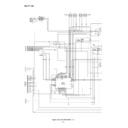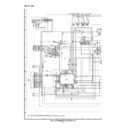Read Sharp SD-AT1000 (serv.man5) Service Manual online
SD-AT1000
– 2 –
IMPORTANT SERVICE NOTES (FOR U.S.A. ONLY)
BEFORE RETURNING THE AUDIO PRODUCT
(Fire & Shock Hazard)
Before returning the audio product to the user, perform the
following safety checks.
1. Inspect all lead dress to make certain that leads are not
(Fire & Shock Hazard)
Before returning the audio product to the user, perform the
following safety checks.
1. Inspect all lead dress to make certain that leads are not
pinched or that hardware is not lodged between the chassis
and other metal parts in the audio product.
and other metal parts in the audio product.
2. Inspect all protective devices such as insulating materials,
3. To be sure that no shock hazard exists, check for leakage
current in the following manner.
* Plug the AC line cord directly into a 120 volt AC outlet.
* Using two clip leads, connect a 1.5 kohm, 10 watt resistor
* Using two clip leads, connect a 1.5 kohm, 10 watt resistor
paralleled by a 0.15
µ
F capacitor in series with all exposed
metal cabinet parts and a known earth ground, such as
conduit or electrical ground connected to earth ground.
conduit or electrical ground connected to earth ground.
* Use a VTVM or VOM with 1000 ohm per volt, or higher,
sensitivity to measure the AC voltage drop across the
resistor (See diagram).
resistor (See diagram).
* Connect the resistor connection to all exposed metal parts
having a return path to the chassis (antenna, metal cabinet,
screw heads, knobs and control shafts, escutcheon, etc.)
and measure the AC voltage drop across the resistor.
screw heads, knobs and control shafts, escutcheon, etc.)
and measure the AC voltage drop across the resistor.
All check must be repeated with the AC line cord plug connection
reversed.
Any reading of 0.3 volt RMS (this corresponds to 0.2 milliamp.
AC.) or more is excessive and indicates a potential shock
hazard which must be corrected before returning the audio
product to the owner.
reversed.
Any reading of 0.3 volt RMS (this corresponds to 0.2 milliamp.
AC.) or more is excessive and indicates a potential shock
hazard which must be corrected before returning the audio
product to the owner.
TO EXPOSED
METAL PARTS
METAL PARTS
CONNECT TO
KNOWN EARTH
GROUND
KNOWN EARTH
GROUND
TEST PROBE
0.15
µ
F
1.5 kohms
10 W
VTVM
AC SCALE
Connecting speaker wires
Connect the speaker wires to the speakers first, then to the unit.
This prevents short circuit between and terminals.
This prevents short circuit between and terminals.
Caution:
The supplied speakers are exclusively for SD-AT1000. Do not connect them
to other equipment, and do not connect other speakers to SD-AT1000. It may
cause malfunction.
Do not mistake the and , and right and left terminals of the speaker cords. (The
right speaker is placed on the right when you face the unit.)
Do not let the bare speaker wires touch each other.
Do not stand or sit on the speakers. You may be injured.
Insert the speaker plug fully with the rising side facing up.
Hold the speaker plug when removing it from the main unit.
Pulling the cord may cause malfunction to the unit.
to other equipment, and do not connect other speakers to SD-AT1000. It may
cause malfunction.
Do not mistake the and , and right and left terminals of the speaker cords. (The
right speaker is placed on the right when you face the unit.)
Do not let the bare speaker wires touch each other.
Do not stand or sit on the speakers. You may be injured.
Insert the speaker plug fully with the rising side facing up.
Hold the speaker plug when removing it from the main unit.
Pulling the cord may cause malfunction to the unit.
Make sure to leave the AC power cord disconnected
when connecting the speakers.
when connecting the speakers.
Incorrect
1. Connect the wires to the speakers.
2. Connect the other end to the main unit.
Speaker terminals
Speaker Plug
Plug in with the rising
side facing up.
side facing up.
Label
Label
Tube
Red
Black
Display