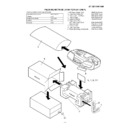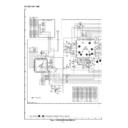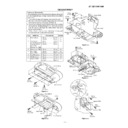Read Sharp QT-CD111H (serv.man14) Service Manual online
QT-CD111H/110H
– 22 –
1*
P03
MTCONT2
Input/Output Used to input or output 4 bits at a time. When the output latch is set to "1", the unit will be in the
input mode. The key-on wakeup function, which can be switched on or off by the software, and a
pull-up transistor, which can be turned on or off by the software, are built in.
pull-up transistor, which can be turned on or off by the software, are built in.
2*-5*
P10-P13
POWER-IN,
Input/Output Used to input or output 4 bits at a time. When the output latch is set to "1", the unit will be in the
DATA (VOL),
input CK (VOL), mode.The key-on wakeup function, which can be switched on or off by the software,
STB (VOL)
and a pull-up transistor,which can be turned on or off by the software, are built in.
6*
D0
POWER-ON
Input/Output Each terminal can be used to input or output 1 bit at a time. The output section has a latch which
holds 1 bit. One of the D ports is assigned by register Y as a data point, to execute input or output.
To use the port for input, set the output latch for that bit to "1". All of the output latches on port D can
be set to "1" using the CLD command.
To use the port for input, set the output latch for that bit to "1". All of the output latches on port D can
be set to "1" using the CLD command.
7
D1
MUTE
Input/Output Each terminal can be used to input or output 1 bit at a time. The output section has a latch which
holds 1 bit. One of the D ports is assigned by register Y as a data point, to execute input or output.
To use the port for input, set the output latch for that bit to "1". All of the output latches on port D can
be set to "1" using the CLD command.
To use the port for input, set the output latch for that bit to "1". All of the output latches on port D can
be set to "1" using the CLD command.
8*-12
D2-D6
SYNC-OUT,
Input/Output Each terminal can be used to input or output 1 bit at a time. The output section has a latch which
RES,CQCK,
holds 1 bit. One of the D ports is assigned by register Y as a data point, to execute input or output.
COIN,REC
To use the port for input, set the output latch for that bit to "1". All of the output latches on port D can
be set to "1" using the CLD command.
be set to "1" using the CLD command.
13,14
D7,D8
SL+,SL-
Input/Output Each terminal can be used to input or output 1 bit at a time. The output section has a latch which
holds 1 bit. One of the D ports is assigned by register Y as a data point, to execute input or output.
To use the port for input, set the output latch for that bit to "1". All of the output latches on port D can
be set to "1" using the CLD command.
To use the port for input, set the output latch for that bit to "1". All of the output latches on port D can
be set to "1" using the CLD command.
15*,16*
D9,D10
SRS2,SRS1
Input/Output Each terminal can be used to input or output 1 bit at a time. The output section has a latch which
holds 1 bit. One of the D ports is assigned by register Y as a data point, to execute input or output.
To use the port for input, set the output latch for that bit to "1". All of the output latches on port D can
be set to "1" using the CLD command.
To use the port for input, set the output latch for that bit to "1". All of the output latches on port D can
be set to "1" using the CLD command.
17
P20
DRF
Input/Output Used to receive 4 bits at a time.
18
P21
SQOUT
Input/Output Used to receive 4 bits at a time.
19
P22
WRQ
Input/Output Used to receive 4 bits at a time.
20
P23
PU-IN
Input/Output Used to receive 4 bits at a time.
21
RESET
Input/Output Reset pulse input/output terminal. When a reset is caused by the watch dog timer, an "L" level will
be output. The output is an N channel open drain.
22
XIN
Input
Input/output terminals for the main clock generation circuit. Used by connecting a ceramic resonator
between the XIN and XOUT terminals. There is a built-in feedback resistor between the XIN and
XOUT terminals.
between the XIN and XOUT terminals. There is a built-in feedback resistor between the XIN and
XOUT terminals.
23
XOUT
Output
Input/output terminals for the main clock generation circuit. Used by connecting a ceramic resonator
between the XIN and XOUT terminals. There is a built-in feedback resistor between the XIN and
XOUT terminals.
between the XIN and XOUT terminals. There is a built-in feedback resistor between the XIN and
XOUT terminals.
24
VSS
—
GND input terminal.
25
VDD
—
Positive power supply terminal.
26*
XCOUT
Output
Input/output terminals for the sub clock generation circuit. Used by connecting a crystal oscillator
between the XCIN and XCOUT terminals. There is a built-in feedback resistor between the XCIN
and XCOUT terminals.
between the XCIN and XCOUT terminals. There is a built-in feedback resistor between the XCIN
and XCOUT terminals.
27
XCIN
Input
Input/output terminals for the sub clock generation circuit. Used by connecting a crystal oscillator
between the XCIN and XCOUT terminals. There is a built-in feedback resistor between the XCIN
and XCOUT terminals.
between the XCIN and XCOUT terminals. There is a built-in feedback resistor between the XCIN
and XCOUT terminals.
28
AVSS
Input
GND input terminal for the A-D converter.
29
VREF
Input
Reference voltage input terminal for the A-D converter.
30
P30
REMOCONINT2
Input
Used to receive 4 bits at a time.
31
P31
TORAY1
Input
Used to receive 4 bits at a time.
32
P32
TORAY2
Input
Used to receive 4 bits at a time.
33
P33
Input
Used to receive 4 bits at a time.
34
P40
Input
Used to receive 4 bits at a time.
35-37
AIN5-AIN7
Input
Used to receive 4 bits at a time.
38-40
VLC3-VLC1
Input
LCD power input terminals. To use the internal resistor, connect VLC3 to VDD (if a brightness
control is needed, connect VLC3 to VDD through a resistor). When an external power supply is
used, applyvoltages as follows: 0<VLC1<VLC3<VLCD<VDD.
control is needed, connect VLC3 to VDD through a resistor). When an external power supply is
used, applyvoltages as follows: 0<VLC1<VLC3<VLCD<VDD.
41-44
COM3-COM0
Output
LCD common output terminals.
45-61*
SEG16-SEG0
Output
LCD segment output terminals.
(45*-56*)
62*-64*
P00-P02
Input/Output Used to input or output 4 bits at a time. When the output latch is set to "1", the unit will be in the
input mode. The key-on wakeup function, which can be switched on or off by the software, and a
pull-up transistor, which can be turned on or off by the software, are built in.
pull-up transistor, which can be turned on or off by the software, are built in.
FUNCTION TABLE OF IC
IC701 RH-iX0105AWZZ (IX0105AW): System Control Microcomputer
Port Name
Function
Terminal
Name
Pin No.
Input/
Output
In this unit, the terminal with asterisk mark (*) is (open) terminal which is not connected to the outside.
Display