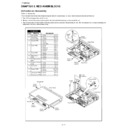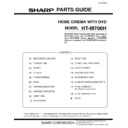Read Sharp HT-M700H (serv.man8) Service Manual online
HT-M700H
1 – 1
HT-M700H
Service Manual
CHAPTER 1.
GENERAL DESCRIPTION
[1] Specifications
Main unit
Power source
AC 230 V, 50 Hz
Power consumption
Power on: 66 W
Power stand-by: 0.6 W
Dimensions
Width: 430 mm
Height: 70 mm
Depth: 310 mm
Height: 70 mm
Depth: 310 mm
Weight
4.0 kg
Speaker terminals
Front speakers, centre speaker,
surround speakers and subwoofer:
more than 8 ohms
surround speakers and subwoofer:
more than 8 ohms
Rated power output
Front speakers:
RMS: 100 W
(50 W + 50 W, 10 % T.H.D., 1 kHz)
(50 W + 50 W, 10 % T.H.D., 1 kHz)
Centre speaker:
RMS: 50 W (10 % T.H.D., 1 kHz)
Surround speakers:
RMS: 100 W
(50 W + 50 W, 10 % T.H.D., 1 kHz)
(50 W + 50 W, 10 % T.H.D., 1 kHz)
Subwoofer:
RMS: 50 W (10 % T.H.D., 100 Hz)
Frequency range
FM: 87.5 - 108.0 MHz
AM: 522 - 1,620 kHz
Video output terminals
SCART output: SCART terminal 1
Video output: RCA type 1
S-video output: S-terminal
1
Audio output terminal
Headphones: 16 - 50 ohms (recom-
mended: 32 ohms)
mended: 32 ohms)
Audio input terminals
Audio input (AUX): RCA type 2
Optical digital input: Square type 1
Signal system
PAL
Supported disc types
DVD (region number 2 or ALL),
DVD-R/RW (video mode), DVD+R/RW
(video mode), super video CD, video
CD, audio CD, CD-R, CD-RW, JPEG,
DivX
DVD-R/RW (video mode), DVD+R/RW
(video mode), super video CD, video
CD, audio CD, CD-R, CD-RW, JPEG,
DivX
Video signal
Horizontal resolution: 500 lines
S/N ratio: 70 dB
Audio
signal
signal
Frequency
characteris-
tics
characteris-
tics
Linear PCM DVD:
4 Hz to 22 kHz (sampling rate: 48 kHz)
4 Hz to 44 kHz (sampling rate: 96 kHz)
CD: 4 Hz to 20 kHz
S/N ratio
CD: 96 dB (1 kHz)
Dynamic
range
range
Linear PCM DVD: 95 dB
CD: 94 dB
Total har-
monic distor-
tion ratio
monic distor-
tion ratio
0.006 % (max.)
FOR A COMPLETE DESCRIPTION OF THE OPERATION OF THIS UNIT, PLEASE REFER
TO THE OPERATION MANUAL.
TO THE OPERATION MANUAL.
Specifications for this model are subject to change without
prior notice.
prior notice.
HT-M700H
CP-M700HF
CP-M700HS
CP-M700HC
CP-M700HSW
Type
Full range system (magnetic shield)
8 cm speaker
1
Maximum input power
100 W
Rated input power
50 W
Impedance
8 ohms
Dimensions
Width: 105 mm
Height: 120 mm
Depth: 105 mm
Height: 120 mm
Depth: 105 mm
Weight
0.78 kg/each
Type
Full range system
8 cm speaker
1
Maximum input power
100 W
Rated input power
50 W
Impedance
8 ohms
Dimensions
Width: 105 mm
Height: 120 mm
Depth: 105 mm
Height: 120 mm
Depth: 105 mm
Weight
0.66 kg/each
Type
Full range system (magnetic shield)
8 cm speaker
1
Maximum input power
100 W
Rated input power
50 W
Impedance
8 ohms
Dimensions
Width: 105 mm
Height: 120 mm
Depth: 105 mm
Height: 120 mm
Depth: 105 mm
Weight
0.78 kg
Type
Bass reflex, 1 way system
16 cm woofer
1
Maximum input power
100 W
Rated input power
50 W
Impedance
8 ohms
Dimensions
Width: 170 mm
Height: 300 mm
Depth: 300 mm
Height: 300 mm
Depth: 300 mm
Weight
4.9 kg
HT-M700H
1 – 2
[2] Names of parts
Front panel
1. On/Stand-by Button
2. Volume Control
3. Front Panel Open/Close Button
4. Remote Sensor
5. Motorised Front Panel
6. Headphone Socket
2. Volume Control
3. Front Panel Open/Close Button
4. Remote Sensor
5. Motorised Front Panel
6. Headphone Socket
7. Disc Compartment
8. Disc Tray Open/Close Button
9. Tuner (Band) Button
8. Disc Tray Open/Close Button
9. Tuner (Band) Button
10. Chapter (Track) Skip Down or Fast Reverse Button
11. Chapter (Track) Skip Up or Fast Forward Button
12. Function Selector Button
13. Play Button
14. Stop Button
11. Chapter (Track) Skip Up or Fast Forward Button
12. Function Selector Button
13. Play Button
14. Stop Button
4
1
2
3
6
5
7
8
10
9
11
13
12
14
HT-M700H
Display
1. DTS Signal Indicator
2. Dolby Digital Signal Indicator
3. Dolby Pro Logic
2. Dolby Digital Signal Indicator
3. Dolby Pro Logic
Indicator
4. RDS Indicator
5. Traffic Programme Indicator
6. Traffic Announcement Indicator
7. Dynamic PTY Indicator
8. Programme Indicator
9. Random Play Indicator
5. Traffic Programme Indicator
6. Traffic Announcement Indicator
7. Dynamic PTY Indicator
8. Programme Indicator
9. Random Play Indicator
10. Repeat/One Track Repeat/A - B Repeat Indicators
11. Play Indicator
12. Pause Indicator
13. Title Indicator
14. Video CD Playback Control Indicator
15. Chapter Indicator
16. Track Indicator
17. Total Indicator
18. Angle Indicator
19. Sleep Indicator
20. FM Stereo Mode Indicator
21. FM Stereo Receiving Indicator
11. Play Indicator
12. Pause Indicator
13. Title Indicator
14. Video CD Playback Control Indicator
15. Chapter Indicator
16. Track Indicator
17. Total Indicator
18. Angle Indicator
19. Sleep Indicator
20. FM Stereo Mode Indicator
21. FM Stereo Receiving Indicator
Opening the front panel
Opening:
Press the OPEN/CLOSE button to open the front panel.
Press the OPEN/CLOSE button to open the front panel.
Closing:
With the panel open, press the OPEN/CLOSE button.
With the panel open, press the OPEN/CLOSE button.
Notes:
Do not force the front panel open by hand. Damage may result.
When you press the DISC OPEN/CLOSE
When you press the DISC OPEN/CLOSE
button on the remote
control, the front panel and the disc tray open.
1
11
2
3
4
5
7
6
10
8
9
18 19
13 14 15
Front panel
16
17
20 21
12
HT-M700H
1 – 3
Remote control
1. Remote Control Transmitter
2. Direct Number Buttons
3. On/Stand-by Button
4. Sleep Button
5. Clear Button
6. Random or Programme Button
7. A - B Repeat or Repeat Button
8. Unit Display Select or Dimmer Button
9. On Screen Display On/Off Button
2. Direct Number Buttons
3. On/Stand-by Button
4. Sleep Button
5. Clear Button
6. Random or Programme Button
7. A - B Repeat or Repeat Button
8. Unit Display Select or Dimmer Button
9. On Screen Display On/Off Button
10. Top Menu or Menu Button
11. Chapter (Track) Skip Down or Fast Reverse Button
12. Front Panel Open/Close Button
13. Multi Channel Select Button
14. Return Button
15. Stereo (2 channel) Select Button
16. Chapter (Track) Skip Up or Fast Forward Button
17. Angle Button
18. DVD Audio Language Select or
11. Chapter (Track) Skip Down or Fast Reverse Button
12. Front Panel Open/Close Button
13. Multi Channel Select Button
14. Return Button
15. Stereo (2 channel) Select Button
16. Chapter (Track) Skip Up or Fast Forward Button
17. Angle Button
18. DVD Audio Language Select or
CD Audio Output Select Button
19. Gamma Button
20. RDS Programme Type/
20. RDS Programme Type/
Traffic Information Search Button
21. RDS Display Mode Select Button
22. Direct Button
23. Subtitle Button
24. Super Picture Button
25. Zoom Button
26. RDS ASPM (Auto Station Programme Memory) Button
27. Tuner Preset Down or Cursor Button
28. Tuning Up or Cursor Button
29. Tuner Preset Up or Cursor Button
30. Tuning Down or Cursor Button
31. Enter Button
22. Direct Button
23. Subtitle Button
24. Super Picture Button
25. Zoom Button
26. RDS ASPM (Auto Station Programme Memory) Button
27. Tuner Preset Down or Cursor Button
28. Tuning Up or Cursor Button
29. Tuner Preset Up or Cursor Button
30. Tuning Down or Cursor Button
31. Enter Button
1
3
13
4
5
6
7
8
9
9
11
2
15
16
14
12
10
17
18
19
18
19
21
22
23
25
26
24
20
29
30
31
28
27
HT-M700H
1. Mute Button
2. Tuner (Band) Button
3. Auxiliary Button
4. Frame Advance or Pause Button
5. DVD Initial Setting Button
6. Amplifier Initial Setting Button
7. Shift Button
8. Volume Up and Down Buttons
9. Play Button
2. Tuner (Band) Button
3. Auxiliary Button
4. Frame Advance or Pause Button
5. DVD Initial Setting Button
6. Amplifier Initial Setting Button
7. Shift Button
8. Volume Up and Down Buttons
9. Play Button
10. Disc Tray Open/Close Button
11. Stop Button
11. Stop Button
4
3
5
6
7
7
8
9
11
1
2
10
TV Operation Buttons
You can operate some functions of SHARP' TVs with the remote
control of this system.
control of this system.
However, some models cannot be operated.
TV Channel Up Button
TV Channel Down Button
Switches the TV channel
up.
up.
Switches the TV channel
down.
down.
TV On/Stand-by Button
TV Volume Up Button
Sets the TV power to "ON"
or "STAND-BY".
or "STAND-BY".
Turns up the TV volume.
TV/VCR Input Select But-
ton
ton
TV Volume Down Button
Turns down the TV volume.
Turns down the TV volume.
Switches the input to TV or
VCR.
VCR.
1
2
2
3
4
5
5
6
HT-M700H
1 – 4
1
2
7
9
8
10
3
5
6
4
1
1
2
3
3
2
4
Rear panel
1. AC Power Lead
2. Auxiliary (Audio Signal) Input Sockets
3. S-video Output Socket
4. Video Output Socket
5. Optical Digital Audio Input Socket
6. Speaker Terminals
7. Aerial Earth Terminal
8. AM Aerial Terminal
9. FM 75 Ohm Aerial Socket
2. Auxiliary (Audio Signal) Input Sockets
3. S-video Output Socket
4. Video Output Socket
5. Optical Digital Audio Input Socket
6. Speaker Terminals
7. Aerial Earth Terminal
8. AM Aerial Terminal
9. FM 75 Ohm Aerial Socket
10. SCART Output Socket
1. Speaker
2. Speaker Terminals
3. Colour Label
2. Speaker Terminals
3. Colour Label
1. Bass Reflex Duct
2. Woofer
3. Speaker Terminals
4. Colour Label: Purple
2. Woofer
3. Speaker Terminals
4. Colour Label: Purple
White
... Left Front Speaker
Red
... Right Front Speaker
Blue
... Left Surround Speaker
Grey
... Right Surround Speaker
Green ... Centre Speaker
HT-M700H
CP-M700HSW
CP-M700HF/CP-M700HS/CP-M700HC