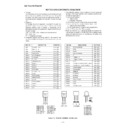Read Sharp CD-PC651H (serv.man2) User Guide / Operation Manual online
4
TINSE0275AWZZ A9908.HK
Caution:
The operation explained above will erase all data stored in memory including clock and timer settings, and tuner and
CD presets.
The operation explained above will erase all data stored in memory including clock and timer settings, and tuner and
CD presets.
Resetting the microcomputer
1
2
Whilst pressing down the / button
and the / button at the same time,
then hold down the ON/STAND-BY button
for at least 1 second.
and the / button at the same time,
then hold down the ON/STAND-BY button
for at least 1 second.
(pressing down)
Press the
ON/STAND-BY button to
enter the stand-by mode.
ON/STAND-BY button to
enter the stand-by mode.
■
Volume
■
Pre-programmed equalizer
■
Extra bass (X-BASS)
■
Balance
(Remote control operation)
VOLUME
FLAT
HEAVY-1
HEAVY-2
SOFT-2
SOFT-1
VOCAL
ON/STAND-BY
ON/STAND-BY
CD pickup cleaning
1 ~ 10
9
Sound control
Clean the dust or stain on the CD pickup lens using a
commercial cleaning disc (brush type).
commercial cleaning disc (brush type).
Cleaning disc
●
*Quick651H.pm6E
99.8.4, 10:38 AM
4