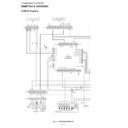Read Sharp CD-MPS660H (serv.man15) Service Manual online
CD-MPS660H/CD-MPS660E
2 – 1
Audio
CD-MPS660H/CD-MPS660E
Service Manual
CD-MPS660H/CD-MPS660E
Market
E
CHAPTER 2.
ADJUSTMENTS
[1] Mechanism section
• Driving Force Check
• Torque Check
• Tape Speed
[2] Tuner section
fL: Low-range frequency
fH: High-range frequency
• AM IF/RF
Signal generator: 400 Hz, 30%, AM modulated
• FM IF
Notes:
1. Description of the "FM IF Adjustment" is not carried on this Man-
ual. It is because the IF coil in the FM front end section has been
best adjusted in the factory so that its further adjustment is not
needed at the field. When replacing the FM front end assembly, no
adjustment is needed either.
best adjusted in the factory so that its further adjustment is not
needed at the field. When replacing the FM front end assembly, no
adjustment is needed either.
2. The parts in the FM front end section are prepared in a complete
unit, so you can't obtain each part individually.
[3] CD section
CD Error code description
* 'CHECKING'
If Error is detected, 'CHECKING' will be displayed instead of 'ER-
CD**'. 'ER-CD**' display will only be displayed when error had been
detected for the 5th times.
CD**'. 'ER-CD**' display will only be displayed when error had been
detected for the 5th times.
Torque Meter
Specified Value
Play: TW-2111
Tape 1: Over 80 g
Tape 2: Over 80 g
Tape 2: Over 80 g
Torque Meter
Specified Value
Tape 1
Tape 2
Play: TW-2111
30 to 80 g.cm
30 to 80 g.cm
Fast forward: TW-2231 —
70 to 180 g.cm
—
70 to 180 g.cm
Test Tape
Adjust-
ing Point
Specified
Value
Instrument
Connection
Normal
speed
speed
MTT-111
Variable
Resistor in
motor.
Resistor in
motor.
3,000
± 30 Hz
Speaker
Speaker Ter-
minal (Load
resistance: 6
ohms)
minal (Load
resistance: 6
ohms)
Figure 2-1
Test Stage Frequency
Frequency
Display
Setting/
Adjusting
Parts
Instrument
Connection
AM IF
450 kHz
1,620 kHz
T351
*1
AM Band
Coverage
Coverage
—
522 kHz
(fL): T306
1.1
1.1
± 0.1 V
*2
AM
Tracking
Tracking
990 kHz
990 kHz
(fL): T303
*1
*1. Input: Antenna
Output: TP302
*2. Input: Antenna
Output: TP301
TAPE MECHANISM
Tape
Motor
Variable Resistor in motor
Figure 2-2 Adjustment Points
Error
Explanation
01
When Pickup set inner position, inner switch cannot detect
'ON' level for 10 secs.
'ON' level for 10 secs.
10*
CAM error. Can't detect CAM switch when CAM is moving.
11*
When it detect cam operation error during initialize pro-
cess.
cess.
20*
TRAY error. Can't detect TRAY switch when TRAY is mov-
ing.
ing.
21*
When it detect TRAY operation error during initialize pro-
cess.
cess.
31
When it change to CD function, DSP cannot read initial
data.
data.
SO301
FM ANTENNA
TERMINAL
AM IF
TP301
TP302
R356
R380
T303
T306
L354
FE301
T351
CNP301 AM
LOOP
ANTENNA
AM BAND
COVERAGE fL
AM TRACKING
fL
MAIN PWB
1
CD-MPS660H/CD-MPS660E
2 – 2
[4] TEST MODE
• Setting the test mode
During stand-by mode, press ON/STAND-BY button while pressing
down the
button and X-BASS/DEMO button. then, press the CD
button to enter the test mode.
IL isn’t done
OPEN/CLOSE operation is using manual.
IL isn’t done
<<
>>,<<
>>buttons make pick's slide possible.
IL isn’t done
to page 2-3
<<PLAY>> key input.
C D
T E S T
A
Do TOC IL. Do normal play.
When these following key is input into PLAY key, track num-
ber can be appoint directly.
When these following key is input into PLAY key, track num-
ber can be appoint directly.
<<MEMORY>>
key input.
key input.
<<
1>> key: Track 4
<<
2>> key: Track 9
<<
3>> key: Track 15
Adjustment result automatically will
display as below for each 2 sec:
a) "FOF_XXXX"
b) "TOF_XXXX"
c) "TBAL_XX"
d) "TGAN_XX"
f) "FGAN_XX"
g) "RFLS_XX"
display as below for each 2 sec:
a) "FOF_XXXX"
b) "TOF_XXXX"
c) "TBAL_XX"
d) "TGAN_XX"
f) "FGAN_XX"
g) "RFLS_XX"
––––––––
<<STOP>> key input.
STOP
explanation:
a) Focus off set
a) Focus off set
= "FOF_XXXX"
b)Tracking off set
= "TOF_XXXX"
c)Tracking balance
= "TBAL_XX"
d)Tracking Gain
= "TGAN_XX"
f) Focus Gain
= "FGAN_XX"
g) RF level shift
= "RFLS_XX"
VOL — Last memory
P.GEQ — FLAT
X-BASS — OFF
To cancel : Power OFF
P.GEQ — FLAT
X-BASS — OFF
To cancel : Power OFF
CD-MPS660H/CD-MPS660E
2 – 3
Sliding the PICKUP with<<
>>, <<
>> button must only be
in STOP mode.
<<MEMORY>> key input.
Laser ON.
<<MEMORY>> key input.
Tracking OFF play at that specific point.
<<MEMORY>> key input.
Tracking ON play from that specific point.
<<MEMORY>> key input.
Adjustment result automatically will display as below for each 2 sec :
a) "FOF_XXXX"
b) "TOF_XXXX"
c) "TBAL_XX"
d) "TGAN_XX"
f) "FGAN_XX"
g) "RFLS_XX"
a) "FOF_XXXX"
b) "TOF_XXXX"
c) "TBAL_XX"
d) "TGAN_XX"
f) "FGAN_XX"
g) "RFLS_XX"
<<STOP>> key input.
STOP
explanation:
a) Focus off set
a) Focus off set
= "FOF_XXXX"
b)Tracking off set
= "TOF_XXXX"
c)Tracking balance
= "TBAL_XX"
d)Tracking Gain
= "TGAN_XX"
f) Focus Gain
= "FGAN_XX"
g) RF level shift
= "RFLS_XX"
VOL — Last memory
P.GEQ — FLAT
X-BASS — OFF
To cancel : Power OFF
P.GEQ — FLAT
X-BASS — OFF
To cancel : Power OFF
A
CD-MPS660H/CD-MPS660E
2 – 4
[5] CD section
CD Error code description
* 'CHECKING'
If Error is detected, 'CHECKING' will be displayed instead of 'ER-
CD**'. 'ER-CD**' display will only be displayed when error had been
detected for the 5th times.
CD**'. 'ER-CD**' display will only be displayed when error had been
detected for the 5th times.
Standard Specification of Stereo System Error Message Display Contents
(*) CHECKING:
If CD changer mechanism error is detected, 'CHECKING' will be dis-
play instead of 'ER-CD**'. 'ER-CD**' display will only be display when
error had been detected for the 5 th times.
play instead of 'ER-CD**'. 'ER-CD**' display will only be display when
error had been detected for the 5 th times.
Speaker abnormal detection and +B PROTECTION display
In case speaker abnormal detection or +B PROTECTION had
occurred, it can be check by pressing 'POWER', '
' and 'X-BASS'
button. MicroComputer version number will displayed as "XM******".
Press ‘VIDEO/AUX’ button during version number display and then
press ‘POWER’, ‘MEMORY/SET’ and ‘VIDEO/GAME’ button. Display
will show "S** B**". S is referring to speaker abnormal detection and B
is referring to +B PROTECTION. ** is in hex valve.
press ‘POWER’, ‘MEMORY/SET’ and ‘VIDEO/GAME’ button. Display
will show "S** B**". S is referring to speaker abnormal detection and B
is referring to +B PROTECTION. ** is in hex valve.
+B PROTECTION is condition when irregular process occur on power
supply line.
supply line.
BEFORE TRANSPORTING THE UNIT
The following process need to be taken after set tapering/parts
replacement.
replacement.
1. Press the ON/STAND-BY button to enter stand-by mode.
2. While pressing down the
button and the X-BASS/DEMO but-
ton, press the ON/STAND-BY button. The Micro Computer version
number will be displayed as "XM******".
number will be displayed as "XM******".
3. Press OPEN/CLOSE button until "WAIT"
→ "FINISHED" appears.
4. Unplug the AC cord and the unit is ready for transporting.
Error
Explanation
01
When Pickup set inner position, inner switch cannot detect
'ON' level for 10 secs.
'ON' level for 10 secs.
10*
CAM error. Can't detect CAM switch when CAM is moving.
11*
When it detect cam operation error during initialize pro-
cess.
cess.
20*
TRAY error. Can't detect TRAY switch when TRAY is mov-
ing.
ing.
21*
When it detect TRAY operation error during initialize pro-
cess.
cess.
31
When it change to CD function, DSP cannot read initial
data.
data.
Error Contents
Display
Notes
CD
Pickup Mechanism Error.
'ER-CD01'
PU-IN SW Detection NG.
CD Changer Mechanism Error.
'ER-CD**' (*)
10: CAM SW Detection NG during normal operation
11: CAM SW Detection NG during initialize process
20:TRAY SW Detection NG during normal operation
21:TRAY SW Detection NG during initialize process
11: CAM SW Detection NG during initialize process
20:TRAY SW Detection NG during normal operation
21:TRAY SW Detection NG during initialize process
CD DSP Communication Error.
'ER-CD31'
DSP COMMUNICATION ERROR.
Focus Not Match/IL Time Over.
'NO DISC'
TUNER
PLL Unlock.
PLL Unlock.
FM 87.50 MHz