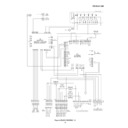Read Sharp CD-BA3100 (serv.man12) Technical Bulletin online
AUD2003 02 03
Month of Issue: February 2003
Classification:
White
AUDIO TECHNICAL BULLETIN
Page 1 of 1
Sharp Electronics (UK) Limited
Reference EAA1203
Revision 1
White – Carry out as required
Yellow – Carry out as required and whenever the unit comes in for service
Red – Carry out on all units
MODELS
CDBA3100H
SYMPTOM
Damage to the CD changer mechanism while being transported.
ACTION
Before transporting the unit, the CD changer mechanism need to be put into the
lock position. To put the CD changer mechanism into the lock position, follow the
procedure outlined below:
lock position. To put the CD changer mechanism into the lock position, follow the
procedure outlined below:
1. Put the unit into the stand-by mode.
2. While holding down the MEMORY/SET and X-BASS/DEMO buttons, press the
2. While holding down the MEMORY/SET and X-BASS/DEMO buttons, press the
ON/ STAND-BY button until "CLEAR AL" appears on the display
3. Release the MEMORY/SET and X-BASS/DEMO buttons
4. While holding down the FAST FOWARD ! button and the CD buttons press the
4. While holding down the FAST FOWARD ! button and the CD buttons press the
ON/STAND-BY button until "WAIT" then "FINISHED" appears in the display
5. Release the buttons and unplug the unit from the AC supply
6. Unit is now ready for transport
6. Unit is now ready for transport
Display