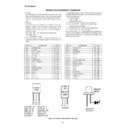Read Sharp CD-BA3000 User Guide / Operation Manual online
CD-BA3000H
– 6 –
OPERATION MANUAL
SETTING THE CLOCK
In this e
xample
,
the cloc
k
is set f
or
1
Press the ON/ST
AND-BY
b
utton
to enter the stand-b
y
mode
.
2
Press the CLOCK b
utton.
3
W
ithin 5 seconds
,
press the MEMORY/SET
b
utton.
4
Press the
TUNING/TIME (
or
) b
utton
to select the time
displa
y mode
.
“0:00”
→
The 24-hour displa
y
will appear
.
(0:00 - 23:59)
“AM 0:00”
→
The 12-hour displa
y
will appear
.
(AM 0:00 - PM 1
1:59)
“AM 12:00”
→
The 12-hour displa
y
will appear
.
(AM 12:00 - PM 1
1:59)
●
Note that this can only be set when the unit is first in-
stalled or it has been reset.
5
Press the MEMOR
Y/SET
b
utton.
6
Press the
TUNING/TIME (
or
) b
utton
to adjust the hour
.
●
Press the
TUNING/TIME (
or
) b
utton
once to ad-
v
ance
the time b
y
1 hour
.
Hold it do
wn
to adv
ance
con-
tin
uously
.
●
When the 12-hour displa
y
is selected, “AM”
will change
automatically to
“PM”.
7
Press the MEMOR
Y/SET
b
utton.
8
Press the
TUNING/TIME (
or
) b
utton
to adjust the min-
utes
.
●
Press the
TUNING/TIME (
or
) b
utton
once to ad-
v
ance
the time b
y
1 min
ute
.
Hold it do
wn
to change the
time in 5
min
ute
inter
v
als
.
●
The hour setting will not adv
ance
e
v
en
if min
utes
adv
ance
from “59”
to “00”.
9
Press the MEMOR
Y/SET
b
utton.
●
The cloc
k
star
ts
oper
ating
from “0”
second.
(Seconds are not
displa
y
ed.)
And then the cloc
k
displa
y
will disappear after a f
e
w
sec-
onds
.
T
o
see the time displa
y:
Press the CLOCK b
utton.
●
The time displa
y
will appear f
or
about 5 seconds
.
Note:
●
The cloc
k
displa
y
will flash on and of
f at the push of the
CLOCK b
utton
when the
A
C
po
w
er
a po
w
er
failure
occurs or after the
A
C
po
w
er
lead is discon-
nected.
If this happens
,
follo
w
the procedure belo
w
to change the
cloc
k time
.
T
o
c
hang
e the c
loc
k
time:
1
Press the CLOCK b
utton.
2
W
ithin 5 seconds
,
press the MEMORY/SET
b
utton.
3
P
erf
or
m
steps 6 - 9 abo
v
e
.
T
o
c
hang
e the time displa
y
mode:
1
P
erf
or
m
steps 1 - 2 in the section “RESETTING
THE MI-
CR
OCOMPUTER”.
2
P
erf
or
m
steps 1 - 9 abo
v
e
.
(Main unit oper
ation)
0.2 m - 6 m
(8" - 20’)
■
Remote contr
ol
Notes concerning use:
●
Replace the batter
ies
if the oper
ating
distance is reduced or
if the oper
ation
becomes err
atic.
●
P
e
riodically
clean the tr
ansmitter
LED on the remote con-
trol and the sensor on the main unit with a soft cloth.
●
Exposing the sensor on the main unit to strong light ma
y
interf
ere
with oper
ation.
Change the lighting or the direction
of the unit.
●
K
eep
the remote control a
w
a
y
from moisture
,
e
xcessiv
e
heat,
shoc
k, and
vibr
ations
.
PREP
ARA
TION FOR USE
RESETTING THE MICR
OCOMPUTER
Reset the micr
ocomputer
under the f
ollo
wing
con-
ditions:
●
T
o
er
ase
y
contents (cloc
k
and timer
settings
,
and tuner and CD presets).
●
If the displa
y
is not correct.
●
If the oper
ation
is not correct.
1
Press the ON/ST
AND-BY
b
utton
to enter the stand-b
y
mode
.
2
Whilst pressing do
wn
the
b
utton
and the X-BASS/
DEMO b
utton,
hold do
wn
the ON/ST
AND-BY
b
utton
for
at
least 1 second.
●
“CLEAR AL
”
will
appear
.
Caution:
●
The oper
ation
e
xplained
abo
v
e
will er
ase
memor
y
including cloc
k
and timer settings
,
and tuner and
CD presets
.
Display