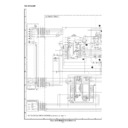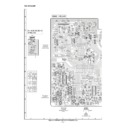Read Sharp CD-BA1200 (serv.man2) User Guide / Operation Manual online
1
MINI COMPONENT SYSTEM
Quick Guide CD-BA1200H
I
Refer to the operation manual for details.
I
I
I
I
I
P.
indicates the reference page in the operation manual.
Check the supplied accessories
(P.2)
AM loop aerial
×
1
FM aerial
×
1
Remote control
×
1
AC power lead
×
1
Putting batteries into the remote control
(P.7)
Placing the system
10 cm (4")
10 cm (4")
10 cm (4")
10 cm (4")
●
2 "AA" size batteries
(UM/SUM-3, R6, HP-7 or similar)
(UM/SUM-3, R6, HP-7 or similar)
●
Batteries are not included.
1
Remove the battery cover.
2
Insert the batteries.
3
Replace the battery cover.
1
2
3
*Quick1200E.pm6E
00.4.4, 5:11 PM
1
Left speaker
Black
2
Connections
(P.6-7)
4
AC 230 V, 50 Hz
1
Connect the AM and FM aerials.
2
Connect the speaker system.
3
Connect the AC power lead.
Right speaker
AM loop
aerial
FM aerial
1
2
Red
*Quick1200E.pm6E
00.4.4, 5:11 PM
2
3
7
Listening to a tape
(P.16)
1
Press the ON/STAND-BY button to turn the power on.
4
Press the TAPE (1 2) button to select the TAPE 1
or TAPE 2.
or TAPE 2.
3
Load the cassette into the TAPE 1 or TAPE 2 cassette
compartment.
compartment.
2
Open the cassette door by pushing the area marked
"PUSH EJECT".
"PUSH EJECT".
5
Press the button to start playback.
1
Press the ON/STAND-BY button to turn the power on.
2
Press the TUNER (BAND) button to select FM ST, FM
or AM.
or AM.
4
Adjust the sound volume using the VOLUME buttons.
6
Adjust the sound volume using the VOLUME buttons.
3
Press the TUNING/TIME ( or ) button to tune in-
to the desired station.
to the desired station.
4
5
Listening to the radio
(P.14-15)
6
1
Press the ON/STAND-BY button to turn the power on.
2
Press the CD button.
3
Press the OPEN/CLOSE button to open the disc tray.
4
Place the CD(s) on the disc tray, label side up.
5
When loading a third disc, press the DISC SKIP button
to turn the disc tray, then place the CD in the open pos-
ition.
to turn the disc tray, then place the CD in the open pos-
ition.
6
Press the OPEN/CLOSE button to close the disc tray.
Listening to a CD
(P.10)
5
7
Press the button.
12 cm (5")
8 cm (3")
8
Adjust the sound volume using the VOLUME buttons.
●
And then, close the cassette door completely until it is locked.
TAPE 1
TAPE 2
PUSH
EJECT
PUSH
EJECT
3
2
3
2
1
4
5
6
1
4
3
1
2
2
3,6
5
7
8
2
*Quick1200E.pm6E
00.4.4, 5:11 PM
3
4
TINSE0314AWZZ
A0003.HK
●
Resetting the microcomputer
1
Press the ON/STAND-BY button to enter the stand-by
mode.
mode.
2
Whilst pressing down the button and the
EQUALIZER/X-BASS/DEMO button, hold down the
ON/STAND-BY button for at least 1 second.
EQUALIZER/X-BASS/DEMO button, hold down the
ON/STAND-BY button for at least 1 second.
●
"CLEAR AL" will appear.
Caution:
●
●
CD pickup cleaning
1
Press the ON/STAND-BY button to turn the power on.
3
Press the CD button and load the desired disc.
2
Load a cassette into the TAPE 2 cassette compartment.
4
Press the REC PAUSE button.
5
Press the button.
Recording from CDs
(P.17)
8
Clean the dust or stain on the CD pickup lens
using a commercial cleaning disc (brush type).
using a commercial cleaning disc (brush type).
Cleaning disc
TAPE 2
PUSH
EJECT
4
5
2
2
2
1
3
3
1,2
*Quick1200E.pm6E
00.4.4, 5:11 PM
4