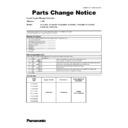Read Panasonic TX-37LZ80L / TX-R37LZ80 / TX-32LZ80L / TX-R32LZ80 Service Manual online
Service Manual
Colour LCD Television
TX-37LZ80L
TX-R37LZ80
TX-32LZ80L
TX-R32LZ80
LH69 Chassis
Specifications
(Informations in brackets [ ] refers to model 32”)
Power
Source:
220-240V AC, 50/60Hz
Power Consumption
185W [147W]
Stand-by Power Consumption: 0.3W
Aerial
Impedance: 75
Ω unbalanced, Coaxial Type
Receiving System:
LZ80L RLZ80
PAL-I, PAL-I/H, B/G, D/K,
PAL-525/60 (AV only) SECAM B/G, D/K, L/L’
M.NTSC (AV only) PAL-525/60 (AV only)
NTSC (AV only) M.NTSC (AV only)
NTSC (AV only)
Receiving Channels:
LZ80L RLZ80
UHF E21-E68 VHF E2-E12 VHF H1-H2 (ITALY)
VHF A-H (ITALY) VHF R1-R2
VHF R3-R5 VHF R6-R12
UHF E21-E69 CATV (S01-S05)
CATV S1-S10 (M1-M10) CATV S11-S20 (U1-U10)
CATV S21-S41 (Hyperband)
Operating Conditions:
Temperature: 0°C
÷ 35°C
Humidity: 20%
÷ 80% RH (non condensing)
Scanning format:
480i(60Hz), 480p(60Hz), 576i(50Hz), 576p(50Hz), 720p(60Hz), 720p(50Hz), 1.080i(60Hz),
1.080i(50Hz), 1.080p(60Hz), 1.080p(50Hz), 1080p(24Hz)
PC
signals:
VGA, SVGA, XGA, SXGA(compressed)
Horizontal scanning frequency
Horizontal scanning frequency
31 – 69 kHz
Vertical scanning frequency
59 – 86 Hz
ORDER No. PCZ0802007CE
Intermediate Frequency:
Video/Audio
LZ80L
RLZ80
Video
38,9MHz
38,9MHz, 33,9MHz
Audio
32.90MHz 33,4MHz (B/G), 33,16MHz (A2)
32.35MHz(NICAM)
33,05MHz (NICAM B/G, D/K, L)
32,4MHz (D/K), 32,66MHz (CZ STEREO)
40,4MHz (L
’
), 39,75MHz (L
’
NICAM)
Colour
34,47MHz 34,47MHz (PAL)
34,5MHz, 34,65MHz (SECAM)
38,3MHz, 38,15MHz (SECAM L
’
)
Terminals:
AV1 IN
Video (21 pin) 1V p-p 75
Ω
Audio (21 pin) 500mV rms 10k
Ω
RGB (21 pin) 0,7V p-p 75
Ω
AV1 OUT
Video (21 pin) 1V p-p 75
Ω
Audio (21 pin) 500mV rms 1k
Ω
AV2 IN
Video (21 pin) 1V p-p 75
Ω
Audio (21 pin) 500mV rms 10k
Ω
RGB (21 pin) 0,7V p-p 75
Ω
S-video IN (21-pin) Y: 1V p-p 75
Ω
C:0,3V
p-p
75
Ω
AV2 OUT
Video (21 pin) 1V p-p 75
Ω
Audio (21 pin) 500mV rms 1k
Ω
AV3 IN
S-Video IN (4-pin) Y: 1V p-p 75
Ω
C:0,3V
p-p
75
Ω
Audio
(RCAx2)
500mV rms 10k
Ω (used for HDMI3 AUDIO)
Video
(RCAx1)
1V p-p 75
Ω
HDMI1, HDMI2, HDMI3
Type A Connector
COMPONENT
Video
(RCAx3)
Y:1V p-p 75
Ω (including synchronization)
Pb, Pr: ±0,35V p-p 75
Ω
AUDIO IN
Audio (RCAx2) 500mV rms 10k
Ω (for HDMI1, COMPONENT-AUDIO)
AUDIO
OUT
Audio
(RCAx2)
500mV rms 1k
Ω (high impedance)
DIGITAL AUDIO OUT
PCM, Fiber optic
CARD SLOT
SD CARD slot x1
PC
HIGH-DENSITY D_SUB 15PIN R,G,B: 700mV p-p 75
Ω
HD,VD/TTL Level 2-5V p-p (high impedance)
LCD
screen:
L5EDD9T00003 [L5EDD8T00001]
1920 x 1080 XGA, 16:9
Visible Diagonal 940mm [800mm]
Audio
Output:
20W (2x10W)
Headphones:
3,5mm,
8
Ω Impedance
Accessories supplied :
Remote Control
2 x R6 (UM3) Batteries
Dimensions:
Height: Width: Depth:
Including TV stand
648mm 943mm 295mm
[579mm 831mm 225mm]
TV set only
606mm 943mm 108mm
[538mm 831mm 103mm]
Net
weight:
Including TV stand
22.5kg [18.0kg]
TV set only
19.5kg [15.5kg]
Specifications are subject to change without notice.
Weights and dimensions shown are approximate.
This service information is designed for experienced repair technicians only and is not designed for use by the general public. It does not
contain warnings or cautions to advise non-technical individuals of potencial dangers in attempting to service a product. Products
powered by electricity should be serviced or repaired only by experienced professional technicians. Any attempt to service or repair the
product or products deal within this service information by anyone else could result in serious injury or death.
contain warnings or cautions to advise non-technical individuals of potencial dangers in attempting to service a product. Products
powered by electricity should be serviced or repaired only by experienced professional technicians. Any attempt to service or repair the
product or products deal within this service information by anyone else could result in serious injury or death.
Warning
2
CONTENTS
SAFETY PRECAUTIONS ........................................... 4
GENERAL
GUIDE LINES...................................... 4
TOUCH – CURRENT CHECK............................... 4
PREVENTION OF ELECTROSTATIC DISCHARGE
(ESD) TO ELECTROSTATICALLY SENSITIVE (ES)
DEVICES .................................................................... 5
ABOUT LEAD FREE SOLDER (PBF)......................... 6
SUGGESTED
PB
FREE SOLDER........................ 6
APPLICABLE SIGNALS.............................................. 7
SERVICE HINTS ........................................................ 8
CHASSIS BOARD LAYOUT ....................................... 9
LOCATION OF LEAD WIRING………………………….9
SETTING INSPECTION............................................ 10
SELF-CHECK ........................................................... 11
POWER LED BLINKING TIMING CHART ................ 13
SERVICE MODE FUNCTION ................................... 14
SERVICE ................................................................. 15
OPTION BYTES DESCRIPTION .............................. 16
ADJUSTMENT METHOD.......................................... 17
WIRING DIAGRAM ................................................... 18
BLOCK DIAGRAMS.................................................. 19
PARTS LOCATION................................................... 22
REPLACEMENT PARTS LIST.................................. 24
SCHEMATIC DIAGRAMS ......................................... 41
A-BOARD (1 OF 15) SCHEMATIC DIAGRAM .... 42
P-BOARD (1 OF 3) SCHEMATIC DIAGRAM ...... 57
G-BOARD SCHEMATIC DIAGRAM..................... 60
V-BOARD
SCHEMATIC DIAGRAM .................... 61
M-BOARD
SCHEMATIC DIAGRAM.................... 62
CONDUCTOR VIEWS .............................................. 63
3
Safety Precautions
General Guide Lines
1. When servicing, observe the original lead dress. If a short circuit is found, replace all parts which have been overheated
or damaged by the short circuit.
2. After servicing, see to it that all the protective devices such as insulation barriers, insulation papers shields are properly
installed.
3. After servicing, make the following touch current checks to prevent the customer from being exposed to shock hazards.
4. Always ensure panel TKP0E16001
4. Always ensure panel TKP0E16001
is correctly replaced before returning to customer (see Fig.1).
Touch-Current Check
1. Plug the AC cord directly into the AC outlet. Do not use an isolation transformer for this check.
2. Connect a measuring network for touch currents between each exposed metallic part on the set and a good earth
2. Connect a measuring network for touch currents between each exposed metallic part on the set and a good earth
ground such as a water pipe, as shown in Fig. 2.
3. Use Leakage Current Tester (Simpson 228 or equivalent) to measure the potential across the measuring network.
4. Check each exposed metallic part, and measure the voltage at each point.
5. Reserve the AC plug in the AC outlet and repeat each of the above measure.
6. The potential at any point (TOUCH CURRENT) expressed as voltage U1 and U2, does not exceed the following values:
4. Check each exposed metallic part, and measure the voltage at each point.
5. Reserve the AC plug in the AC outlet and repeat each of the above measure.
6. The potential at any point (TOUCH CURRENT) expressed as voltage U1 and U2, does not exceed the following values:
For a. c.: U1 = 35 V (peak) and U2 = 0.35 V (peak);
For d. c.: U1 = 1.0 V,
For d. c.: U1 = 1.0 V,
Note:
The limit value of U2 = 0.35 V (peak) for a. c. and U1 = 1.0 V for d. c. correspond to the values 0.7 mA (peak) a. c. and
2.0 mA d. c.
The limit value U1 = 35 V (peak) for a. c. correspond to the value 70 mA (peak) a. c. for frequencies greater than 100
kHz.
2.0 mA d. c.
The limit value U1 = 35 V (peak) for a. c. correspond to the value 70 mA (peak) a. c. for frequencies greater than 100
kHz.
7. In case a measurement is out of the limits specified, there is a possibility of a shock hazard, and the equipment should
be repaired and rechecked before it is returned to the customer.
Fig. 2
4
TO
APPLIANCES
EXPOSED
METAL PARTS
APPLIANCES
EXPOSED
METAL PARTS
Resistance values in ohms (
Ω)
V
R
0
=500
Ω
R
S
=1500
Ω
C
S
=0.22
μF
10k
Ω
0.022
μF
COLD
WATER PIPE
(EARTH GROUND)
WATER PIPE
(EARTH GROUND)
V: Voltmetr or oscilloscope
(r.m.s. or peak reading)
(r.m.s. or peak reading)
Measuring network for TOUCH CURRENTS
Input resistance:
≥ 1MΩ
Input capacitance:
≤ 200pF
Frequency range: 15Hz to 1MHz and d.c.respectively
NOTE – Appropriate measures should be taken to obtain the correct value in case of non-sinusoidal waveforms
U
2
(V)
Fig. 1