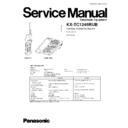Read Panasonic KX-TC1245RUB Service Manual online
KX-TC1245RUB
Cordless Answering System
Black Version
(for Russia)
Telephone Equipment
ORDER NO. KM40111714C3
1
STANDARD BATTERY LIFE
4
1.1.
Battery Strength
4
1.2.
Recharge
4
1.3.
Battery Information
4
1.4.
Battery Replacement
5
1.5.
Standby mode (While the handset is off the base unit) 5
2
LOCATION OF CONTROLS
6
2.1.
Base Unit
6
2.2.
Handset
7
3
CONNECTION
8
3.1.
Adding Another Phone
9
4
OPERATIONS
10
4.1.
Displays
10
4.2.
Making Calls
13
4.3.
Simultaneous Keypad Dialing
17
4.4.
Answering Calls
18
4.5.
Automatic Answering Operation
19
4.6.
Listening to Messages
20
4.7.
Selecting the Dialing Mode
22
4.8.
Flash Button
23
5
DISASSEMBLY INSTRUCUTIONS
24
6
ASSEMBLY INSTRUCTION
26
7
TROUBLESHOOTING GUIDE
27
7.1.
Check Power
28
7.2.
Error Message Table
29
7.3.
Check Record
30
7.4.
Check Playback
31
7.5.
Check Sp-phone Transmission
31
7.6.
Check Sp-phone Reception
32
7.7.
Check Battery Charge
33
7.8.
Check Link
34
7.9.
Check Handset Transmission
36
7.10. Check Handset Reception
36
7.11. Bell Reception
37
8
ADJUSTMENTS (BASE UNIT)
38
8.1.
Test Mode Flow Chart (Base Unit)
38
8.2.
How to Change the Channel
39
8.3.
Adjustment
39
8.4.
Adjustment Standard (Base Unit)
40
9
ADJUSTMENTS (HANDSET)
41
9.1.
Test Mode Flow Chart (Handset)
41
9.2.
How to change the channe
42
9.3.
Adjustment
42
9.4.
Adjustment Standard (Handset)
43
10 RF SPECIFICATION
44
10.1. Base Unit
44
10.2. Handset
44
11 HOW TO CHECK THE HANDSET SPEAKER
44
12 FREQUENCY TABLE (MHz)
45
13 EXPLANATION OF CPU DATA COMMUNICATION
46
13.1. STAND-BY -> TALK, TALK -> STAND-BY
46
13.2. Ringing
47
13.3. Changing the channel
48
13.4. Ports for transmitting and receiving of data
49
13.5. Waveform of DATA used for cordless transmission and
reception
49
14 BLOCK DIAGRAM (BASE UNIT)
50
15 CIRCUIT OPERATION
51
15.1. Outline
51
15.2. Power Supply Circuit
51
15.3. Reset Circuit
52
15.4. Charge Circuit
53
CONTENTS
Page
Page
2
KX-TC1245RUB
15.5. Telephone Line Interface
54
15.6. Transmitter/Receiver
55
15.7. CPU Operation
56
15.8. Signal Route
57
16 BLOCK DIAGRAM (HANDSET)
58
17 CIRCUIT OPERATION (HANDSET)
59
17.1. Outline
59
17.2. Reset Circuit/Charge Circuit
59
17.3. Battery Low/Power Detector
60
18 CPU (DSP) DATA (BASE UNIT)
61
18.1. IC301
61
19 CPU (DSP) DATA (HANDSET)
62
19.1. IC601
62
20 EXPLANATION OF IC TERMINALS
63
20.1. Handset: IC801
63
21 CABINET AND ELECTRICAL PARTS LOCATION (BASE UNIT)
64
22 CABINET AND ELECTRICAL PARTS LOCATION (HANDSET) 65
23 ACCESSORIES AND PACKING MATERIALS
66
24 TERMINAL GUIDE OF THE ICs, TRANSISTORS AND DIODES
67
24.1. Base Unit
67
24.2. Handset
67
25 REPLACEMENT PARTS LIST
68
25.1. Base Unit
68
25.2. Handset
71
25.3. ACCESSORIES AND PACKING MATERIALS
72
26 FOR SCHEMATIC DIAGRAM
73
26.1. Base Unit (SCHEMATIC DIAGRAM (BASE UNIT))
73
26.2. Handset (SCHEMATIC DIAGRAM (HANDSET))
73
27 VOLTAGE CHECK
74
27.1. Base unit
74
27.2. Handset
76
28 SCHEMATIC DIAGRAM (BASE UNIT)
78
29 SCHEMATIC DIAGRAM (HANDSET)
80
30 CIRCUIT BOARD (BASE UNIT)
83
30.1. Component View
83
30.2. Flow Solder Side View
84
31 CIRCUIT BOARD (HANDSET)
85
31.1. Component View
85
31.2. Flow Solder Side View
85
3
KX-TC1245RUB
1 STANDARD BATTERY LIFE
1.1. Battery Strength
You can check the battery strength on the handset display while the handset is on the base unit, while it is in use
(making/answering a call etc.), or after viewing the directory items, programming etc. The battery strength will remain for a few
seconds after using the handset, then the display will return to the standby mode.
(making/answering a call etc.), or after viewing the directory items, programming etc. The battery strength will remain for a few
seconds after using the handset, then the display will return to the standby mode.
The battery strength is as shown in the chart below.
1.2. Recharge
1.3. Battery Information
After your Panasonic battery is fully charged:
Operation
Operating time
While in use (TALK)
Up to about 8 hours
While not in use (Standby)
Up to about 20 days
4
KX-TC1245RUB