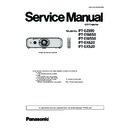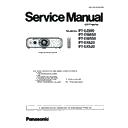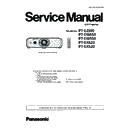Read Panasonic PT-FZ570 / PT-FW530 / PT-FX500 / PT-EZ590 / PT-EW650 / PT-EW550 / PT-EX620 / PT-EX520 / PT-FZ570C / PT-FW530C / PT-FX500C / PT-SLZ71C / PT-SLW77C / PT-SLW67C / PT-SLX74C / PT-SLX64C Other Service Manuals online
by Early Warning Software (Ver. 2.4 or later) under the following conditions.
② Supply Input signal and display it.
no input signal condition.)
The data transfer process has been changed.
(The correct display of version No. is "-.--".)
Multi Projector Monitoring Control Software.
② Error Log and System Log are stored into Error message file.
② System Log is stored into Maintenance Log file.
Data transfer process of System Log data has been changed.
is not displayed correctly, etc.
PT-FZ570C, FW530C, FX500C
VED1604602CC
(In this case, the Projector will be shut down after 30 seconds by fan error.)
Power ON control process has been changed.
(This symptom does not occur other than 「NETWORK」 input.)
Input switching process has been changed.
② Turn OFF the Projector's power, and then turn it to ON again.
「NTP SYNCRONIZATION」 function can not be executed.
「NTP SYNCRONIZATION」 process has been changed.
② Set [IN STANDBY MODE] of [AUDIO SETTING] menu to ON.
③ Turn OFF the Projector's power, and then turn it to ON again.
Audio signal detection process has been changed.