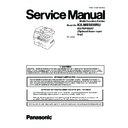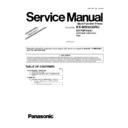Read Panasonic KX-MB3030RU / KX-FAP106A7 Service Manual online
ORDER NO.KMF1205403CE
Multi-Function Printer
Model No.
KX-MB3030RU
KX-FAP106A7
(Optional lower input
tray)
(Optional lower input
tray)
(for Russia)
2
KX-MB3030RU
TABLE OF CONTENTS
PAGE
PAGE
1 Safety Precautions -----------------------------------------------5
1.1. For Service Technicians ----------------------------------5
1.2. AC Caution---------------------------------------------------5
1.3. Personal Safety Precautions ----------------------------6
1.2. AC Caution---------------------------------------------------5
1.3. Personal Safety Precautions ----------------------------6
1.3.1. Moving Sections of the Unit-------------------------6
1.3.2. Live Electrical Sections ------------------------------6
1.3.2. Live Electrical Sections ------------------------------6
1.4. Service Precautions ---------------------------------------6
1.4.1. Precautions to Prevent Damage from
Static Electricity ----------------------------------------6
2 Warning --------------------------------------------------------------7
2.1. About Lead Free Solder (PbF: Pb free) --------------7
2.1.1. Suggested PbF Solder -------------------------------7
2.2. Discarding of P. C. Board --------------------------------7
2.3. Insulation Resistance Test -------------------------------8
2.4. Battery Caution ---------------------------------------------8
2.5. Laser Beam And Fuser Unit Section ------------------9
2.6. Note for Repairing------------------------------------------9
2.3. Insulation Resistance Test -------------------------------8
2.4. Battery Caution ---------------------------------------------8
2.5. Laser Beam And Fuser Unit Section ------------------9
2.6. Note for Repairing------------------------------------------9
3 Specifications ---------------------------------------------------- 10
4 General/Introduction ------------------------------------------- 11
4 General/Introduction ------------------------------------------- 11
4.1. Optional Accessories------------------------------------ 11
4.2. Translation List-------------------------------------------- 11
4.2. Translation List-------------------------------------------- 11
4.2.1. Help function------------------------------------------ 11
4.2.2. Error Message --------------------------------------- 11
4.2.2. Error Message --------------------------------------- 11
5 Features ------------------------------------------------------------ 13
5.1. General Features----------------------------------------- 13
5.2. Hardware Requirements for Multi-Function
5.2. Hardware Requirements for Multi-Function
Software ---------------------------------------------------- 13
6 Technical Descriptions---------------------------------------- 14
6.1. Connection Diagram------------------------------------- 14
6.2. General Block Diagram--------------------------------- 15
6.3. Main Board Section-------------------------------------- 18
6.2. General Block Diagram--------------------------------- 15
6.3. Main Board Section-------------------------------------- 18
6.3.1. Data Flow---------------------------------------------- 18
6.3.2. RTC Backup Circuit--------------------------------- 29
6.3.3. Modem Circuit Operation-------------------------- 30
6.3.4. TEL Line Section ------------------------------------ 31
6.3.2. RTC Backup Circuit--------------------------------- 29
6.3.3. Modem Circuit Operation-------------------------- 30
6.3.4. TEL Line Section ------------------------------------ 31
6.4. NCU Section----------------------------------------------- 32
6.4.1. General ------------------------------------------------ 32
6.4.2. EXT. TEL. Line Relay (RY100)------------------- 32
6.4.3. Bell Detection Circuit ------------------------------- 32
6.4.4. Calling Line Identification Circuit ---------------- 32
6.4.5. Remote FAX Activation Circuit ------------------- 32
6.4.6. TAM Interface Circuit ------------------------------- 32
6.4.2. EXT. TEL. Line Relay (RY100)------------------- 32
6.4.3. Bell Detection Circuit ------------------------------- 32
6.4.4. Calling Line Identification Circuit ---------------- 32
6.4.5. Remote FAX Activation Circuit ------------------- 32
6.4.6. TAM Interface Circuit ------------------------------- 32
6.5. Monitor Section ------------------------------------------- 33
6.5.1. General ------------------------------------------------ 33
6.6. CIS Control Section-------------------------------------- 34
6.7. Motor Drive Section-------------------------------------- 35
6.7. Motor Drive Section-------------------------------------- 35
6.7.1. Engine Motor Control Circuit --------------------- 35
6.7.2. Scanner Motor Drive Circuit ---------------------- 37
6.7.3. Optional Lower input Tray Motor (OPF
6.7.2. Scanner Motor Drive Circuit ---------------------- 37
6.7.3. Optional Lower input Tray Motor (OPF
Motor) Drive circuit ---------------------------------- 43
6.8. FAN Motor Section--------------------------------------- 46
6.8.1. General ------------------------------------------------ 46
6.8.2. Circuit Diagram of FAN1 (Fuser FAN)---------- 47
6.8.3. FAN1 Control ----------------------------------------- 47
6.8.4. Circuit Diagram of FAN2 (PSU FAN) ----------- 48
6.8.5. FAN2 Control ----------------------------------------- 48
6.8.6. Control table ------------------------------------------ 48
6.8.7. Waveform---------------------------------------------- 49
6.8.2. Circuit Diagram of FAN1 (Fuser FAN)---------- 47
6.8.3. FAN1 Control ----------------------------------------- 47
6.8.4. Circuit Diagram of FAN2 (PSU FAN) ----------- 48
6.8.5. FAN2 Control ----------------------------------------- 48
6.8.6. Control table ------------------------------------------ 48
6.8.7. Waveform---------------------------------------------- 49
6.9. Solenoid and clutch Driver Section ----------------- 50
6.9.1. Circuit Diagram -------------------------------------- 50
6.9.2. Active Logic ------------------------------------------ 50
6.9.2. Active Logic ------------------------------------------ 50
6.10. LSU (Laser Scanning Unit) Section----------------- 51
6.11. Sensors and Switches Section----------------------- 55
6.11.1. Drum Sensor ----------------------------------------- 55
6.11.2. Paper Sensor ---------------------------------------- 56
6.11.3. ADU Jam Sensor ----------------------------------- 56
6.11.4. Exit Sensor ------------------------------------------- 57
6.11.5. Home Sensor ---------------------------------------- 57
6.11.6. Read Position Sensor------------------------------ 58
6.11.7. Registration Sensor -------------------------------- 58
6.11.8. Print Timing Sensor -------------------------------- 59
6.11.9. Document Sensor----------------------------------- 59
6.11.2. Paper Sensor ---------------------------------------- 56
6.11.3. ADU Jam Sensor ----------------------------------- 56
6.11.4. Exit Sensor ------------------------------------------- 57
6.11.5. Home Sensor ---------------------------------------- 57
6.11.6. Read Position Sensor------------------------------ 58
6.11.7. Registration Sensor -------------------------------- 58
6.11.8. Print Timing Sensor -------------------------------- 59
6.11.9. Document Sensor----------------------------------- 59
6.11.10. Cassette Sensor ------------------------------------ 60
6.11.11. Left Cover Sensor ---------------------------------- 60
6.11.12. Duplex Sensor --------------------------------------- 61
6.11.13. Toner Sensor----------------------------------------- 62
6.11.14. Optional OPF Paper Sensor -------------------- 66
6.11.15. Optional OPF Jam Sensor------------------------ 66
6.11.16. Optional OPF Cassette Sensor ----------------- 67
6.11.17. Optional OPF Cover Switch ---------------------- 67
6.11.13. Toner Sensor----------------------------------------- 62
6.11.14. Optional OPF Paper Sensor -------------------- 66
6.11.15. Optional OPF Jam Sensor------------------------ 66
6.11.16. Optional OPF Cassette Sensor ----------------- 67
6.11.17. Optional OPF Cover Switch ---------------------- 67
6.12. Operation Board Section ------------------------------ 68
6.13. LCD Section----------------------------------------------- 69
6.14. HVU (High Voltage Power Supply) Section ------- 70
6.13. LCD Section----------------------------------------------- 69
6.14. HVU (High Voltage Power Supply) Section ------- 70
6.14.1. HVU SPECIFICATION for EUK1MN81H ----- 70
6.14.2. CHG-BIAS (Charge BIAS)/GRID/ UNIT------- 70
6.14.3. DEV DC BIAS UNIT-------------------------------- 71
6.14.4. DEV AC BIAS UNIT -------------------------------- 71
6.14.5. TRA (+) BIAS (Transfer (+) BIAS)/TRA (-)
6.14.2. CHG-BIAS (Charge BIAS)/GRID/ UNIT------- 70
6.14.3. DEV DC BIAS UNIT-------------------------------- 71
6.14.4. DEV AC BIAS UNIT -------------------------------- 71
6.14.5. TRA (+) BIAS (Transfer (+) BIAS)/TRA (-)
BIAS (Transfer (-) BIAS) UNIT------------------- 71
6.15. Heat Lamp Control Circuit----------------------------- 72
6.16. Main Board Section ------------------------------------- 78
6.17. PSU (Low Voltage Power Supply Board)
6.16. Main Board Section ------------------------------------- 78
6.17. PSU (Low Voltage Power Supply Board)
Section ----------------------------------------------------- 81
6.18. Mechanical Operation ---------------------------------- 82
6.18.1. Print Process----------------------------------------- 82
6.18.2. Scanning (ADF) ------------------------------------- 83
6.18.2. Scanning (ADF) ------------------------------------- 83
6.19. ADF Solenoid Section ---------------------------------- 85
6.19.1. General ------------------------------------------------ 85
6.19.2. Circuit Diagram of ADF solenoids -------------- 85
6.19.3. ADF solenoid control------------------------------- 86
6.19.4. Control table------------------------------------------ 87
6.19.5. Timing Chart------------------------------------------ 87
6.19.6. Waveform --------------------------------------------- 88
6.19.2. Circuit Diagram of ADF solenoids -------------- 85
6.19.3. ADF solenoid control------------------------------- 86
6.19.4. Control table------------------------------------------ 87
6.19.5. Timing Chart------------------------------------------ 87
6.19.6. Waveform --------------------------------------------- 88
7 Location of Controls and Components ----------------- 89
7.1. Overview --------------------------------------------------- 89
7.1.1. Front view--------------------------------------------- 89
7.1.2. Rear view --------------------------------------------- 89
7.1.2. Rear view --------------------------------------------- 89
7.2. Control Panel --------------------------------------------- 90
8 Installation Instructions -------------------------------------- 91
8.1. Installation ------------------------------------------------- 91
8.1.1. Installation Space ----------------------------------- 91
8.1.2. Recording Paper ----------------------------------- 92
8.1.3. Documents the Unit Can Send ------------------ 95
8.1.4. Replacing the Toner Cartridge and the
8.1.2. Recording Paper ----------------------------------- 92
8.1.3. Documents the Unit Can Send ------------------ 95
8.1.4. Replacing the Toner Cartridge and the
Drum Unit --------------------------------------------- 96
8.1.5. Connecting to a computer -----------------------100
3
KX-MB3030RU
8.1.6. Installing Multi-Function Station --------------- 100
8.2. Connections---------------------------------------------- 102
9 Operating Instructions--------------------------------------- 103
9.1. Your Logo------------------------------------------------ 103
9.1.1. To Select Characters with the Dial Keypad - 104
9.1.2. To Select Characters Using [] or []------------- 104
9.1.2. To Select Characters Using [] or []------------- 104
10 Test Mode -------------------------------------------------------- 105
10.1. Test Functions ------------------------------------------- 105
10.1.1. DTMF Single Tone Transmit Selection ------- 107
10.1.2. Button Code Table--------------------------------- 107
10.1.3. Print Test Pattern ---------------------------------- 108
10.1.2. Button Code Table--------------------------------- 107
10.1.3. Print Test Pattern ---------------------------------- 108
11 Service Mode --------------------------------------------------- 109
11.1. Programming and Lists ------------------------------- 109
11.1.1. Operation -------------------------------------------- 109
11.1.2. Operation Flow ------------------------------------- 109
11.1.3. Service Function Table --------------------------- 110
11.1.4. Memory Clear Specification --------------------- 112
11.1.2. Operation Flow ------------------------------------- 109
11.1.3. Service Function Table --------------------------- 110
11.1.4. Memory Clear Specification --------------------- 112
11.2. User Mode (The list below is an example of
the SYSTEM SETUP LIST the unit prints out. -- 113
11.3. Service Mode Settings (Example of a printed
out list)----------------------------------------------------- 115
11.4. History (Example of a printed out list) ------------- 116
11.4.1. Descriptions of The History Report------------ 117
12 Troubleshooting Guide -------------------------------------- 118
12.1. User Recoverable Errors ----------------------------- 118
12.2. Remote Programming --------------------------------- 120
12.2. Remote Programming --------------------------------- 120
12.2.1. Entering the Remote Programming Mode
and Changing Service Codes ------------------ 121
12.2.2. Program Mode Table------------------------------ 122
12.3. Troubleshooting Details ------------------------------- 127
12.3.1. Outline ------------------------------------------------ 127
12.3.2. Starting Troubleshooting ------------------------- 127
12.3.3. Initialization------------------------------------------ 128
12.3.4. Simple Check List --------------------------------- 129
12.3.5. Simplified Troubleshooting Guide ------------- 130
12.3.6. CALL SERVICE Troubleshooting Guide ----- 133
12.3.7. Print --------------------------------------------------- 147
12.3.8. Recording Paper Feed --------------------------- 153
12.3.9. ADF (Auto document feed) Section ----------- 159
12.3.2. Starting Troubleshooting ------------------------- 127
12.3.3. Initialization------------------------------------------ 128
12.3.4. Simple Check List --------------------------------- 129
12.3.5. Simplified Troubleshooting Guide ------------- 130
12.3.6. CALL SERVICE Troubleshooting Guide ----- 133
12.3.7. Print --------------------------------------------------- 147
12.3.8. Recording Paper Feed --------------------------- 153
12.3.9. ADF (Auto document feed) Section ----------- 159
12.3.10. Communication Section-------------------------- 164
12.3.11. Special Service Journal Reports --------------- 169
12.3.12. Initializing Error------------------------------------- 181
12.3.13. Analog Section ------------------------------------ 182
12.3.14. CIS Control Section ------------------------------- 197
12.3.15. High Voltage Value Check Point --------------- 199
12.3.16. High Voltage Section------------------------------ 202
12.3.17. USB Section ---------------------------------------- 208
12.3.18. LAN Section----------------------------------------- 210
12.3.19. Main Board Section ------------------------------- 215
12.3.20. Power Supply Board Section ------------------- 217
12.3.21. ADF Solenoid Section --------------------------- 220
12.3.13. Analog Section ------------------------------------ 182
12.3.14. CIS Control Section ------------------------------- 197
12.3.15. High Voltage Value Check Point --------------- 199
12.3.16. High Voltage Section------------------------------ 202
12.3.17. USB Section ---------------------------------------- 208
12.3.18. LAN Section----------------------------------------- 210
12.3.19. Main Board Section ------------------------------- 215
12.3.20. Power Supply Board Section ------------------- 217
12.3.21. ADF Solenoid Section --------------------------- 220
12.4. Recording Paper Jam --------------------------------- 222
12.4.1. When the recording paper has jammed
inside of the unit------------------------------------ 223
12.4.2. When the recording paper has jammed
near the optional lower input tray -------------- 229
12.4.3. When the recording paper is not fed into
the unit properly ------------------------------------ 230
12.5. Document Jams (Automatic Document
Feeder)---------------------------------------------------- 230
13 Service Fixture & Tools-------------------------------------- 232
14 Disassembly and Assembly Instructions------------- 233
14.1. Covers ---------------------------------------------------- 233
14.1.1. Rear and Right Covers -------------------------- 233
14.1.2. Scanner Right Cover ----------------------------- 234
14.1.3. Scanner Left Cover and Front Cover--------- 235
14.1.2. Scanner Right Cover ----------------------------- 234
14.1.3. Scanner Left Cover and Front Cover--------- 235
14.2. Operation Panel Unit ---------------------------------- 236
14.2.1. Disassembly of Operation Panel Unit -------- 237
14.3. Automatic Document Feeder (ADF) Unit--------- 238
14.3.1. Upper ADF Section (1)--------------------------- 239
14.3.2. ADF Bottom Section------------------------------ 240
14.3.3. Upper ADF Section (2)--------------------------- 241
14.3.2. ADF Bottom Section------------------------------ 240
14.3.3. Upper ADF Section (2)--------------------------- 241
14.4. Drive Unit Section-------------------------------------- 241
14.5. Main Board Section------------------------------------ 242
14.6. Low Voltage Power Supply Board Section ------ 242
14.7. Automatic Duplex Unit (ADU) ----------------------- 243
14.5. Main Board Section------------------------------------ 242
14.6. Low Voltage Power Supply Board Section ------ 242
14.7. Automatic Duplex Unit (ADU) ----------------------- 243
14.7.1. Disassembly of the Automatic Duplex Unit
(ADU)------------------------------------------------- 244
14.8. Fuser Unit ------------------------------------------------ 245
14.9. Scanner Unit -------------------------------------------- 246
14.9. Scanner Unit -------------------------------------------- 246
14.9.1. FB Scanner Unit ---------------------------------- 248
14.10. Installation Position of The Lead ------------------- 249
14.10.1. Main Board Section (1) -------------------------- 249
14.10.2. Main Board Section (2) -------------------------- 250
14.10.3. ADF Section ---------------------------------------- 251
14.10.4. Main Cabinet Section ---------------------------- 252
14.10.5. Drive Unit Section --------------------------------- 253
14.10.6. High Voltage Power Supply Board Section - 254
14.10.2. Main Board Section (2) -------------------------- 250
14.10.3. ADF Section ---------------------------------------- 251
14.10.4. Main Cabinet Section ---------------------------- 252
14.10.5. Drive Unit Section --------------------------------- 253
14.10.6. High Voltage Power Supply Board Section - 254
15 Maintenance ---------------------------------------------------- 255
15.1. Maintenance Items and Component Locations- 255
15.1.1. Outline ----------------------------------------------- 255
15.1.2. Maintenance Check Items/Component
15.1.2. Maintenance Check Items/Component
Locations -------------------------------------------- 255
15.2. Maintenance--------------------------------------------- 257
15.2.1. Cleaning the White Plates and Glasses ----- 257
15.2.2. Cleaning the Document Feeder Rollers ----- 258
15.2.2. Cleaning the Document Feeder Rollers ----- 258
15.3. Printing Operation Principle ------------------------- 260
15.3.1. Process Chart and Process BIAS------------- 260
15.3.2. Charging--------------------------------------------- 260
15.3.3. Exposing--------------------------------------------- 261
15.3.4. Laser Scanning Unit Locations ---------------- 261
15.3.5. Developing and Transcription ------------------ 262
15.3.6. Cleaning of Transfer Roller --------------------- 263
15.3.7. Fixing ------------------------------------------------- 264
15.3.2. Charging--------------------------------------------- 260
15.3.3. Exposing--------------------------------------------- 261
15.3.4. Laser Scanning Unit Locations ---------------- 261
15.3.5. Developing and Transcription ------------------ 262
15.3.6. Cleaning of Transfer Roller --------------------- 263
15.3.7. Fixing ------------------------------------------------- 264
15.4. Terminal Guide of The ICs Transistors and
Diodes ---------------------------------------------------- 265
15.4.1. Main Board (1) ------------------------------------- 265
15.4.2. Main Board (2) ------------------------------------- 266
15.4.3. Operation Board ----------------------------------- 266
15.4.4. Toner LED Board ---------------------------------- 266
15.4.5. Driver Board ---------------------------------------- 266
15.4.2. Main Board (2) ------------------------------------- 266
15.4.3. Operation Board ----------------------------------- 266
15.4.4. Toner LED Board ---------------------------------- 266
15.4.5. Driver Board ---------------------------------------- 266
15.5. How to Replace the Flat Package IC ------------- 267
15.5.1. Preparation------------------------------------------ 267
15.5.2. Flat Package IC Removal Procedure -------- 267
15.5.3. Flat Package IC Installation Procedure------ 268
15.5.4. Bridge Modification Procedure----------------- 268
15.5.2. Flat Package IC Removal Procedure -------- 267
15.5.3. Flat Package IC Installation Procedure------ 268
15.5.4. Bridge Modification Procedure----------------- 268
15.6. Main Board Section------------------------------------ 269
15.6.1. NG Example ---------------------------------------- 270
15.7. Test Chart ------------------------------------------------ 271
15.7.1. ITU-T No.1 Test Chart---------------------------- 271
15.7.2. ITU-T No.2 Test Chart---------------------------- 272
15.7.2. ITU-T No.2 Test Chart---------------------------- 272
16 Schematic Diagram ------------------------------------------ 273
4
KX-MB3030RU
16.1. For Schematic Diagram ------------------------------ 273
16.2. Main Board----------------------------------------------- 274
16.2. Main Board----------------------------------------------- 274
16.2.1. Main Board (1) ------------------------------------- 274
16.2.2. Main Board (2) ------------------------------------- 278
16.2.3. Main Board (3) ------------------------------------- 280
16.2.4. Main Board (4) ------------------------------------- 282
16.2.5. Main Board (5) ------------------------------------- 284
16.2.6. Main Board (6) ------------------------------------- 286
16.2.2. Main Board (2) ------------------------------------- 278
16.2.3. Main Board (3) ------------------------------------- 280
16.2.4. Main Board (4) ------------------------------------- 282
16.2.5. Main Board (5) ------------------------------------- 284
16.2.6. Main Board (6) ------------------------------------- 286
16.3. Operation Board---------------------------------------- 288
16.4. Sensor Board-------------------------------------------- 289
16.5. ADF RELAY BOARD ---------------------------------- 290
16.6. High Voltage Power Supply Board----------------- 291
16.7. Low Voltage Power Supply Board ----------------- 292
16.8. OPF BOARD -------------------------------------------- 293
16.4. Sensor Board-------------------------------------------- 289
16.5. ADF RELAY BOARD ---------------------------------- 290
16.6. High Voltage Power Supply Board----------------- 291
16.7. Low Voltage Power Supply Board ----------------- 292
16.8. OPF BOARD -------------------------------------------- 293
17 Printed Circuit Board ---------------------------------------- 295
17.1. Main Board----------------------------------------------- 295
17.1.1. Main Board: Component View ----------------- 295
17.1.2. Main Board: Bottom View ----------------------- 296
17.1.2. Main Board: Bottom View ----------------------- 296
17.2. Operation Board---------------------------------------- 297
17.2.1. Operation Board: ---------------------------------- 297
17.3. Sensor Board-------------------------------------------- 298
17.3.1. EXIT SENSOR BOARD ------------------------- 298
17.3.2. ADU SENSOR BOARD-------------------------- 298
17.3.3. PAPER FEED SENSOR BOARD ------------- 298
17.3.4. FRONT RELAY SENSOR BOARD ----------- 299
17.3.5. REAR RELAY SENSOR BOARD ------------- 299
17.3.6. FB RELAY BOARD ------------------------------- 300
17.3.7. CIS HOME POSITION SENSOR BOARD -- 300
17.3.8. TONER LED BOARD ---------------------------- 300
17.3.9. TONER SENSOR BOARD---------------------- 301
17.3.2. ADU SENSOR BOARD-------------------------- 298
17.3.3. PAPER FEED SENSOR BOARD ------------- 298
17.3.4. FRONT RELAY SENSOR BOARD ----------- 299
17.3.5. REAR RELAY SENSOR BOARD ------------- 299
17.3.6. FB RELAY BOARD ------------------------------- 300
17.3.7. CIS HOME POSITION SENSOR BOARD -- 300
17.3.8. TONER LED BOARD ---------------------------- 300
17.3.9. TONER SENSOR BOARD---------------------- 301
17.3.10. VARISTOR BOARD (1) -------------------------- 301
17.3.11. VARISTOR BOARD (2) -------------------------- 301
17.4. ADF RERAY BOARD --------------------------------- 302
17.4.1. ADF RELAY BOARD ----------------------------- 302
17.4.2. ADF SENSOR BOARD -------------------------- 303
17.4.2. ADF SENSOR BOARD -------------------------- 303
17.5. OPF BOARD -------------------------------------------- 304
17.5.1. Driver Board: Component View---------------- 304
17.5.2. Driver Board: Bottom View---------------------- 304
17.5.3. Feeder BOARD ------------------------------------ 305
17.5.4. Cassette BOARD---------------------------------- 305
17.5.2. Driver Board: Bottom View---------------------- 304
17.5.3. Feeder BOARD ------------------------------------ 305
17.5.4. Cassette BOARD---------------------------------- 305
17.6. High Voltage Power Supply Board----------------- 307
17.6.1. High Voltage Power Supply Board:
Component View ---------------------------------- 307
17.6.2. High Voltage Power Supply Board: Bottom
View--------------------------------------------------- 308
17.7. Low Voltage Power Supply Board ----------------- 309
17.7.1. Low Voltage Power Supply Board:
Component View ---------------------------------- 309
17.7.2. Low Voltage Power Supply Board: Bottom
View--------------------------------------------------- 310
18 Exploded View and Replacement Parts List --------- 311
18.1. Cabinet, Mechanical and Electrical Parts
Location----------------------------------------------------311
18.1.1. Operation Panel Section--------------------------311
18.1.2. ADF Section (1)------------------------------------ 312
18.1.3. ADF Section (2)------------------------------------ 313
18.1.4. Printer Cover Section (1) ------------------------ 314
18.1.5. Main Cabinet Section (1) ----------------------- 315
18.1.6. Bottom Cabinet Section ------------------------- 316
18.1.7. Front Cabinet Section ---------------------------- 317
18.1.8. Separation Roller Section (1)------------------- 318
18.1.2. ADF Section (1)------------------------------------ 312
18.1.3. ADF Section (2)------------------------------------ 313
18.1.4. Printer Cover Section (1) ------------------------ 314
18.1.5. Main Cabinet Section (1) ----------------------- 315
18.1.6. Bottom Cabinet Section ------------------------- 316
18.1.7. Front Cabinet Section ---------------------------- 317
18.1.8. Separation Roller Section (1)------------------- 318
18.1.9. Separation Roller Section (2) -------------------319
18.1.10. Rear Cabinet Section -----------------------------320
18.1.11. Top Cabinet Section------------------------------- 321
18.1.12. Left Cabinet Section------------------------------- 322
18.1.13. Fuser Section (1)-----------------------------------323
18.1.14. Fuser Section (2)-----------------------------------324
18.1.15. Main Cabinet Section (2)-------------------------325
18.1.16. ADU Section ----------------------------------------326
18.1.17. Optional Lower Input Tray (OPF) Section 1 -327
18.1.18. Optional Lower Input Tray (OPF) Section 2 -328
18.1.19. Optional Lower Input Tray (OPF) Section 3 -329
18.1.20. Actual Size of Screws and Washers ----------330
18.1.21. Accessories and Packing Materials -----------331
18.1.13. Fuser Section (1)-----------------------------------323
18.1.14. Fuser Section (2)-----------------------------------324
18.1.15. Main Cabinet Section (2)-------------------------325
18.1.16. ADU Section ----------------------------------------326
18.1.17. Optional Lower Input Tray (OPF) Section 1 -327
18.1.18. Optional Lower Input Tray (OPF) Section 2 -328
18.1.19. Optional Lower Input Tray (OPF) Section 3 -329
18.1.20. Actual Size of Screws and Washers ----------330
18.1.21. Accessories and Packing Materials -----------331
18.2. Replacement Parts List ------------------------------- 332
18.2.1. Cabinet and Electrical Parts--------------------332
18.2.2. Main Board Parts ----------------------------------337
18.2.3. Operation Board Parts----------------------------345
18.2.4. Sensor Board Parts ------------------------------- 345
18.2.5. ADF Sensor Board Parts-------------------------347
18.2.6. High Voltage Power Board ----------------------347
18.2.7. Low Voltage Power Board -----------------------347
18.2.8. OPF BOARD PARTS -----------------------------347
18.2.2. Main Board Parts ----------------------------------337
18.2.3. Operation Board Parts----------------------------345
18.2.4. Sensor Board Parts ------------------------------- 345
18.2.5. ADF Sensor Board Parts-------------------------347
18.2.6. High Voltage Power Board ----------------------347
18.2.7. Low Voltage Power Board -----------------------347
18.2.8. OPF BOARD PARTS -----------------------------347