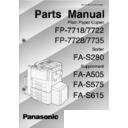Read Panasonic FA-S280 Service Manual online
FA-S280 Service Manual
Service Manual
Sorter
FA-S280
ORDER NO. OED9609322C1
WARNING
This service information is designed for experienced repair technicians only and
is not designed for use by the general public.
It does not contain warnings or cautions to advise non-technical individuals of
potential dangers in attempting to service a product.
Products powered by electricity should be serviced or repaired only by experienced
professional technicians. Any attempt to service or repair the product or products
dealt with in this service information by anyone else could result serious injury or
death.
This manual was developed and is supplied to authorized servicing dealers by
Panasonic Communications & Systems Co. for the sole purpose of providing
information necessary for the equipment's proper support. It is intended that this
information be confidential and may not be reproduced without prior written consent
from Panasonic Communications & Systems Co. Panasonic Communications &
Systems Co. reserves the right to change any information enclosed herein without
prior notification.
© July, 1996
FA-S280 Service Manual
Contents
I.
Introduction
1. 1 Specification ....................................................................................... 1-1
1. 2 Features ............................................................................................. 1-1
1. 3 Exterior parts ...................................................................................... 1-2
1. 4 Mechanical parts ................................................................................ 1-3
II.
Operation
2. 1 Operating mode .................................................................................. 2-1
2. 2 Mechanism Section ............................................................................ 2-2
2.2.1 Paper Feed Mechanism .......................................................... 2-2
2.2.2 Sorting Mechanism .................................................................. 2-4
2. 3 Control Section ................................................................................... 2-6
2.3.1 Enter Sensor and Exit Sensor ................................................. 2-6
2.3.2 Encoder Sensor, Tray Bottom Sensor and Tray Top Sensor .. 2-7
2.3.3 Feed Motor Driver Circuit ......................................................... 2-8
2.3.4 Lift Motor Driver Circuit ............................................................ 2-9
2.3.5 Reset Circuit ............................................................................ 2-10
2.3.6 Interlock Circuit ........................................................................ 2-10
2.3.7 Timing Chart ............................................................................ 2-11
2.3.8 Schematic Diagram ................................................................. 2-12
III. Maintenance
3. 1 Cleaning ............................................................................................. 3-1
3. 2 Lubrication .......................................................................................... 3-1
3. 3 Maintenance Tools ............................................................................. 3-1
Introduction
Operation
Maintenance
Troubleshhooting
Unpacking/
Installation
3. 4 Disassembly, Reassembly and Lubrication ........................................ 3-2
3.4.1 Bin Holder Ass'y ...................................................................... 3-2
3.4.2 Covers ..................................................................................... 3-3
3.4.3 Power Supply Cover Ass'y 1 ................................................... 3-4
3.4.4 Lift Motor Ass'y 1 ..................................................................... 3-4
3.4.5 Interlock SW ass'y, Rear Bracket Ass'y and Bin
Bottom/Top Sensor Ass'y ........................................................ 3-5
3.4.6 Paper Feed Motor Ass'y, Sensor E Bracket Ass'y,
Front Bracket Ass'y and Encoder Ass'y ................................... 3-6
3.4.7 Sensor P Bracket Ass'y and CPU PCB ................................... 3-7
3.4.8 Paper Guide, Paper Feed Roller Ass'y and Shaft Ass'y .......... 3-8
3.4.9 Case ........................................................................................ 3-9
3.4.10 Bin Holder Top Ass'y ............................................................... 3-9
3.4.11 Bin Ass'y and Bottom Bin ........................................................ 3-10
3. 5 Lift Cam Position Adjustment ............................................................. 3-11
3.5.1 Removal of Front Bracket Ass'y .............................................. 3-11
3.5.2 Removal of Rear Bracket Ass'y ............................................... 3-11
IV. Troubleshooting
4. 1 Self-diagonosis / Machine malfunction ............................................... 4-1
4. 2 Service mode ...................................................................................... 4-4
V. Unpacking / Installation
5. 1 Installation requirements .................................................................... 5-1
5. 2 Installation procedure ......................................................................... 5-2