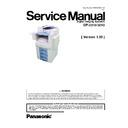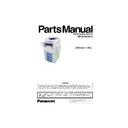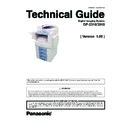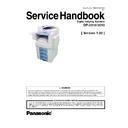Read Panasonic DP-2310 / DP-23010 Service Manual online
Order Number: MGCS030301C0
H21
Digital Imaging Systems
DP-2310/3010
[ Version 1.00 ]
This service information is designed for experienced repair technicians only and is not intended for use by the general public.
It does not contain warnings or cautions to advise non-technical individuals of potential dangers in attempting to service a product.
Products powered by electricity should be serviced or repaired only by experienced professional technicians. Any attempt to service
or repair the product or products dealt within this service information by anyone else could result in serious injury or death.
It does not contain warnings or cautions to advise non-technical individuals of potential dangers in attempting to service a product.
Products powered by electricity should be serviced or repaired only by experienced professional technicians. Any attempt to service
or repair the product or products dealt within this service information by anyone else could result in serious injury or death.
WARNING
2
The contents of this Service Manual are subject to change without notice.
Published in Japan.
Published in Japan.
Information regarding Lead-Free (PbF) solder;
Distinction of PbF PCB:
PCBs (manufactured) using lead free solder will have a mark following
the PCB part numbers in a label on the PCB.
the PCB part numbers in a label on the PCB.
Caution:
Pb free solder has a higher melting point than standard solder; typically
the melting point is 50 - 70 F (30 - 40 C) higher. Please use a soldering iron
with temperature control and adjust it to 700 20 F (370 10 C). Exercise care
while using higher temperature soldering irons, do not heat the PCB for too long
to prevent solder splash or damage to the PCB.
Pb free solder will tend to splash when heated too high (about 1100 F/600 C).
ECO SOLDER M705 (available from Senju Metal Industry Co., Ltd.;
the melting point is 50 - 70 F (30 - 40 C) higher. Please use a soldering iron
with temperature control and adjust it to 700 20 F (370 10 C). Exercise care
while using higher temperature soldering irons, do not heat the PCB for too long
to prevent solder splash or damage to the PCB.
Pb free solder will tend to splash when heated too high (about 1100 F/600 C).
ECO SOLDER M705 (available from Senju Metal Industry Co., Ltd.;
URL: http://www.senju-m.co.jp) is recommended when repairing PbF PCBs.
This Product Uses Lead (Pb) Free Solder Printed Circuit
Boards (PCBs).
Boards (PCBs).
Table of Contents
3
Specifications Table ................................5
1.1.
Copy Function...........................................5
1.2.
Fax, Printer and Internet Fax
Functions ................................................14
Functions ................................................14
1.3.
System Combination...............................23
1.4.
Options List.............................................24
1.5.
External View..........................................25
1.6.
Control Panel ..........................................28
1.7.
Fans and Motors.....................................29
1.8.
Clutches and Switches ...........................30
1.9.
PC Boards ..............................................30
Disassembly Instructions ..................... 31
2.1.
General Disassembly..............................31
2.2.
Disassembly Instructions ........................32
2.3.
Screw Identification Template.................74
Maintenance, Adjustments and
Check Points .......................................... 77
Check Points .......................................... 77
3.1.
Preventive Maintenance .........................77
3.2.
Required Tools .......................................79
3.3.
Preventive Maintenance Points ..............80
3.4.
Preventive Maintenance Check List .......82
3.5.
Resetting the P/M
(Preventive Maintenance) Counter .........84
(Preventive Maintenance) Counter .........84
3.6.
Lubrication Point List ..............................85
3.7.
Updating the Firmware ...........................88
3.8.
Adjusting the Printer Registration,
LSU Image Side to Side .........................97
LSU Image Side to Side .........................97
3.9.
Calibrating the LCD ................................99
Troubleshooting .................................. 100
4.1.
Initial Troubleshooting Flowchart ..........100
4.2.
Improper LCD Display ..........................101
4.3.
Printed Copy Quality Problems.............102
4.4.
Document Feeder (ADF) ......................120
4.5.
Troubleshooting the LAN Interface .......125
4.6.
Error Codes (For Copier) ......................133
4.7.
Information Codes Table
(For Facsimile)......................................145
(For Facsimile)......................................145
4.8.
Diagnostic Codes (For Facsimile).........151
4.9.
Troubleshooting (For Printer)................158
Service Modes...................................... 160
5.1.
Service Modes (For Copier)..................160
5.2.
Service Modes (For Facsimile) .............191
System Description ............................. 220
6.1.
Printing Process ................................... 220
6.2.
Precaution with Consumables.............. 221
6.3.
New Image Stabilizing Technology ...... 223
6.4.
Mechanical Operation .......................... 226
6.5.
Automatic Document Feeder ............... 228
6.6.
Receive Mechanism............................. 232
6.7.
Glossary of Electrical Abbreviations..... 241
Installation............................................ 248
7.1.
Precautions During Set Up................... 248
7.2.
Unpacking ............................................ 250
7.3.
Installation Procedure .......................... 250
7.4.
Adjustment ........................................... 258
Options and Supplies.......................... 259
8.1.
Service Notes "Firmware Update"
for PCL or PS Option Installation ........ 259
for PCL or PS Option Installation ........ 259
8.2.
Installing the Printer Controller Module
for PCL6 (DA-PC300) .......................... 263
for PCL6 (DA-PC300) .......................... 263
8.3.
Installing the Printer Controller Module
for PS / PCL6 (DA-MC300) .................. 265
for PS / PCL6 (DA-MC300) .................. 265
8.4.
Installing the Network Scanner Module
(DA-NS600).......................................... 267
(DA-NS600).......................................... 267
8.5.
Installing the Internet Fax / E-Mail
Module (DA-NF600) ............................. 269
Module (DA-NF600) ............................. 269
8.6.
Installing the Fax Communication
Board (DA-FG300) ............................... 273
Board (DA-FG300) ............................... 273
8.7.
Installing the Hard Disk Drive Unit
(DA-HD30) ........................................... 281
(DA-HD30) ........................................... 281
8.8.
Installing the Accounting Software
(DA-WA10)........................................... 288
(DA-WA10)........................................... 288
8.9.
Installing the DD Server Software
(DA-WS20)........................................... 289
(DA-WS20)........................................... 289
8.10. Installing the Expansion F-ROM Board
(DA-EM600) ......................................... 290
8.11. Installing the Sorting Image Memory
16 / 64 / 128 MB
(DA-SM16B / 64B / 28B) ...................... 292
(DA-SM16B / 64B / 28B) ...................... 292
8.12. Installing the Expansion Flash Memory
Card 4/8 MB (UE-410047/410048) ...... 294
8.13. Installing the 3rd Paper Tray
(DA-DS303) / 4th Paper Tray
(DA-DS304) and the Stand for 4-Paper
Tray Configuration (DA-DA230-PA) ..... 295
(DA-DS304) and the Stand for 4-Paper
Tray Configuration (DA-DA230-PA) ..... 295
8.14. Installing the Plain Stand
(DA-DA310 / DA320) for USA Only...... 299
8.15. Installing the 1-Bin Finisher
(DA-FS300) .......................................... 301
Table of Contents
4
8.16. Installing the Exit Tray [Inner]
(DA-XN200) ..........................................307
8.17. Installing the Exit Tray [Outer]
(DA-XT200)...........................................309
8.18. Installing the Automatic Document
Feeder (DA-AS200) and the Inverting
Automatic Document Feeder
(DA-AR250) ..........................................311
Automatic Document Feeder
(DA-AR250) ..........................................311
8.19. Installing the Platen Cover
(DA-UC200) ..........................................317
8.20. Installing the Key Counter Harness
Kit (DZTY000161).................................318
8.21. Replacing the OPC Drum .....................320
8.22. Replacing the Laser Unit (LSU) ............323
8.22. Replacing the Laser Unit (LSU) ............323
General Network Information ............. 327
9.1.
Network Protocol ..................................327
9.2.
Layer Functions and Technology..........329
9.3.
Network Layer.......................................333
9.4.
Transport Layer ....................................337
9.5.
Upper Layer ..........................................339
9.6.
SMTP
(Simple Mail Transfer Protocol) ............344
(Simple Mail Transfer Protocol) ............344
9.7.
ITU T.37 and RFC2305 ........................345
9.8.
Communication Protocols.....................351
9.9.
POP
(Post Office Protocol Version 3) ...........354
(Post Office Protocol Version 3) ...........354
9.10. Troubleshooting from a PC...................357
9.11. Verifying the Configuration and Mail
9.11. Verifying the Configuration and Mail
Account Type (SMTP or POP)..............358
9.12. Dynamic Host Configuration Protocol
(DHCP) - Extended Feature .................359
9.13. Message Disposition Notifications
(MDN) - Extended Feature ...................362
9.14. Lightweight Directory Access Protocol
(LDAP) - Extended Feature ..................366
9.15. Lightweight Challenge-response
Mechanism POP (APOP)
- Extended Feature ...............................366
- Extended Feature ...............................366
9.16. SMTP Service Extension
for Authentication (SMTP Auth)
- Extended Feature ...............................368
- Extended Feature ...............................368
9.17. Direct SMTP Transfer
- Extended Feature ...............................370
Schematic Diagram ............................. 371
10.1. General Circuit Diagram .......................371
10.2. Finisher Circuit Diagram .......................372
10.2. Finisher Circuit Diagram .......................372
Finisher Option (DA-FS300)................ 373
11.1. General Description ............................. 373
11.2. Maintenance and Inspection ................ 376
11.3. Operation and System Description ...... 386
11.2. Maintenance and Inspection ................ 376
11.3. Operation and System Description ...... 386