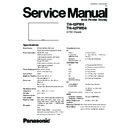Read Panasonic TH-42PW4 / TH-42PWD4 Service Manual online
Power Source:
AC120V 50/60Hz (US model)
AC220-240V 50/60Hz (Except US model)
Power Consumption: 395 W (US model)
295W (Except US model)
1.2W (stand-by condition) (US model)
1.8W (stand-by condition)
(Except US model)
(Except US model)
0.9W (Power off condition) (US model)
1.6W (Power off condition)
(Expct US model)
Plasma Display panel: Drive method AC type
42-inch, 16:9 aspect ratio
Contrast Ratio
3000:1
Brightness Capability (Panel only) 780 cd / m
2
(As a set) 400 cd / m
2
Screen size:
920 mm (W)×518 mm (H)×1056 mm
(diagonal)
(diagonal)
No. of pixels
408,960 (852 (W)×480 (H)) [2,556×480 dots]
Operating condition:
Temperature
34 °F - 104 °F (0 °C - 40 °C)
Humidity
20 % - 80 %
Applicable signals:
Color System
NTSC, PAL, PAL60, SECAM, Modified NTSC
Scanning format
525i (480i), 625i (575i), 525p (480p), 625
(575p), 750p (720p), 1125/60i, 50i, 24p, 24SF
(1080/60i, 50i, 24p, 24SF) ........SMPTE 274M
(575p), 750p (720p), 1125/60i, 50i, 24p, 24SF
(1080/60i, 50i, 24p, 24SF) ........SMPTE 274M
PC signals
VGA display
VGA
SVGA, SXGA, UXGA ...... (compressed)
Horizontal scanning frequency 15.5 - 110kHz
Vertical scanning frequency 48 - 120Hz
2001
TH-42PW4
TH-42PWD4
TH-42PWD4
GP4D Chassis
Connection terminals:
AV
Video in
1.0 Vp-p (75-ohm)
S-VIDEO IN
(MINI DIN 4PIN)
(MINI DIN 4PIN)
Y: 1 Vp-p (75-ohm), C: 0.286 Vp-p
(75-ohm)
(75-ohm)
AUDIO IN
(RCA PIN JACK × 2)
(RCA PIN JACK × 2)
0.5 Vrms (high impedance)
COMPONENT/RGB
Y/G
1.0 Vp-p/composite (75-ohm)
0.7 Vp-p/non-composite (75-ohm)
P
B
/B
0.7 Vp-p (75-ohm)
P
R
/R
0.7 Vp-p (75-ohm)
HD
1.0 - 5.0 Vp-p (high impedance)
VD
1.0 - 5.0 Vp-p (high impedance)
AUDIO IN
(RCA PIN JACK×2)
(RCA PIN JACK×2)
0.5 Vrms (high impedance)
PC
(HIGH-DENSITY
D-SUB15PIN)
D-SUB15PIN)
R,G,B/0.7 Vp-p (75-ohm)
HD, VD/1.0 - 5.0 Vp-p (high
impedance)
impedance)
AUDIO IN (M3.5 JACK)
0.5Vrms (high impedance)
SERIAL
EXTERNAL CONTROL
TERMINAL (D-SUB9PIN)
TERMINAL (D-SUB9PIN)
RS-232C COMPATIBLE
SPEAKERS (External
speakers)
speakers)
6
Ω 8W×2 (10% THD)
Dimensions (W×H×D): 40.2” (1020 mm)24” (610mm) 3.5” (89 mm)
Weight (Mass)
approx. 65.0 Ibs (29.0 kg) (main unit only)
approx. 74.3 Ibs (33.2kg) (with speakers)
Wide Plasma Display
Specifications
ORDER NO. ITD0107005C0
D10
1
Safety Precautions
4
1.1.
General Guidelines
4
2
Prevention of Electro Static Discharge (ESD) to
Electrostatically Sensitive (ES) Devices
5
3
PCB Structure sheet of GP4D chassis
6
4
Service Hint
7
5
Location of Lead Wiring
8
6
Adjustment Procedure
9
6.1.
+B Set-up
9
6.2.
Driver Set-up
9
6.3.
Initialization Pulse Adjust
10
6.4.
P.C.B. (Printed Circuit Board) exchange
11
6.5.
Adjustment Volume Location
11
6.6.
Test Point Location
11
7
Serviceman mode
12
7.1.
CAT (computer Aided Test) mode
12
7.2.
IIC mode structure (following items value is sample data.)
14
8
Alignment
15
8.1.
NTSC panel white balance
15
8.2.
PAL/SECAM panel white balance
16
8.3.
Pedestal setting
18
8.4.
PC/RGB panel white balance
19
8.5.
HD/ 525i /525p panel white balance
21
8.6.
625i panel balance
23
8.7.
Sub brighness setting
24
9
Trouble shooting guide
26
9.1.
Self Check
26
9.2.
No Power (US model)
27
9.3.
No Power (Except US)
28
9.4.
No Picture
29
9.5.
Local screen failure
29
9.6.
D-Board
30
10 Option Setting
32
11 IC Block Diagram
35
12 Conductor Views
37
12.1. F-Board
37
12.2. P-Board (US model)
38
12.3. P1-Board (Except US)
41
12.4. P3, P5, P6, P7 and P8-Board (Except US)
44
12.5. HX-Board
46
12.6. H-Board (Option TY-42TM4H)
47
12.7. HY-Board (Option TY-42TM4Y)
49
12.8. HZ-Board (Option TY-42T\M4Z)
51
12.9. J-Board
53
12.10. D-Board
55
12.11. C1, C2, C3 and C4-Board
58
12.12. SC-Board
60
12.13. SU and SD-Board
63
12.14. SS, SS2 and SS3-Board
65
12.15. H3, S1 and V1-Board
68
13 Block and Schematic Diagrams
69
13.1. Schematic Diagram Notes
69
13.2. Main Block (US model) Diagrams
70
13.3. Main (Except US) Block Diagram
71
13.4. Power (US model) Block Diagram
72
13.5. P-Board (US model) Schematic Diagrams
73
13.6. Power (Except US) Block Diagram
74
13.7. P1-Board (Except US) Schematic Diagrams
75
13.8. F and P3-Board (Except US) Schematic Diagram
76
13.9. P5, P6, P7 and P8-Board (Except US) Schematic diagram
77
13.10. HX and H Block Diagram
78
13.11. HX-Board Schematic Diagrams
79
13.12. H-Board (Option TY-42TM4H) Schematic Diagram
80
13.13. HY and HZ Block Diagrams
81
13.14. HY-Board (1/2) (Option TY-42TM4Y) Schematic Diagrams
82
13.15. HY-Board (2/2) (Option TY-42TM4Y) Schematic Diagrams
83
13.16. HZ-Board (1/2) (Option TY-42TM4Z) Schematic Diagram
84
13.17. HZ-Board (2/2) (Option TY-42TM4Z) Schematic Diagram
85
13.18. J-Board Block Diagrams
86
13.19. J-Board (1/5) Schematic Diagrams
87
13.20. J-Board (2/5) Schematic Diagrams
88
13.21. J-Board (3/5) and H3-Board Schematic Diagrams
89
13.22. J-Board (4/5) Schematic Diagrams
90
13.23. J-Board (5/5) Schematic Diagrams
91
13.24. D-Block Diagrams
92
13.25. D-Board (1/14) Schematic Diagrams
93
13.26. D-Board (2/14) Schematic Diagrams
94
13.27. D-Board (3/14) Schematic Diagrams
95
13.28. D-Board (4/14) Schematic Diagrams
96
13.29. D-Board (5/14) Schematic Diagrams
97
13.30. D-Board (6/14) Schematic Diagrams
98
13.31. D-Board (7/14) Schematic Diagrams
99
CONTENTS
Page
Page
2
TH-42PW4 / TH-42PWD4
13.32. D-Board (8/14) Schematic Diagrams
101
13.33. D-Board (9/14) Schematic Diagrams
103
13.34. D-Board (10/14) Schematic Diagrams
104
13.35. D-Board (11/14) Schematic Diagrams
105
13.36. D-Board (12/14) Schematic Diagrams
106
13.37. D-Board (13/14) Schematic Diagrams
107
13.38. D-Board (14/14) Schematic Diagrams
108
13.39. C1-Board Schematic Diagrams
109
13.40. C2-Board Schematic Diagrams
110
13.41. C3-Board and V1-Board Schematic Diagrams
111
13.42. C4-Board Schematic Diagrams
112
13.43. SC-Board Block Diagrams
113
13.44. SC-Board (1/2) Schematic Diagrams
114
13.45. SC-Board (2/2) Schematic Diagrams
115
13.46. SU/SD Block Diagram
116
13.47. SU-Board Schematic Diagrams
117
13.48. SD-Board Schematic Diagrams
118
13.49. SS-Board Block Diagrams
119
13.50. SS, SS2, SS3 and S1-Board Schematic Diagrams
120
14 Parts Location
121
15 Mechanical Replacement Parts List
123
15.1. US model
123
15.2. Except US model
123
16 Replacement Parts List
126
16.1. Relpacement Parts List Notes
126
16.2. US model Electrical Replacement Parts List
127
16.3. Expect US model Electrical Replacement Parts List
145
16.4. Option (TY-42TM4H) Replacement Parts List
166
16.5. Option (TY-42TM4Y) Replacement Parts List
167
16.6. Option (TY-42TM4Z) Replacement Parts List
170
3
TH-42PW4 / TH-42PWD4
1.1.1. Leakage Current Cold Check
1. Unplug the AC cord and connect a jumper between the two
prongs on the plug.
2. Measure the resistance value, with an ohmmeter, between
the jumpered AC plug and each exposed metallic cabinet
part on the equipment such as screwheads, connectors,
control shafts, etc. When the exposed metallic part has a
return path to the chassis, the reading should be between
1M
part on the equipment such as screwheads, connectors,
control shafts, etc. When the exposed metallic part has a
return path to the chassis, the reading should be between
1M
Ω and 5.2MΩ.
When the exposed metal does not have a return path to
the chassis, the reading must be
.
Figure 1
1.1.2. Leakage Current Hot Check (See
Figure 1.)
1. Plug the AC cord directly into the AC outlet. Do not use an
isolation transformer for this check.
2. Connect a 1.5k
Ω, 10 watts resistor, in parallel with a 0.15µF
capacitors, between each exposed metallic part on the set
and a good earth ground such as a water pipe, as shown in
Figure 1.
and a good earth ground such as a water pipe, as shown in
Figure 1.
3. Use an AC voltmeter, with 1000 ohms/volt or more
sensitivity, to measure the potential across the resistor.
4. Check each exposed metallic part, and measure the
voltage at each point.
5. Reverse the AC plug in the AC outlet and repeat each of the
above measurements.
6. The potential at any point should not exceed 0.75 volts
RMS. A leakage current tester (Simpson Model 229 or
equivalent) may be used to make the hot checks, leakage
current
equivalent) may be used to make the hot checks, leakage
current
must
not
exceed
1/2
milliamp.
In
case
a
measurement is outside of the limits specified, there is a
possibility of a shock hazard, and the equipment should be
repaired and rechecked before it is returned to the
customer.
possibility of a shock hazard, and the equipment should be
repaired and rechecked before it is returned to the
customer.
1 Safety Precautions
1.1. General Guidelines
1. When servicing, observe the original lead dress. If a short circuit is found, replace all parts which have been overheated or
damaged by the short circuit.
2. After servicing, see to it that all the protective devices such as insulation barriers, insulation papers shields are properly
installed.
3. After servicing, make the following leakage current checks to prevent the customer from being exposed to shock hazards.
4
TH-42PW4 / TH-42PWD4