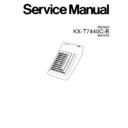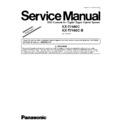Read Panasonic KX-T7440CB / KX-T7440C Service Manual online
−
1
−
KX-T7440C/KX-T7440C-B
DSS Console for Digital Super Hybrid System
C
■
DIMENSIONS AND WEIGHT
Dimensions:
Weight:
Design and specifications are subject to change without notice.
Design and specifications are subject to change without notice.
156(W)X72(H)X232(D)mm
480g
WARNING
This service information is designed for experienced repair technicians only and is not designed for use by the general public.
It does not contain warnings or cautions to advise non-technical individuals of potential dangers in attempting to service a product.
Any attempt to service or repair the product or products dealt with in this service information by anyone else could result in serious
injury or death.
ORDER NO. KMS9809313C1
KX-T7440C
(for Canada)
Black Version
White Version
KX-T7440C-B
F5
−
2
−
KX-T7440C/KX-T7440C-B
Note the following items when exchanging the LEDs (Ref. No.D2~67) of P. C. Board.
1) Do not reuse a LED which is removed from the P.C. Board.
2) Use a soldering iron (less than 15 W) for exchanging LED.
3) Do not heat the LED for more than 2 seconds.
4) Do not move the LED after soldering.
2) Use a soldering iron (less than 15 W) for exchanging LED.
3) Do not heat the LED for more than 2 seconds.
4) Do not move the LED after soldering.
FOR SERVICE TECHNICIANS
When you mention the serial number, write down all 11 digits. The serial number may be found on the label affixed to the bottom of
the unit.
the unit.
FOR SERVICE TECHNICIANS ............................................... 2
LOCATION OF CONTROLS .................................................... 3
DISASSEMBLY INSTRUCTIONS ............................................ 4
IC DATA ................................................................................... 5
BLOCK DIAGRAM ................................................................... 7
CIRCUIT OPERATIONS .......................................................... 8
TROUBLESHOOTING GUIDE ............................................... 13
TERMINAL GUIDE OF IC’S, TRANSISTORS AND
DIODES ................................................................................. 14
DIODES ................................................................................. 14
TABLE OF CONTENTS
HOW TO REPLACE THE FLAT PACKAGE IC ....................... 15
PRINTED CIRCUIT BOARD .................................................... 17
FOR SCHEMATIC DIAGRAM .................................................. 19
SCHEMATIC DIAGRAM .......................................................... 21
CABINET AND ELECTRICAL PARTS LOCATION ................. 22
ACCESSORIES AND PACKING MATERIALS ........................ 22
REPLACEMENT PARTS LIST ................................................ 23
−
3
−
KX-T7440C/KX-T7440C-B
DSS Buttons with Busy Lamp Field (BLF):
The KX-T7440 has 66 DSS buttons.
To access an extension, simply press a DSS button.
These buttons also can be assigned for one-touch dialling.
The BLF indicates the current status of the corresponding extension.
The KX-T7440 has 66 DSS buttons.
To access an extension, simply press a DSS button.
These buttons also can be assigned for one-touch dialling.
The BLF indicates the current status of the corresponding extension.
Off
: Idle
Red
: Busy
LOCATION OF CONTROLS
11
10
9
8
22
21
20
19
33
32
31
30
44
43
42
41
55
54
53
52
66
65
64
63
7
18
29
40
51
62
6
17
28
39
50
61
5
16
27
38
49
60
4
15
26
37
48
59
3
14
25
36
47
58
2
13
24
35
46
57
1
12
23
34
45
56
SUPER HYBRID SYSTEM
KX-T
7440
−
4
−
KX-T7440C/KX-T7440C-B
No. 1
HOW TO REMOVE THE UPPER AND LOWER CABINETS
Procedure
1
1
DISASSEMBLY INSTRUCTIONS
1) Remove the transparent plate and TEL. No. card.
2) Remove the upper and lower cabinets.
2) Remove the upper and lower cabinets.
No. 2
HOW TO REMOVE THE MAIN BOARD
Procedure
1
1
→
2
1) Remove the main board.
TRANSPARENT PLATE
TEL.NO.CARD
UPPER CABINET
LOWER CABINET
MAIN BOARD