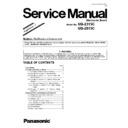Read Panasonic UB-2315C / UB-2815C Service Manual Supplement online
Order No. KM70806399SE
H19
Electronic Board
Model No.
UB-2315C
UB-2815C
UB-2815C
Subject : Modification of Scanner Unit
TABLE OF CONTENTS
PAGE
1 Description --------------------------------------------------------- 2
2 Change of the Service Mode---------------------------------- 2
2 Change of the Service Mode---------------------------------- 2
2.1. Changing Contents of the Firmware ------------------ 2
2.2. Change of the section 7 “Service Mode” ------------ 3
2.3. Change of section 7.1 “How to enter the
2.2. Change of the section 7 “Service Mode” ------------ 3
2.3. Change of section 7.1 “How to enter the
Service Mode” ---------------------------------------------- 3
Screen”------------------------------------------------------- 4
2.4.1. Change of section 7.2.1 “Service Mode”.------- 4
2.4.2. Change of section 7.2.2 “Initial Setting
2.4.2. Change of section 7.2.2 “Initial Setting
Mode”. --------------------------------------------------- 5
2.5. Change of section 7.3 “Service Mode
Operation” --------------------------------------------------- 6
3 Exploded View and Replacement Parts List ------------ 7
3.1. Whiteboard, Stand and Frame Unit ------------------- 8
3.2. Control Box Unit ------------------------------------------- 9
3.3. Scanner Unit -----------------------------------------------10
3.2. Control Box Unit ------------------------------------------- 9
3.3. Scanner Unit -----------------------------------------------10
3.3.1. Scanner Unit (LED Type) --------------------------10
3.3.2. Scanner Unit (Light Guide Type)-----------------12
3.3.2. Scanner Unit (Light Guide Type)-----------------12
3.4. Packing Materials-----------------------------------------14
3.5. Control Board----------------------------------------------15
3.6. Motor Driver Board ---------------------------------------15
3.5. Control Board----------------------------------------------15
3.6. Motor Driver Board ---------------------------------------15
Please file and use this supplement manual together with the service manual for Model No. UB-2815C/UB-
2315C, ORDER NO. KM70608193CE.
2315C, ORDER NO. KM70608193CE.
2
1 Description
The Scanner unit, its related parts (control board, motor driver board, etc.) and firmware have been changed for production reason.
• The scanner assembly of the scanner unit has been changed from “LED type” to “Light Guide type”, and the serial number suffix
was changed from “B” to “C” with this change. This modification has been performed on all units as of serial suffix “C and later”.
• By this modification, the control board, its related parts (regarding the detail information, refer to section 3 “Exploded View and
Replacement Parts List”.) and firmware (refer to the section 2 “Change of the Service Mode.) have been changed, and the new
part number (PPB875PBU11) for the control board was created. The new control board (PPB875PBU11) can be used on the
LED type or Light Guide type scanner assembly, however, make sure that the scanner type setting of service mode is correctly
set to the scanner used.
part number (PPB875PBU11) for the control board was created. The new control board (PPB875PBU11) can be used on the
LED type or Light Guide type scanner assembly, however, make sure that the scanner type setting of service mode is correctly
set to the scanner used.
2 Change of the Service Mode
By the firmware change as shown below, section 7 “Service Mode” of the service manual is changed like a subsequent section
(section 2.2 “Change of the section 7 “Service Mode”.).
(section 2.2 “Change of the section 7 “Service Mode”.).
2.1.
Changing Contents of the Firmware
Item No.
Description
1
Version Number is changed: 1.01
→ 2.10
2
Color image processing for Light Guide is supported.
3
Light source selection of LED Array or Light Guide is added in the Initial Setting Mode and the Service Mode.
Additional Item
Content
Scanner: LED Lt-Gd
For setting the scanner unit type. Set according to the scanner unit.
4.
Following functions are added in the Service Mode.
Additional Item
Content
a
USB-Flash: On Off
On: USB flash memory enable
Off: USB flash memory disable
Off: USB flash memory disable
b
SD-Card: On Off
On: SD memory card enable
Off: SD memory card disable
Off: SD memory card disable
c
Init-ShadBkup>>>
The backup shading wave form is initialized.
Execute this mode after exchanging the scanner unit.
Execute this mode after exchanging the scanner unit.
d
Img-PatternSide: 1 2
For setting the image quality mode on both sides of the scanner unit.
This value is fixed to 2.
This value is fixed to 2.
e
Img-PatternAll: 1 2 3
For setting the image quality mode of the scanner unit.
This value is fixed to 1.
This value is fixed to 1.
5.
Unit of the slice level is changed from “Setting Value”/240 to percentage.
a
Slice-Std: 168
→ 70%
*Default: 168/240 = 70%
b
Slice-Dark: 192
→ 80%
*Default: 192/240 = 80%
3
2.2.
Change of the section 7 “Service Mode”
<Control Panel>
2.3.
Change of section 7.1 “How to enter the Service Mode”
The service mode is activated by performing the following method 1 or method 2.
Note:
Note:
If the application area/country of the unit is not set, the screen which is indicated in the section 7.2.2 will be displayed
when turning on the power.
when turning on the power.
4
2.4.
Change of section 7.2 “Service Mode and Screen”
There are the 4 Service Mode and Initial Setting Mode screens as the service mode menu screen. Selecting and setting of the ser-
vice mode menu/item are performed using the Set-up and Multi-Copy keys.
vice mode menu/item are performed using the Set-up and Multi-Copy keys.
2.4.1.
Change of section 7.2.1 “Service Mode”.
If the unit is turned on when the application area/country of the unit is not set, the following “Initial-Setting” mode is activated. The
menu is selected using the Set-up key. The item is selected and set using the Multi-Copy key.
menu is selected using the Set-up key. The item is selected and set using the Multi-Copy key.