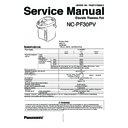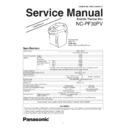Read Panasonic NC-PF30PV Service Manual online
NC-PF30PV
Service Manual
ORDER NO. PHAT070503C3
Specifications
Power Supply
NC-PF30PV
Taiwan
Hong Kong
220V
110V
220V
Power Consumption
(approx.)
Rated
700W
Boiling
700W
Keep Warm
Average power
consumption during
keep warm
98°C
28Wh
90°C
23Wh
80°C
20Wh
60°C
14Wh
Average power consumption per hour for keep warm status. (Conditions: Room
temperature, water temperature 20°C with rated water volume)
Capacity (approx.)
3.0L
Dimensions (approx.) (W x D x H)
22.2 x 29.4 x 31.1
Weight (approx.)
2.4kg
Thermal regulation
Boiling : Relay, thyristor
Warming : Thyristor
Sensor : Thermistor
Rotating base
Can rotate 360° with the power cord
Thermal fuse
157°C
Power cord
Approx. 1 m
Hot water supply device specifications
Hot water supply method
Current volume adjustment range
54ml/sec (Constant)
Operation method
Push switch
Pump-lock
Electronic lock system (Locked in 10 sec. after switching “Dispense”)
Hot water pump
Power consumption
1.5W (DC commutator motor)
Rated duration
3 minutes
Additional functions: Dechlorination, keep warm (98, 90, 80, 60), Energy saving timer 4, 6, 8 and 10 hours), Overheating
protection, Lock/Unlock pad, Citric acid cleaning
!
WARNING
This service information is designed for experienced repair technicians only and is not designed for use by the general public.
It does not contain warnings or cautions to advise non-technical individuals of potential dangers in attempting to service a product.
or repair the product or products dealt with in this service information by anyone else could result in serious injury or death.
Product Color
Gray (H)
Destination
Thailand, Taiwan, and Hong Kong
Panasonic
®
- 2 -
NC-PF30PV
WARNING
This indicates “the possibility of death or serious injury”.
CAUTION
This indicates “the possibility of injury or property loss”.
This symbol indicates caution to be careful.
This symbol indicates compulsory action that must be followed.
Cautions for safe repair work
To prevent accidents during repair work, injury or property loss to the users, safety instructions are described
below.
■
■
Degree of loss or potential for injury is classified as follows.
■
Safety instructions are classified with symbols as below, and explanations are described as follows.
(Below symbols are examples)
After the repair, replace the original wiring layout.
Otherwise the lead wires may contact any rotating parts or adjacent components causing failure,
electric shock, or fire.
Be careful to avoid electric shock.
Disconnect power plug while repairing.
Caution for
electric shock
During repair service with power on,
such as for voltage measurement, be
careful to avoid electric shock around
charged battery portion or lead wire ter-
minals.
� � �
� ����������
Disconnect
power plug
Disassemble, assemble and replace
parts after disconnecting the power
source. Failure may cause electric
shock or injury.
Make sure to use specified parts.
Make sure to use specified parts if indicated with the symbol ! in circuit diagram or parts list.
WARNING
Wear gloves while disassembling, replacing or assembling.
Make sure to wear gloves while power is on to avoid injury from sharp metal edges or
electric shock during service work.
CAUTION
Contents
Page
1. Problems Checking ..............................................................................................................................................3
2. Assembly and Dismantle ...................................................................................................................................12
3. Production No. Position .....................................................................................................................................26
4. Body Effciency Check ........................................................................................................................................26
5. Wiring Connection Diagram, Wiring Diagram ....................................................................................................27
6. Parts location and parts list ................................................................................................................................30
Water supply mark
Approx. 1000 ml.
- 3 -
NC-PF30PV
1. Problems Checking
Please follow check operating detail below, before
start to check the problems.
1.1. Thermo Pot Performance
Test Mode
1.1.1. Boiling and keep warm test
How to operate
How to operate
1. Pour approx. 1000 ml water into the container.
2. Supply with electirc power.
3. Press SELECT to set 98 keep warm.
2. Supply with electirc power.
3. Press SELECT to set 98 keep warm.
LED symbol for this instruction show as
below
●
Lighted Blink
Instruction
1. Long boil/Reboil LED will be lighted and start to
boil water. (LCD monitor will display temperture
in every 5 degree)
2. After 9 min. Keep Warm LED will be lighted and
change to keep warm state.
change to keep warm state.
At first water will be boiled to 100
If choose Keep Warm at 98, LCD monitor will be
changed to 98 in approx. 9 min..
If choose Keep Warm at 90, LCD monitor will be
changed to 98 in approx. 3 min. and will change to
display 90 in approx. 7~16 min..
If choose Keep Warm at 80, LCD monitor will be
changed to 98 in approx. 3 min. and will change to
display 80 in approx. 30 min. ~1 hr..
If choose Keep Warm at 60, LCD monitor will be
changed to 98 in approx. 3 min. and will change to
display 60 in approx. 3~4 hr..
Amout of Water
: Maximum
Room Temp.
: 20°C
Previous Keep Warm Setting
: 90°C
60 80 90 98
25
60 80 90 98
98
60 80 90 98
98
- 4 -
NC-PF30PV
Operating detail
If press LONG BOIL/REBOIL pad once.
1. Long boil/Reboil LED will be lighted and start to boil
1. Long boil/Reboil LED will be lighted and start to boil
water. LCD monitor will display as picture below.
2. Keep Warm LED will be lighted in approx. 1 min.
Later. LCD monitor will display as picture below.
Later. LCD monitor will display as picture below.
Operating detail
If press LONG BOIL/REBOIL pad twice to eliminate
chlorine.
1. Long Boil/Reboil LED will be lighted and start to
chlorine.
1. Long Boil/Reboil LED will be lighted and start to
boil water. LCD monitor will display as picture
below.
2. 7 min. Later, Keep Warm LED will be lighted and
LCD monitor will display as picture below.
1.1.2. Reboiling and keep warm test
How to operate
How to operate
1. Set Keep Warm to 98.
2. Press LONG BOIL/REBOIL pad once or twice to
2. Press LONG BOIL/REBOIL pad once or twice to
keep warm.
Press this pad
60 80 90 98
100
60 80 90 98
100
60 80 90 98
98