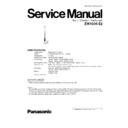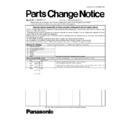Read Panasonic EW1035-E2 Service Manual online
ORDER NO. PCD0603A00C3
Sonic Vibration Toothbrush
EW1035-E2
SPECIFICATIONS
Power source
:AC 220-240V, 50-60Hz
Battery
:1 Ni-MH battery (DC1.2V, 1100mAh)
Charging time
:15 hours
Current consumption :2W (when fully charged)
Brush strokes
Brush strokes
:Lateral:Approx. 31,000 strokes/minutes
:Vertical:Approx. 34,000 strokes/minutes
:Vertical:Approx. 34,000 strokes/minutes
Brush operation width:Soft mode:Approx. 0.7mm, Normal mode:Approx. 1.0mm
Operating time
:Approx. 40 minutes of continuous use
(at a room temperature of 20
!C with 300g load after the battery has been fully charged)
Dimensions
:Main unit: φ24 to 29 x 163(H) mm
Charger: 53(H) X 59(W) X 90(D) mm
Weight
:Main unit: 120g
Charger: 165g
Supplied accessory :
About lead free solder(PbF)
Distinction of the PbF PCB:
・PCB’s(manufactured) using lead free solder will have a PbF stemp on the PCB
Caution:
・Pb free solder has a higher melting point than standard solder; Typicy the melting point is 50 - 70
!F(30 - 40!C) higher.
Please use a soldering iron with temperature control within three seconds and adjust it to 750±20
!F(400±10!C). In case
of using high temperature soldering iron, Please be careful not to heat too long.
・Pb free solder will tend to splash when heated too high(about 1100
!F/600!C).
- 2 -
CONTENTS
1. SCHEMATIC DIAGRAM・・・・・・・・・・・・・・
・・・・・・・・・・・・・・
・・・・・・・・・・・・・・
・・・・・・・・・・・・・・ 2
2. WATER CIRCUIT DIAGRAM・・・・・・・・・・・・
・・・・・・・・・・・・
・・・・・・・・・・・・
・・・・・・・・・・・・ 3
3. ASSEMBLY INSTRUCTIONS・・・・・・・・・・・
・・・・・・・・・・・
・・・・・・・・・・・
・・・・・・・・・・・ 5
4. TROUBLESHOOTING GUIDE・・・・・・・・・・・
・・・・・・・・・・・
・・・・・・・・・・・
・・・・・・・・・・・ 6
5. EXPLODED VIEW & REPLACEMENT PARTS LIST・・
・・
・・
・・ 7
1.
SCHEMATIC DIAGRAM
WARNING
This service literature is designed for experienced repair technicians only and is not designed for use by the general public. It does
not contain warnings or cautions to advise non-technical individuals of potential dangers in attempting to service a product.
Products powered by electricity should be serviced or repaired only by experienced professional technicians. Any attempt to service
or repair the product or products dealt with in this service information by anyone else could result in serious injury or death.
- 3 -
2.
WATER CIRCUIT DIAGRAM
1. Remove the screw, and the Battery cover.(See Figure 1)
2. Putting the driving shaft on the flat surface, push down the Main body with the two hooks of the Battery holder
bent inside by the slotted screwdriver, and pull out the Driving block.(See Figure 2)
- 4 -
3. Take out the Driving block and remove the Rechargeable battery as a to c below. (See Figure 3)
Caution:
You cannot disassemble the Driving block and the PCB block so as to maintain the product efficiency.
Procedures
Caution:
You cannot disassemble the Driving block and the PCB block so as to maintain the product efficiency.
Procedures
a. Lift the 2
nd
coil block a little and remove the Gas release connector.
b. Remove the Battery O-ring plate.
c. Remove the Rechargeable battery.
DISASSMBLY OF THE RECHARGEABLE BATTERY
1. Be careful not to disfigure the Battery terminal of the Chassis. (See Figure 4)
*Remove the Battery O-ring plate first and remove the Rechargeable battery. If you remove the
Rechargeable battery with the Battery O-ring plate on forcedly, the Battery terminal may be deformed.
2. Be careful not to disfigure the Connection terminals of the 2
nd
coil, etc. (See Figure 5)