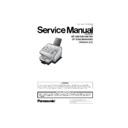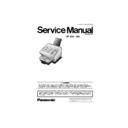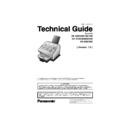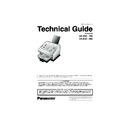Read Panasonic UF-580 / UF-590 / UF-780 / UF-790 / UF-5100 / UF-6000 / UF-6100 Service Manual online
Order Number: MGCS050202C0
H13
Facsimile
UF-580/590/780/790
UF-5100/6000/6100
[Version 2.0]
WARNING
2
The contents of this Service Manual and the Specifications are
subject to change
without notice.
Panasonic Communications Co., Ltd. reserves the right to make improvements in
the product design without reservation and without notice.
Published in Japan.
Panasonic Communications Co., Ltd. reserves the right to make improvements in
the product design without reservation and without notice.
Published in Japan.
Information regarding Lead-Free (PbF) solder:
Distinction of PbF PCB:
PCBs (manufactured) using lead free solder will have a mark following
the PCB part numbers in a label on the PCB.
the PCB part numbers in a label on the PCB.
Caution:
Pb free solder has a higher melting point than standard solder; typically
the melting point is 50 - 70 F (30 - 40 C) higher. Please use a soldering iron
with temperature control and adjust it to 700 20 F (370 10 C). Exercise care
while using higher temperature soldering irons, do not heat the PCB for too long
to prevent solder splash or damage to the PCB.
Pb free solder will tend to splash when heated too high (about 1100 F/600 C).
ECO SOLDER M705 (available from Senju Metal Industry Co., Ltd.:
the melting point is 50 - 70 F (30 - 40 C) higher. Please use a soldering iron
with temperature control and adjust it to 700 20 F (370 10 C). Exercise care
while using higher temperature soldering irons, do not heat the PCB for too long
to prevent solder splash or damage to the PCB.
Pb free solder will tend to splash when heated too high (about 1100 F/600 C).
ECO SOLDER M705 (available from Senju Metal Industry Co., Ltd.:
URL:
http://www.senju-m.co.jp
) is recommended when repairing PbF PCBs.
This Product Uses Lead (Pb) Free Solder Printed Circuit
Boards (PCBs).
Boards (PCBs).
3
Important Notice
Please read this notice completely BEFORE repairing or
installing any optional accessories. Repairing or installing the
additional board or connector with the power ON could damage
the SC board.
installing any optional accessories. Repairing or installing the
additional board or connector with the power ON could damage
the SC board.
Please follow the instructions below:
1. It is essential that you unplug the AC Power Cord from the
wall outlet.(There is a remote possibility of electrocution when
servicing the unit during a Lightning Storm. To protect yourself
disconnect the Telephone Line Cable before unplugging the
AC Power Cord.)
2. Please read the installation instructions carefully and follow
each step.
wall outlet.(There is a remote possibility of electrocution when
servicing the unit during a Lightning Storm. To protect yourself
disconnect the Telephone Line Cable before unplugging the
AC Power Cord.)
2. Please read the installation instructions carefully and follow
each step.
<Example: UF-6000>
* The specifications are subject to change without notice. Panasonic Communications Co., Ltd. reserves
the right to make improvements in the product design without reservation and without notice.
the right to make improvements in the product design without reservation and without notice.
4
Bitte die Anweisungen unten beachten: