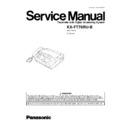Read Panasonic KX-FT76RU-B Service Manual online
KX-FT76RU-B
Black Version
(for Russia)
Facsimile with Digital Answering System
ORDER NO. KMF0208614C3
1
INTRODUCTION
3
1.1.
LCD MESSAGE
3
1.2.
ERROR CODE TABLE
3
1.3.
SAFETY PRECAUTIONS
3
1.4.
INSULATION RESISTANCE TEST
4
1.5.
FOR SERVICE TECHNICIANS
4
1.6.
BATTERY CAUTION
4
1.7.
AC CAUTION
5
1.8.
PERSONAL SAFETY PRECAUTIONS
5
1.9.
FEATURES
6
1.10. SPECIFICATIONS
7
1.11. OPTIONAL ACCESSORY
7
1.12. TEST CHART
8
1.13. LOCATION OF CONTROLS
10
1.14. CONNECTIONS
12
1.15. INSTALLATION
13
1.16. MAINTENANCE ITEMS AND COMPONENT LOCATIONS
18
2
TROUBLESHOOTING GUIDE
21
2.1.
TROUBLESHOOTING SUMMARY
21
2.2.
USER RECOVERABLE ERRORS
22
2.3.
TROUBLESHOOTING DETAILS
25
2.4.
PROGRAMMING AND LISTS
78
2.5.
TEST FUNCTIONS
85
3
DISASSEMBLY INSTRUCTIONS
87
3.1.
HOW TO REMOVE THE HANDSET CRADLE CABINET,
HOOK BUTTON AND SPEAKER
87
3.2.
HOW TO REMOVE THE OPERATION BLOCK
88
3.3.
HOW TO REMOVE THE OPERATION BOARD AND LCD
89
3.4.
HOW TO REMOVE THE BOTTOM FRAME AND
ANALOG BOARD
90
3.5.
HOW TO REMOVE THE DIGITAL, POWER SUPPLY
BOARD AND AC INLET
91
3.6.
HOW TO REMOVE THE MOTOR BLOCK AND
SEPARATION ROLLER
92
3.7.
HOW TO REMOVE THE MOTOR AND GEARS OF
MOTOR BLOCK
93
3.8.
HOW TO REMOVE THE IMAGE SENSOR (CIS)
94
3.9.
HOW TO REMOVE THE DOCUMENT FEED ROLLER
95
3.10. HOW TO REMOVE THE THERMAL HEAD
96
3.11. INSTALLATION POSITION OF THE LEAD WIRES
97
4
HOW TO REPLACE THE FLAT PACKAGE IC
98
4.1.
PREPARATION
98
4.2.
FLAT PACKAGE IC REMOVAL PROCEDURE
98
4.3.
FLAT PACKAGE IC INSTALLATION PROCEDURE
99
4.4.
BRIDGE MODIFICATION PROCEDURE
99
5
CIRCUIT OPERATIONS
100
5.1.
CONNECTION DIAGRAM
100
5.2.
GENERAL BLOCK DIAGRAM
101
5.3.
CONTROL SECTION
103
5.4.
FACSIMILE SECTION
110
5.5.
SENSORS AND SWITCHES
120
5.6.
MODEM SECTION
123
5.7.
ANALOG UNIT BLOCK DIAGRAM
130
5.8.
NCU SECTION
131
5.9.
ITS (INTEGRATED TELEPHONE SYSTEM) AND
MONITOR SECTION
133
5.10. ATAS (AUTOMATIC TELEPHONE ANSWERING
SYSTEM) SECTION
134
5.11. OPERATION BOARD SECTION
135
5.12. POWER SUPPLY BOARD SECTION
136
6
TERMINAL GUIDE OF THE ICs TRANSISTORS AND DIODES
139
7
FIXTURES AND TOOLS
140
8
CABINET, MECHANICAL AND ELECTRICAL PARTS
LOCATION
141
8.1.
OPERATION PANEL SECTION
141
8.2.
UPPER CABINET SECTION
142
8.3.
LOWER CABINET/P.C.B. SECTION
143
8.4.
MOTOR SECTION
144
8.5.
ACTUAL SIZE OF SCREWS
145
9
ACCESSORIES AND PACKING MATERIALS
146
10 REPLACEMENT PARTS LIST
147
10.1. CABINET AND ELECTRICAL PARTS
147
10.2. DIGITAL BOARD PARTS
148
10.3. ANALOG BOARD PARTS
150
10.4. OPERATION BOARD PARTS
151
10.5. POWER SUPPLY BOARD PARTS
152
10.6. FIXTURES AND TOOLS
152
11 PRINTED CIRCUIT BOARD
154
11.1. DIGITAL BOARD : COMPONENT VIEW
154
11.2. DIGITAL BOARD (PCB1) : BOTTOM VIEW
155
11.3. ANALOG BOARD (PCB2) : COMPONENT VIEW
156
11.4. ANALOG BOARD (PCB2) : BOTTOM VIEW
157
11.5. OPERATION BOARD (PCB3)
158
11.6. POWER SUPPLY BOARD (PCB4)
159
12 FOR THE SCHEMATIC DIAGRAMS
160
13 SCHEMATIC DIAGRAM
161
13.1. DIGITAL BOARD (PC1)
161
14 SCHEMATIC DIAGRAM
163
14.1. ANALOG CIRCUIT (PCB2)
163
14.2. OPERATION BOARD (PCB3)
164
14.3. POWER SUPPLY BOARD (PCB4)
165
CONTENTS
Page
Page
2
KX-FT76RU-B
1 INTRODUCTION
1.1. LCD MESSAGE
1.2. ERROR CODE TABLE
1.3. SAFETY PRECAUTIONS
1. Before servicing, unplug the AC power cord to prevent an electric shock.
2. When replacing parts, use only the manufacturer´s recommended components.
3. Check the condition of the power cord. Replace if wear or damage is evident.
4. After servicing, be sure to restore the lead dress, insulation barriers, insulation papers, shields, etc.
5. Before returning the serviced equipment to the customer, be sure to perform the following insulation resistance test to prevent
the customer from being exposed to shock hazards.
3
KX-FT76RU-B
1.4. INSULATION RESISTANCE TEST
1. Unplug the power cord and short the two prongs of the plug with a jumper wire.
2. Turn on the power switch.
3. Measure the resistance value with an ohmmeter between the jumpered AC plug and each exposed metal cabinet part (screw
heads, control shafts, bottom frame, etc.).
Note: Some exposed parts may be isolated from the chassis by design. These will read infinity.
4. If the measurement is outside the specified limits, there is a possibility of a shock hazard.
The equipment should be repaired and rechecked before it is returned to the customer.
1.5. FOR SERVICE TECHNICIANS
ICs and LSIs are vulnerable to static electricity.
When repairing, the following precautions will help prevent recurring malfunctions.
When repairing, the following precautions will help prevent recurring malfunctions.
1. Cover the plastic part´s boxes with aluminum foil.
2. Ground the soldering irons.
3. Use a conductive mat on the worktable.
4. Do not touch the IC or LSI pins with bare fingers.
1.6. BATTERY CAUTION
CAUTION
Danger of explosion if battery is incorrecity replaced.
Replace only with the same or equivalent type
recommended by the manufacturer.
Dispose of used batteries according
to the manufacture’s Instructions.
The lithium battery is a critical component .
(type No. CR2032). Please observe for the
proper polarity and the exact location
when replacing it and soldering the
replacement lithium battery in.
4
KX-FT76RU-B