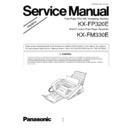Read Panasonic KX-FP320E / KX-FM330E Service Manual Simplified online
1
(Model KX-FP320E/KX-FM330E)
KX-FP320E/KX-FM330E
Simplified
KX-FP320E
WARNING
Please use this manual together with the Service Manual for model No. KX-FP320G/KX-FM330G, order No.KM79908300C2.
This Service Manual indicates the main differences between; Original KX-FP320G/KX-FM330G and KX-FP320E/KX-FM330E.
ORDER NO. KM79908303A2
Plain Paper FAX with Answering Machine
KX-FM330E
Multi-Function Plain Paper Facsimile
2
(Model KX-FP320E/KX-FM330E)
KX-FP320E/KX-FM330E
BATTERY CAUTION
SAFETY CAUTIONS FOR LITHIUM BATTERY
(FOR UNITED KINGDOM)
THE LITHIUM BATTERY IS A CRITICAL COMPONENT
TYPE NUMBER
THE LITHIUM BATTERY IS A CRITICAL COMPONENT
TYPE NUMBER
CR2032
(BATT)
MANUFACTURED BY
MATSUSHITA
CR2032
(BATT)
SONY
IT MUST NEVER BE SUBJECTED TO EXCESSIVE HEAT OR DISCHARGE. IT MUST THEREFORE ONLY BE
FITTED IN EQUIPMENT DESIGNED SPECIFICALLY FOR ITS USE.
FITTED IN EQUIPMENT DESIGNED SPECIFICALLY FOR ITS USE.
REPLACEMENT BATTERIES MUST BE OF AN APPROVED TYPE AND MANUFACTURER AS INDICATED
ABOVE. THEY MUST BE FITTED IN THE SAME MANNER AND LOCATION AS THE ORIGINAL BATTERY, WITH
THE CORRECT POLARITY CONNECTIONS OBSERVED.
ABOVE. THEY MUST BE FITTED IN THE SAME MANNER AND LOCATION AS THE ORIGINAL BATTERY, WITH
THE CORRECT POLARITY CONNECTIONS OBSERVED.
DO NOT ATTEMPT TO RE-CHARGE THE OLD BATTERY OR RE-USE IT FOR ANY OTHER PURPOSE. IT
SHOULD BE DISPOSED OF IN WASTE PRODUCTS DESTINED FOR BURIAL RATHER THAN INCINERATION.
SHOULD BE DISPOSED OF IN WASTE PRODUCTS DESTINED FOR BURIAL RATHER THAN INCINERATION.
WARNING
THE LITHIUM BATTERY IN THIS EQUIPMENT MUST ONLY BE REPLACED BY QUALIFIED PERSONNEL.
WHEN NECESSARY, CONTACT YOUR LOCAL PANASONIC SUPPLIER.
WHEN NECESSARY, CONTACT YOUR LOCAL PANASONIC SUPPLIER.
FITTING A PLUG TO THE MAINS LEAD
This appliance is supplied with a moulded three pin mains plug for your safety and convenience.
A5 amp fuse is fitted in this plug. Should the fuse need to be replaced please ensure that the replacement fuse has rating of 5
amps and that it is approved by ASTA or BSI to BS1362.
A5 amp fuse is fitted in this plug. Should the fuse need to be replaced please ensure that the replacement fuse has rating of 5
amps and that it is approved by ASTA or BSI to BS1362.
Check for the ASTA mark
or the BSI mark
on the body of the fuse.
If the plug contains a removable fuse cover you must ensure that it is refitted when the fuse is replaced. If you lose the fuse cover
the plug must not be used until a replacement cover is obtained. A replacement fuse cover can be purchased from your local
Panasonic Dealer.
IF THE FITTED MOULDED PLUG IS UNSUITABLE FOR THE SOCKET OUTLET IN YOUR HOME THEN THE FUSE SHOULD BE
REMOVED AND THE PLUG CUT OFF AND DISPOSED OF SAFELY.
THERE IS A DANGER OF SEVERE ELECTRICAL SHOCK IF THE CUT OFF PLUG IS INSERTED INTO ANY 13 AMP SOCKET.
If a new plug is to be fitted please observe the wiring code as shown below.
the plug must not be used until a replacement cover is obtained. A replacement fuse cover can be purchased from your local
Panasonic Dealer.
IF THE FITTED MOULDED PLUG IS UNSUITABLE FOR THE SOCKET OUTLET IN YOUR HOME THEN THE FUSE SHOULD BE
REMOVED AND THE PLUG CUT OFF AND DISPOSED OF SAFELY.
THERE IS A DANGER OF SEVERE ELECTRICAL SHOCK IF THE CUT OFF PLUG IS INSERTED INTO ANY 13 AMP SOCKET.
If a new plug is to be fitted please observe the wiring code as shown below.
WARNING : THIS APPLIANCE MUST BE EARTHED.
IMPORTANT :
IMPORTANT :
The wires in this mains leads are coloured in accordance with the following code:
Green-and-yellow:
Earth
Blue:
Neutral
Brown:
Live
As the colours of the wires in the mains lead of this appliance may not correspond with the coloured markings identifying the termi-
nals in your plug, proceed as follows.
The wire which is coloured GREEN-AND-YELLOW must be connected to the terminal in the plug which is marked with the letter E
or by the safety earth symbol
nals in your plug, proceed as follows.
The wire which is coloured GREEN-AND-YELLOW must be connected to the terminal in the plug which is marked with the letter E
or by the safety earth symbol
or coloured GREEN or GREEN-AND-YELLOW.
The wire which is coloured BLUE must be connected to the terminal in the plug which is marked with the letter N or coloured
BLACK. The wire which is coloured BROWN must be connected to the terminal in the plug which is marked with the letter L or
coloured RED.
How to replace the fuse : Open the-fuse compartment with a screwdriver and replace the fuse and fuse cover.
BLACK. The wire which is coloured BROWN must be connected to the terminal in the plug which is marked with the letter L or
coloured RED.
How to replace the fuse : Open the-fuse compartment with a screwdriver and replace the fuse and fuse cover.
FUSE
3
(Model KX-FP320E/KX-FM330E)
KX-FP320E/KX-FM330E
1.12.2. CONTROL PANEL (Change from original page 10)
SEARCH
MUTE
RECALL
STOP
RESOLUTION
MENU
DIRECTORY
PROGRAM
PROGRAM
START / SET /
REDIAL
/PAUSE
/PAUSE
FILM REMAINING
MEMORY% CALLS
MIC
RINGER / SPEAKER
1
6
2
7
3
8
4
9
5
10
LOWER
HYPHEN
INSERT
SECRET
NAME/TEL NO.
VOLUME
TAD/FA X ON
ABC
DEF
JKL
GHI
MNO
TUV
PQRS
TONE
SLOW
QUICK
WXYZ
FWD
BACK
MESSAGES
SKIP
REPEAT
ERASE
PLAY MESSAGES
RECORD
•
To print a quick reference.
•
For voice muting.
•
To redial the last number
dialled.
•
To insert a pause during
dialling.
Dial keypad
Display panel
•
To adjust volumes.
•
To select feature settings
during programming.
•
To select a
resolution.
•
To initiate or
exit programming.
•
Recall button.
•
To stop an operation
or cancel programming.
•
To change from
pulse to tone during
dialling.
dialling.
•
For slow playback.
•
For quick playback.
•
For speakerphone operation.
•
To initiate fax transmission, reception or copying.
•
To store a setting during programming.
•
For the Caller ID service.
•
For the One-Touch Dial.
•
To search for a stored name.
•
To select characters during programming.
•
To select the basic features during programming.
•
To skip and/or repeat recorded messages in the
answering device.
•
To select an enlargement/reduction rate in the copy mode.
•
To confirm a stored telephone number.
•
To select stations 6–10 for the One-
Touch Dial.
•
To talk with the other party when using the
speakerphone.
•
For transmission to multiple stations.
•
To insert a hyphen.
•
To turn the AUTO ANSWER mode on/off.
•
To store or edit names and telephone numbers.
•
To choose "Collated" or "Uncollated" in the copy mode.
•
To check the amount of remaining film.
•
To record your own greeting messages.
•
To record memo messages or
telephone conversations.
•
To erase recorded messages.
•
To erase your own greeting messages.
•
To play recorded messages.
•
To keep the telephone number secret.
•
To insert one character or one space.
4
(Model KX-FP320E/KX-FM330E)
KX-FP320E/KX-FM330E
1.13. CONNECTIONS (Change from original page 11)
Telephone line cord
Handset cord
To B.T. socket
To Household
Mains Supply
(220-240 V, 50 Hz)
Mains Supply
(220-240 V, 50 Hz)
Mains lead
1.14.7. TO SELECT CHARACTERS WITH THE DIAL KEY PAD (Change from original page 19)
Characters
Keys
1
1
A
D
G
J
M
P
T
W
[
B
E
H
K
N
Q
U
X
]
C
F
I
L
O
R
V
Y
{
a
d
g
j
m
S
t
Z
}
b
e
h
k
n
p
u
w
+
c
f
i
l
o
q
v
x
_
/
=
,
.
_
:
;
?
,
2
3
4
5
6
r
s
7
8
y
z
9
2
3
4
5
6
7
8
9
0
0
(
)
<
>
!
"
#
$
%
&
@
^
HYPHEN key (To insert a hyphen.)
INSERT key (To insert a one character or one space.)
key (To move the cursor to the left.)
key (To move the cursor to the right.)
STOP
Delete key (To delete a character.)
To enter another character using the same number key, move the cursor to the next space.
2
1
1
2
3
3
Connect the handset cord.
Connect the telephone line cord.
Connect the mains lead.
• When the power is turned on for the
• When the power is turned on for the
first time, the unit will print some
basic information.
basic information.
Note:
• When you operate this product, the power outlet should be near the product and easily accessible.
• If the following message is displayed when the unit is plugged in, the recording paper set lever will be released.
• When you operate this product, the power outlet should be near the product and easily accessible.
• If the following message is displayed when the unit is plugged in, the recording paper set lever will be released.
Display:
Move the lever back.
• Telephone line connection is TNV (Telecommunication Network Voltage).
• Telephone line connection is TNV (Telecommunication Network Voltage).
CHECK LEVER