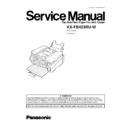Read Panasonic KX-FB423RU-W Service Manual online
KX-FB423RU-W
White version
(for Russia)
Flat-Bed-Plain Paper Fax with Copier
ORDER NO. KMF0209622C3
1
TRANSLATION LISTS
3
1.1.
LCD MESSAGES
3
1.2.
ERROR CODE
4
2
INTRODUCTION
4
2.1.
SAFETY PRECAUTIONS
4
2.2.
INSULATION RESISTANCE TEST
4
2.3.
FOR SERVICE TECHNICIANS
5
2.4.
BATTERY CAUTION
5
2.5.
AC CAUTION
5
2.6.
PERSONAL SAFETY PRECAUTIONS
6
2.7.
SERVICE PRECAUTIONS
7
3
FEATURES AND SPECIFICATIONS
7
3.1.
FEATURES
7
3.2.
SPECIFICATIONS
8
3.3.
OPTIONAL ACCESSORIES
8
4
INSTALLATION
9
4.1.
LOCATION OF CONTROLS
9
4.2.
CONNECTIONS
11
4.3.
INSTALLATION
12
5
MAINTENANCE
20
5.1.
MAINTENANCE ITEMS and COMPONENT LOCATIONS
20
5.2.
PRINT AND EXIT MODE
22
5.3.
PAPER PICK UP AND EXIT MODE
22
5.4.
SCANNING (ADF)
23
5.5.
MAINTENANCE
24
5.6.
RECORDING PAPER JAM
27
5.7.
DOCUMENT JAMS - SENDING
29
6
DISASSEMBLY INSTRUCTIONS
30
6.1.
DISASSEMBLY FLOW CHART
30
6.2.
DISASSEMBLY PROCEDURE
34
6.3.
NOTE FOR ASSEMBLING
50
6.4.
INSTALLATION POSITION OF THE LEAD
51
7
TROUBLESHOOTING GUIDE
54
7.1.
USER RECOVERABLE ERRORS
54
7.2.
PROGRAMMING AND LISTS
56
7.3.
TEST FUNCTIONS
59
7.4.
REMOTE PROGRAMMING
62
7.5.
TROUBLESHOOTING DETAILS
69
8
CIRCUIT OPERATIONS
121
8.1.
CONNECTION DIAGRAM
121
8.2.
GENERAL BLOCK DIAGRAM
123
8.3.
FACSIMILE SECTION
125
8.4.
SCANNING BLOCK
134
8.5.
STEPPING MOTOR DRIVE SECTION
135
8.6.
SENSORS AND SWITCHES SECTION
142
8.7.
OPERATION BOARD SECTION
147
8.8.
LCD SECTION
148
8.9.
POWER SUPPLY BOARD SECTION
149
8.10. THERMAL HEAD
152
9
REFERENCE MATERIALS DATA
156
9.1.
TERMINAL GUIDE OF THE ICs TRANSISTORS AND
DIODES
156
9.2.
HOW TO REPLACE THE FLAT PACKAGE IC
157
9.3.
DIGITAL BOARD SECTION
159
9.4.
MODEM SECTION
161
9.5.
NCU SECTION
167
9.6.
ITS (Integrated telephone System) and MONITOR
SECTION
169
9.7.
TEST CHART
171
10 FIXTURES AND TOOLS
173
11 CABINET, MECHANICAL AND ELECTRICAL PARTS
LOCATION
174
11.1. GENERAL SECTION
174
11.2. UPPER ADF SECTION
175
11.3. CONVERYOR BLOCK SECTION
176
11.4. LOWER ADF SECTION
177
11.5. UPPER PRINTER COVER SECTION AND PAPER TRAY
SECTION
178
11.6. LOWER PRINTER COVER SECTION
179
11.7. PAPER PASS SECTION
180
11.8. UPPER MAIN CABINET SECTION
181
11.9. LOWER MAIN CABINET SECTION
182
11.10. ACTUAL SIZE OF SCREWS
183
12 ACCESSORIES AND PACKING MATERIALS
184
13 REPLACEMENT PARTS LIST
185
13.1. CABINET AND ELECTRICAL PARTS
185
13.2. ACCESSORIES AND PACKING MATERIALS
187
13.3. DIGITAL BOARD PARTS
187
13.4. ANALOG BOARD PARTS
190
13.5. OPERATION BOARD PARTS
191
13.6. POWER SUPPLY BOARD PARTS
192
13.7. ADF RELAY BOARD PARTS
193
13.8. PF SENSOR BOARD PARTS
193
13.9. CIS RELAY BOARD PARTS
193
13.10. CIS SENSOR BOARD PARTS
193
13.11. SCAN MOTOR DRIVE BOARD PARTS
193
13.12. FIXTURES AND TOOLS
193
14 PRINTED CIRCUIT BOARD
194
14.1. DIGITAL BOARD (PCB1)
194
14.2. ANALOG BOARD (PCB2)
196
14.3. OPERATION BOARD (PCB3) / REED SW BOARD
198
14.4. POWER SUPPLY BOARD (PCB4)
199
14.5. SENSOR BOARDS (PCB5/PCB6/PCB7/PCB8/PCB9) 200
15 FOR THE SCHEMATIC DIAGRAMS
201
16 SCHEMATIC DIAGRAM
202
16.1. DIGITAL BOARD (PCB1)
202
16.2. ANALOG BOARD (PCB2)
206
16.3. OPERATION BOARD (PCB3) / REED SW BOARD
207
16.4. POWER SUPPLY BOARD (PCB4)
208
16.5. SENSOR BOARDS (PCB5/PCB6/PCB7/PCB8/PCB9) 209
CONTENTS
Page
Page
2
KX-FB423RU-W
1 TRANSLATION LISTS
1.1. LCD MESSAGES
3
KX-FB423RU-W
1.2. ERROR CODE
2 INTRODUCTION
2.1. SAFETY PRECAUTIONS
1. Before servicing, unplug the AC power cord to prevent an electric shock.
2. When replacing parts, use only the manufacturer´s recommended components.
3. Check the condition of the power cord. Replace if wear or damage is evident.
4. After servicing, be sure to restore the lead dress, insulation barriers, insulation papers, shields, etc.
5. Before returning the serviced equipment to the customer, be sure to perform the following insulation resistance test to prevent
the customer from being exposed to shock hazards.
2.2. INSULATION RESISTANCE TEST
1. Unplug the power cord and short the two prongs of the plug with a jumper wire.
2. Turn on the power switch.
3. Measure the resistance value with an ohmmeter between the jumpered AC plug and each exposed metal cabinet part
(screw heads, control shafts, bottom frame, etc.).
Note: Some exposed parts may be isolated from the chassis by design. These will read infinity.
4. If the measurement is outside the specified limits, there is a possibility of a shock hazard.
4
KX-FB423RU-W