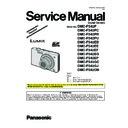Read Panasonic DMC-FS42P / DMC-FS42PC / DMC-FS42PR / DMC-FS42PU / DMC-FS42EB / DMC-FS42EE / DMC-FS42EF / DMC-FS42EG / DMC-FS42EP / DMC-FS42GC / DMC-FS42GJ / DMC-FS42GN Service Manual Simplified online
DMC-FS42PC
DMC-FS42PR
DMC-FS42PU
DMC-FS42EB
DMC-FS42EE
DMC-FS42EF
DMC-FS42EG
DMC-FS42EP
DMC-FS42GC
DMC-FS42GJ
DMC-FS42GN
(K)..........Black Type
(S)..........Silver Type (except EF/GJ)
(P)..........Pink Type (except P/PC/EF)
EP/GC/GJ/GK/GN Vol.1 Order No.DSC0903022CE.
1.2. Important Notice 1:(Other than U.S.A. and
3 DIAGRAMS ----------------------------------------------------------7
3.2. CCD Flex Schematic Diagram --------------------------8
4.2. Packing & Accessories Section (1) ------------------ 11
4.3. Packing & Accessories Section (2) ------------------ 13
Digital Camera; DMC-FS42 series.
The Digital Camera DMC-FS4 series have been developed based on DMC-FS4 series.
Since this Service Manual does not cover the same part which is already described in the Service Manual for DMC-FS4 series,
when servicing, refer to the descriptions in the Service Manual for; DMC-FS4P/PC/PR/PU/EB/EE/EF/EG/EP/GC/GJ/GK/GN,
Order No.DSC0903022CE (Service Manual Vol. 1).
The following category is/are recycle module part. please send it/them to Central Repair Center.
MAIN PCB : VEP56074D
procedure in accordance with model suffix of the unit.
1. IMPORTANT NOTICE:
• Preparation:
2. Set the recording mode to the [NORMAL PICTURE] mode.
then press the [MENU/SET] button.)
NOTE:
While keep pressing “[ UP ] of Cursor button” and [ DISPLAY ] button simultaneously, turn the Power on.
Press “[ UP ] of Cursor button” and [ DISPLAY ] button simultaneously, then turn the Power off.
The “INITIAL SETTINGS” menu is displayed.
There are two kinds of “INITIAL SETTINGS” menu form as follows: