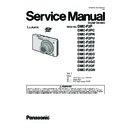Read Panasonic DMC-F2P / DMC-F2PC / DMC-F2PR / DMC-F2PU / DMC-F2EB / DMC-F2EE / DMC-F2EF / DMC-F2EG / DMC-F2EP / DMC-F2GC / DMC-F2GF / DMC-F2GN Service Manual online
DMC-F2PC
DMC-F2PR
DMC-F2PU
DMC-F2EB
DMC-F2EE
DMC-F2EF
DMC-F2EG
DMC-F2EP
DMC-F2GC
DMC-F2GF
DMC-F2GN
(S)...........Silver Type (except PC/EF)
(K)...........Black Type
(P)...........Pink Type (except PC/EF)
1.2. Leakage Current Cold Check ---------------------------3
1.3. Leakage Current Hot Check (See Figure 1.) --------3
1.4. How to Discharge the Capacitor on Flash Top
2.4. How to Replace the Lithium Battery -------------------7
3.2. General Description About Lead Free Solder
5 Location of Controls and Components------------------ 14
6 Service Mode ----------------------------------------------------- 16
7.2. When Replacing the Main P.C.B. -------------------- 19
7.3. Service Position ------------------------------------------ 19
8.2. PCB Location---------------------------------------------- 20
8.3. Disassembly Procedure -------------------------------- 21
8.4. Lens Disassembly Procedure ------------------------- 26
8.5. Assembly Procedure for the Lens ------------------- 28
8.6. Removal of the CCD Unit ------------------------------ 30
8.7. Removal of the Focus Motor Unit -------------------- 31
8.8. The Application of Grease Method ------------------ 31
which are important for safety. These parts are marked by
tial that these critical parts should be replaced with manu-
facturer’s specified parts to prevent X-RADIATION,
shock, fire, or other hazards. Do not modify the original
design without permission of manufacturer.
from the AC power line. Use a transformer of adequate
power rating as this protects the technician from acci-
dents resulting in personal injury from electrical shocks. It
will also protect AC Adaptor from being damaged by acci-
dental shorting that may occur during servicing.
heated or damaged by the short circuit.
properly installed.
shock hazards.
lic cabinet part on the equipment such as screwheads,
connectors, control shafts, etc. When the exposed metal-
lic part has a return path to the chassis, the reading
should be between 1 M
reading must be infinity.
(See Figure 1.)
and a good earth ground, as shown in Figure 1.
lent) may be used to make the hot checks, leakage cur-
rent must not exceed 1/2 mA. In case a measurement is
outside of the limits specified, there is a possibility of a
shock hazard, and the equipment should be repaired and
rechecked before it is returned to the customer.
2. Be careful of the high voltage circuit on FLASH TOP P.C.B. when servicing.
2. Install the insulation tube onto the lead part of resistor (ERG5SJ102:1k
4. After discharging, confirm that the capacitor voltage is lower than 10V using a voltmeter.