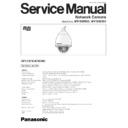Read Panasonic WV-NW960 / WV-NW964 Service Manual online
ORDER NO. AVS0801980C8
M a t s u s h i t a E l e c t r i c I n d u s t r i a l C o . , L t d .
A l l r i g h t s r e s e r v e d . U n a u t h o r i z e d c o p y i n g a n d
d i s t r i b u t i o n i s a v i o l a t i o n o f l a w .
d i s t r i b u t i o n i s a v i o l a t i o n o f l a w .
2 0 0 8
Network Camera
Model Nos.
WV-NW960, WV-NW964
SPECIFICATIONS
The Product with PbF
General
Power source
Power source
220 V to 240 V AC, 50 Hz (WV-NW960), 24 V AC, 50 Hz (WV-NW964)
Power consumption
90 W (WV-NW960), 85 W (WV-NW964)
Ambient temperature
–40 °C - +50 °C {–40 °F - 122 °F} (Recommended temperature: 35 °C {95 °F} or
below)
below)
Ambient humidity
90 % or less (non-condensing)
Monitor output (for adjustment)
VBS: 1.0 V [P-P]/75
Ω
(PAL), composite (BNC)
External I/O terminals
ALARM IN 1/BW IN, ALARM IN 2/ALARM OUT, ALARM IN 3/AUX OUT (x1 each)
Microphone input
ø3.5 mm mini jack (Applicable microphone: Plug-in power type)
Supply voltage: 2.5 V ±0.5 V, Input impedance: 3 k
Supply voltage: 2.5 V ±0.5 V, Input impedance: 3 k
Ω
±10 %
Audio output
ø3.5 mm stereo mini jack (Monaural output, Line level)
Waterproofing ability
Conforms to IP66’s Weather Resistant Standards (IEC60529/JIS C 0920)
w
o
l
e
b
r
o
C
°
0
1
s
i
e
r
u
t
a
r
e
p
m
e
t
l
a
n
r
e
t
n
i
e
h
t
n
e
h
w
s
e
t
a
r
e
p
O
r
e
t
a
e
H
Dimensions
Dimensions
ø239 mm x 360.5 mm (H), diameter of the dome: 160 mm
k
7
.
4
.
x
o
r
p
p
A
:
a
r
e
m
a
C
t
h
g
i
e
W
g
Camera
Image sensor
Image sensor
1/4 inch interline transfer CCD
Effective pixels
768 (H) x 494 (V)
Scanning area
3.59 mm (H) x 2.70 mm (V)
Scanning system
2:1 interlace scan (with motion adaptive interlace/progressive conversion function
for network output)
for network output)
Minimum illumination
Colour: 0.5 lx, black and white: 0.04 lx
(Sensitivity up: OFF, AGC: HIGH, F1.4 WIDE)
(Sensitivity up: OFF, AGC: HIGH, F1.4 WIDE)
Dynamic range
52 dB typ. (Super dynamic 3: ON, Shutter speed: OFF)
F
F
O
/
)
H
G
I
H
(
N
O
/
)
D
I
M
(
N
O
/
)
W
O
L
(
N
O
n
i
a
G
CAUTION
RISK OF ELECTRIC SHOCK
DO NOT OPEN
CAUTION:
TO REDUCE THE RISK OF ELECTRIC SHOCK, DO
NOT REMOVE COVER (OR BACK). NO USER
SERVICEABLE PARTS INSIDE.
REFER SERVICING TO QUALIFIED SERVICE
PERSONNEL.
TO REDUCE THE RISK OF ELECTRIC SHOCK, DO
NOT REMOVE COVER (OR BACK). NO USER
SERVICEABLE PARTS INSIDE.
REFER SERVICING TO QUALIFIED SERVICE
PERSONNEL.
This symbol warns the user that uninsulated voltage within the
unit may have sufficient magnitude to cause electric shock.
Therefore, it is dangerous to make any kind of contact with any
inside part of this unit.
unit may have sufficient magnitude to cause electric shock.
Therefore, it is dangerous to make any kind of contact with any
inside part of this unit.
This symbol alerts the user that important literature concerning
the operation and maintenance of this has been included.
Therefore, it should be read carefully in order to avoid any
problems.
the operation and maintenance of this has been included.
Therefore, it should be read carefully in order to avoid any
problems.
T
here are special components used in this equipment which are important for safety. These parts are indicated
by the ”
Y
” mark on the schematic diagram and the replacement parts list. It is essential that these critical
parts should be replaced with manufacturer's specified parts to prevent X-radiation, shock, fire, or other hazards.
Do not modify the original design without permission of manufacture.
IMPORTANT SAFETY NOTICE
About Lead Free Solder (PbF)
Distribution of PbF PCB:
PCBs (manufactured) using lead free solder (PbF) will have a stamp on the PCB.
Caution:
8 Lead free solder has a higher melting point than standard solder. Typically the melting points is 35
°
C – 40
°
C
(95
°
F – 104
°
F) higher. Please use a soldering iron with temperature control and adjust it to 360
°
C – 370
°
C
(680
°
F – 698
°
F). In case of using high temperature soldering iron, please be careful not to heat too long.
8 Lead free solder will tend to splash when heated too high (600
°
C / 1112
°
F).
8 Lead free solder (Sn - 3.0Ag – 0.5Cu) or equivalents are recommended on repairing our lead free soldered PCB.
Y WARNING
This service information is designed for experienced repair technicians only and is not designed for use by the
general public.
It does not contain warnings or cautions to advise non-technical individuals of potential dangers in attempting to
service a product.
Products powered by electricity should be serviced or repaired only by experienced professional technicians. Any
attempt to service or repair the product or products dealt with in this service information by anyone else could result
in serious injury or death.
general public.
It does not contain warnings or cautions to advise non-technical individuals of potential dangers in attempting to
service a product.
Products powered by electricity should be serviced or repaired only by experienced professional technicians. Any
attempt to service or repair the product or products dealt with in this service information by anyone else could result
in serious injury or death.
LITHIUM BATTERY
WARNING
The lithium battery in this equipment must only be
replaced by qualified personnel. When necessary, contact
your local Panasonic supplier.
replaced by qualified personnel. When necessary, contact
your local Panasonic supplier.
CAUTION
Danger of explosion if battery is incorrectly replaced.
Replace only with the same or equivalent type recom-
mended by the equipment manufacturer. Discard used
batteries according to manufacture's instructions.
Replace only with the same or equivalent type recom-
mended by the equipment manufacturer. Discard used
batteries according to manufacture's instructions.
Shutter speed
OFF (1/60), AUTO, 1/100
Sensitivity up
Up to 32x
Black & white mode
ON/OFF/AUTO (HIGH)/AUTO (LOW)
White balance
ATW1/ATW2/AWC
Digital noise reduction (DNR)
LOW/HIGH
Electronic zoom
Up to 10x
Camera title
Up to 16 characters (alphanumeric characters, marks) ON/OFF
n
o
i
t
i
s
o
p
t
e
s
e
r
p
r
e
p
e
l
b
a
li
a
v
a
s
a
e
r
a
4
,
F
F
O
/
N
O
m
r
a
l
a
D
M
V
Image hold
Image hold
ON/OFF
Image stabilization
ON/OFF
Privacy zone
ON/OFF (up to 8 zones available)
Lens
x
0
3
o
i
t
a
r
m
o
o
Z
Focal length
Focal length
3.8 mm - 114 mm
Maximum aperture ratio
1 : 1.4 (WIDE) - 3.7 (TELE)
m
5
.
1
o
r
c
a
M
Aperture range
Aperture range
F1.4 - 22, Close
Angle of view
Horizontal: 1.9 ° (TELE) - 52 ° (WIDE)
Vertical: 1.4 ° (TELE) - 40 ° (WIDE)
Vertical: 1.4 ° (TELE) - 40 ° (WIDE)
Panning/tilting platform
Panning range
Panning range
360 ° Endless panning
Panning speed
Manual: Approx. 0.065 °/s - 120 °/s, preset: up to approx. 400 °/s
Tilting range
–5 ° - 185 ° (horizontal - vertical - horizontal) (Depends on the TILT ANGLE setting)
Selectable tilting angle: 0 °/–1 °/–2 °/–3 °/–4 °/–5 °
Selectable tilting angle: 0 °/–1 °/–2 °/–3 °/–4 °/–5 °
Tilting speed
Manual: Approx. 0.065 °/s - 120 °/s, preset: up to approx. 400 °/s
Number of the preset positions
256
l
o
r
t
a
p
/
k
c
a
r
t
o
t
u
a
/
n
a
p
o
t
u
a
/
e
c
n
e
u
q
e
s
t
e
s
e
r
p
/
F
F
O
e
d
o
m
o
t
u
A
m
0
6
/
m
0
3
/
m
0
2
/
m
0
1
/
m
5
/
m
3
/
m
2
/
m
1
/
s
0
3
/
s
0
2
/
s
0
1
n
r
u
t
e
r
f
l
e
S
t
o
h
s
p
a
m
t
e
s
e
r
p
/
t
o
h
s
p
a
m
°
0
6
3
t
o
h
s
p
a
M
Network
r
o
t
c
e
n
n
o
c
5
4
J
R
,
X
T
-
E
S
A
B
0
0
1
/
T
-
E
S
A
B
0
1
k
r
o
w
t
e
N
)
0
4
2
x
0
2
3
(
A
G
V
Q
/
)
0
8
4
x
0
4
6
(
A
G
V
n
o
i
t
u
l
o
s
e
R
Image compression method
Image compression method
MPEG-4
Image mode:
Motion priority/Standard/Quality priority
Transmission type:
UNICAST/MULTICAST
bitrate:
(constant bit rate)
64 kbps/128 kbps/256 kbps/512 kbps/1 024 kbps/
2 048 kbps/4 096 kbps
2 048 kbps/4 096 kbps
(frame rate priority)
4 096 kbps/Unlimited
JPEG
Image quality:
0 SUPER FINE/1 FINE/2/3/4/5 NORMAL/6/7/8/9 LOW
(10 steps: 0-9)
(10 steps: 0-9)
Transmission type:
PULL/PUSH
Refresh interval
0.1 fps - 30 fps (Frame rate of JPEG display will be limited when displaying JPEG
and MPEG-4 simultaneously.)
and MPEG-4 simultaneously.)
Audio compression method
G.726 (ADPCM) 32 kbps/16 kbps
Bandwidth Control
Unlimited/64 kbps/128 kbps/256 kbps/512 kbps/1 024 kbps/2 048 kbps/
4 096 kbps
4 096 kbps
P
M
N
S
,
P
T
N
,
S
N
D
D
,
S
N
D
,
P
C
H
D
,
P
T
M
S
,
P
T
F
,
P
T
R
,
P
T
T
H
,
P
I
/
P
D
U
,
P
I
/
P
C
T
l
o
c
o
t
o
r
P
t
f
o
s
o
r
c
i
M
S
O
®
Windows
®
XP Home Edition SP2, Microsoft
®
Windows
®
XP Professional
SP2, Microsoft
®
Windows Vista
®
*
1
32-bit*
2
Web browser
Microsoft
®
Internet Explorer
®
6.0 SP2, Microsoft
®
Internet Explorer
®
7.0
*
2
Microsoft
®
Internet Explorer
®
7.0 is required when using Microsoft
®
Windows
Vista
®
32-bit.
Maximum concurrent
access number
8 (Depends on network conditions)
n
o
i
s
s
i
m
s
n
a
r
t
c
i
d
o
i
r
e
p
P
T
F
,
n
o
i
s
s
i
m
s
n
a
r
t
e
g
a
m
i
m
r
a
l
A
t
n
e
il
c
P
T
F
Multi-screen
Multi-screen
Images from 16 cameras (4 cameras x 4 groups) can be displayed simultaneously.
Mini SD memory card (option)
Manufactured by Panasonic (Performance with this camera has been checked.)
Capacity: 64 MB, 128 MB, 256 MB, 512 MB, 1 GB, 2 GB
* SD High Capacity (SDHC) card is not compatible with this camera.
Capacity: 64 MB, 128 MB, 256 MB, 512 MB, 1 GB, 2 GB
* SD High Capacity (SDHC) card is not compatible with this camera.
*
1
Refer to "Notes on Vista
®
" for further information about system requirements for a PC and precautions when using
Microsoft
®
Windows Vista
®
.
STANDARD ACCESSORIES
LIMITATION OF LIABILITY
DISCLAIMER OF WARRANTY
Installation guide ......................................................1 pc.
CD-ROM* .................................................................1 pc.
Code label................................................................1 pc.
RJ45 conversion connector .....................................1 pc.
CD-ROM* .................................................................1 pc.
Code label................................................................1 pc.
RJ45 conversion connector .....................................1 pc.
*
The CD-ROM contains the operating instructions
(PDFs) and the software.
(PDFs) and the software.
Front/rear sun shield .............................................. 1 pair
Fixing screws for the front/rear sun shield
Fixing screws for the front/rear sun shield
..............................................2 pcs. (incl. a spare screw)
Watertight cap....................................................... 3 pcs.
Connector for 24 V AC (Only for WV-NW964) .........1 pc.
8P alarm cable ........................................................ 1 pc.
(The provided 4P alarm cable is not to be used with this
product.)
Connector for 24 V AC (Only for WV-NW964) .........1 pc.
8P alarm cable ........................................................ 1 pc.
(The provided 4P alarm cable is not to be used with this
product.)
THIS PUBLICATION IS PROVIDED "AS IS" WITHOUT
WARRANTY OF ANY KIND, EITHER EXPRESS OR
IMPLIED, INCLUDING BUT NOT LIMITED TO, THE
IMPLIED WARRANTIES OF MERCHANTABILITY, FIT-
NESS FOR ANY PARTICULAR PURPOSE, OR NON-
INFRINGEMENT OF THE THIRD PARTY’S RIGHT.
WARRANTY OF ANY KIND, EITHER EXPRESS OR
IMPLIED, INCLUDING BUT NOT LIMITED TO, THE
IMPLIED WARRANTIES OF MERCHANTABILITY, FIT-
NESS FOR ANY PARTICULAR PURPOSE, OR NON-
INFRINGEMENT OF THE THIRD PARTY’S RIGHT.
THIS PUBLICATION COULD INCLUDE TECHNICAL
INACCURACIES OR TYPOGRAPHICAL ERRORS.
CHANGES ARE ADDED TO THE INFORMATION
HEREIN, AT ANY TIME, FOR THE IMPROVEMENTS
OF THIS PUBLICATION AND/OR THE CORRE-
SPONDING PRODUCT (S).
INACCURACIES OR TYPOGRAPHICAL ERRORS.
CHANGES ARE ADDED TO THE INFORMATION
HEREIN, AT ANY TIME, FOR THE IMPROVEMENTS
OF THIS PUBLICATION AND/OR THE CORRE-
SPONDING PRODUCT (S).
IN NO EVENT SHALL MATSUSHITA ELECTRIC INDUS-
TRIAL CO,.LTD. BE LIABLE TO ANY PARTY OR ANY
PERSON, EXCEPT FOR REPLACEMENT OR REASON-
ABLE MAINTENANCE OF THE PRODUCT, FOR THE
CASES, INCLUDING BUT NOT LIMITED TO BELOW:
TRIAL CO,.LTD. BE LIABLE TO ANY PARTY OR ANY
PERSON, EXCEPT FOR REPLACEMENT OR REASON-
ABLE MAINTENANCE OF THE PRODUCT, FOR THE
CASES, INCLUDING BUT NOT LIMITED TO BELOW:
(1) ANY DAMAGE AND LOSS, INCLUDING WITHOUT
LIMITATION, DIRECT OR INDIRECT, SPECIAL,
CONSEQUENTIAL OR EXEMPLARY, ARISING OUT
OF OR RELATING TO THE PRODUCT;
CONSEQUENTIAL OR EXEMPLARY, ARISING OUT
OF OR RELATING TO THE PRODUCT;
(2) PERSONAL INJURY OR ANY DAMAGE CAUSED
BY INAPPROPRIATE USE OR NEGLIGENT OPER-
ATION OF THE USER;
ATION OF THE USER;
(3) UNAUTHORIZED DISASSEMBLE, REPAIR OR
MODIFICATION OF THE PRODUCT BY THE USER;
(4) INCONVENIENCE OR ANY LOSS ARISING WHEN
IMAGES ARE NOT DISPLAYED, DUE TO ANY
REASON OR CAUSE INCLUDING ANY FAILURE
OR PROBLEM OF THE PRODUCT;
REASON OR CAUSE INCLUDING ANY FAILURE
OR PROBLEM OF THE PRODUCT;
(5) ANY PROBLEM, CONSEQUENTIAL INCONVE-
NIENCE, OR LOSS OR DAMAGE, ARISING OUT
OF THE SYSTEM COMBINED BY THE DEVICES OF
THIRD PARTY;
OF THE SYSTEM COMBINED BY THE DEVICES OF
THIRD PARTY;
(6) ANY CLAIM OR ACTION FOR DAMAGES,
BROUGHT BY ANY PERSON OR ORGANIZATION
BEING A PHOTOGENIC SUBJECT, DUE TO VIO-
LATION OF PRIVACY WITH THE RESULT OF THAT
SURVEILLANCE-CAMERA'S PICTURE, INCLUD-
ING SAVED DATA, FOR SOME REASON,
BECOMES PUBLIC OR IS USED FOR THE PUR-
POSE OTHER THAN SURVEILLANCE;
BEING A PHOTOGENIC SUBJECT, DUE TO VIO-
LATION OF PRIVACY WITH THE RESULT OF THAT
SURVEILLANCE-CAMERA'S PICTURE, INCLUD-
ING SAVED DATA, FOR SOME REASON,
BECOMES PUBLIC OR IS USED FOR THE PUR-
POSE OTHER THAN SURVEILLANCE;
(7) LOSS OF REGISTERED DATA CAUSED BY ANY
FAILURE.