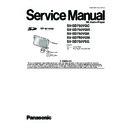Read Panasonic SV-SD750VGC / SV-SD750VGH / SV-SD750VGK / SV-SD750VGN / SV-SD750VSG Service Manual online
ORDER NO. AD0512071CE
SD Audio Player
SV-SD750VGC
SV-SD750VGH
SV-SD750VGK
SV-SD750VGN
SV-SD750VSG
SV-SD750VGH
SV-SD750VGK
SV-SD750VGN
SV-SD750VSG
Colours
(S)...........Silver Type
(A)...........Blue Type (Only GH, GK)
(S)...........Silver Type
(A)...........Blue Type (Only GH, GK)
2
TABLE OF CONTENTS
PAGE
PAGE
1 Warning --------------------------------------------------------------3
1.1. Caution for AC Mains Lead(For GH) ------------------3
2 Service Navigation------------------------------------------------4
2.1. About Lead Free Solder (PbF)--------------------------4
3 Specifications ------------------------------------------------------4
4 Location of Controls and Components--------------------5
4 Location of Controls and Components--------------------5
4.1. Accessories--------------------------------------------------5
4.2. Location of Controls ---------------------------------------5
4.2. Location of Controls ---------------------------------------5
5 Service Mode -------------------------------------------------------6
5.1. Before Entering The Service Mode --------------------6
5.2. Entering The Service Mode -----------------------------6
5.3. SERVICE 1LCD Display Mode Switching------------8
5.4. SERVICE 2Device Key Serial NumberDisplay -----8
5.5. SERVICE 3Battery Capacity Display and
5.2. Entering The Service Mode -----------------------------6
5.3. SERVICE 1LCD Display Mode Switching------------8
5.4. SERVICE 2Device Key Serial NumberDisplay -----8
5.5. SERVICE 3Battery Capacity Display and
Control Button Operation Check -----------------------9
5.6. SERVICE 4Model and Region Display ------------- 10
5.7. SERVICE 8Card Recognition Operation
5.7. SERVICE 8Card Recognition Operation
Check ------------------------------------------------------- 10
5.8. SERVICE 9Audio Playback Check ------------------ 11
5.9. SERVICE 10Voice Playback Check ----------------- 11
5.9. SERVICE 10Voice Playback Check ----------------- 11
5.10. SERVICE 11Voice Recording Check---------------- 12
5.11. SERVICE 12FM Recording Check ------------------ 13
5.12. SERVICE 13Device Check ---------------------------- 14
5.13. MODELModel and Region Setting------------------- 14
5.14. Error Code Table ----------------------------------------- 15
5.13. MODELModel and Region Setting------------------- 14
5.14. Error Code Table ----------------------------------------- 15
6 Service Fixture & Tools --------------------------------------- 18
6.1. Service Position ------------------------------------------ 18
7 Disassembly and Assembly Instructions --------------- 19
7.1. Removal of the front cabinet unit and rear
cabinet unit------------------------------------------------- 19
7.2. Removal of the Sub P.C.B. ---------------------------- 20
7.3. Removal of the LCD ------------------------------------- 20
7.4. Removal of the Main P.C.B. --------------------------- 20
7.3. Removal of the LCD ------------------------------------- 20
7.4. Removal of the Main P.C.B. --------------------------- 20
3
1 Warning
1.1.
Caution for AC Mains Lead
(For GH)
(For GH)
1.1.1.
Information for Your Safety
IMPORTANT
Your attention is drawn to the fact that recording of pre-
recorded tapes or discs or other published or broadcast
material may infringe copyright laws.
recorded tapes or discs or other published or broadcast
material may infringe copyright laws.
WARNING
To reduce the risk of fire or shock hazard, do not expose
this equipment to rain or moisture.
this equipment to rain or moisture.
CAUTION
To reduce the risk of fire or shock hazard and annoying
interference, use the recommended accessories only.
interference, use the recommended accessories only.
FOR YOUR SAFETY
DO NOT REMOVE THE OUTER COVER
To prevent electric shock, do not remove the cover. No user
serviceable parts inside. Refer servicing to qualified service
personnel.
To prevent electric shock, do not remove the cover. No user
serviceable parts inside. Refer servicing to qualified service
personnel.
1.1.2.
Caution for AC Mains Lead
For your safety, please read the following text carefully.
This appliance is supplied with a moulded three-pin mains plug
for your safety and convenience.
A 5-ampere fuse is fitted in this plug.
Should the fuse need to be replaced please ensure that the
replacement fuse has a rating of 5 amperes and it is approved
by ASTA or BSI to BS1362
Check for the ASRA mark or the BSI mark on the body of the
fuse.
for your safety and convenience.
A 5-ampere fuse is fitted in this plug.
Should the fuse need to be replaced please ensure that the
replacement fuse has a rating of 5 amperes and it is approved
by ASTA or BSI to BS1362
Check for the ASRA mark or the BSI mark on the body of the
fuse.
If the plug contains a removable fuse cover you must ensure
that it is refitted when the fuse is replaced.
If you lose the fuse cover, the plug must not be used until a
replacement cover is obtained.
A replacement fuse cover can be purchased from your local
Panasonic Dealer.
that it is refitted when the fuse is replaced.
If you lose the fuse cover, the plug must not be used until a
replacement cover is obtained.
A replacement fuse cover can be purchased from your local
Panasonic Dealer.
If the fitted moulded plug is unsuitable for the socket outlet in
your home then the fuse should be removed and the plug cut
off and disposed of safety.
There is a danger of severe electrical shock if the cut off plug is
inserted into any 13-ampere socket.
your home then the fuse should be removed and the plug cut
off and disposed of safety.
There is a danger of severe electrical shock if the cut off plug is
inserted into any 13-ampere socket.
If a new plug is to be fitted please observe the wiring code as
shown below.
If in any doubt, please consult a qualified electrician.
shown below.
If in any doubt, please consult a qualified electrician.
1.1.2.1.
Important
The wires in this mains lead are coloured in accordance with
the following code:
the following code:
As the colours of the wires in the mains lead of this appliance
may not correspond with the coloured markings identifying the
terminals in your plug, proceed as follows:
may not correspond with the coloured markings identifying the
terminals in your plug, proceed as follows:
The wire which is coloured BLUE must be connected to the ter-
minal in the plug which is marked with the letter N or coloured
BLACK.
minal in the plug which is marked with the letter N or coloured
BLACK.
The wire which is coloured BROWN must be connected to the
terminal in the plug which is marked with the letter L or coloured
RED.
terminal in the plug which is marked with the letter L or coloured
RED.
Under no circumstances should either of these wires be con-
nected to the earth terminal of the three pin plug, marked with
the letter E or the Earth Symbol.
nected to the earth terminal of the three pin plug, marked with
the letter E or the Earth Symbol.
1.1.2.2.
Before Use
Remove the Connector Cover as follows.
1.1.2.3.
How to Replace the Fuse
1. Remove the Fuse Cover with a screwdriver.
2. Replace the fuse and attach the Fuse cover.
Blue
Neutral
Brown
Live
4
2 Service Navigation
2.1.
About Lead Free Solder (PbF)
Distinction of PbF PCB:
PCBs (manufactured) using lead free solder will have a PbF stamp on the PCB.
Caution:
• Pb free solder has a higher melting point than standard solder, Typically the melting point is 30-40
°C higher.
Please use a high temperature soldering iron. In case of soldering iron with temperature control, please set it to 370±10
°C.
• Pb free solder will tend to splash when heated too high (about 600
°C).
When soldering or unsoldering, please completely remove all of the solder on the pins or solder area, and be sure to heat the sol-
dering points with the Pb free solder until it melts enough.
dering points with the Pb free solder until it melts enough.
3 Specifications