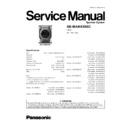Read Panasonic SB-WAK630GC Service Manual online
Type
1 way, 1 speaker system (Bass reflex)
Speaker(s)
Subwoofer
16 cm cone type
Impedance
8
Ω
Input power (IEC)
160 W (Max)
Output sound pressure level
80 dB/W (1.0 m)
Frequency range
40 Hz - 220 Hz (-16 dB)
45 Hz - 180 Hz (-10 dB)
Dimensions (W x H x D)
240 x 330 x 267 mm
Mass
3.4 kg
Notes :
1. Specifications are subject to change without notice.
2. Mass and dimensions are approximate.
3. The labels “HIGH” and “LOW” on the rear of the speakers refer to
High frequency and Low frequency.
High frequency and Low frequency.
nSystem : SC-AK630E-S
Music Center : SA-AK630E-S
Front Speaker : SB-AK630GC-S
Subwoofer : SB-WAK630GCS
nSystem : SC-AK630EG-S
Music Center : SA-AK630EG-S
2004 Co. .
SB-WAK630GC
Colour
(S)... Silver Type
Front Speaker : SB-AK630GC-S
Subwoofer : SB-WAK630GCS
nSystem : SC-AK631GCPS
Music Center : SA-AK631GCPS
Front Speaker : SB-AK630GC-S
Subwoofer : SB-WAK630GCS
nSystem : SC-AK630EB-S
Music Center : SA-AK630EB-S
Front Speaker : SB-AK630GC-S
Subwoofer : SB-WAK630GCS
nSystem : SC-AK630GC-S
Music Center : SA-AK630GC-S
Front Speaker : SB-AK630GC-S
Subwoofer : SB-WAK630GCS
nSystem : SC-AK631PL-S
Music Center : SA-AK631PL-S
Front Speaker : SB-AK630PL-S
Subwoofer : SB-WAK630GCS
nSystem : SC-AK630EE-S
Music Center : SA-AK630EE-S
Front Speaker : SB-AK630GC-S
Subwoofer : SB-WAK630GCS
nSystem : SC-AK630GN-S
Music Center : SA-AK630GN-S
Front Speaker : SB-AK630GC-S
Subwoofer : SB-WAK630GCS
Speaker System
Specification
ORDER NO. MD0412587C8
1 Connection of the Speaker Cables
3
2 Connection of the Speaker Wiring
4
3 Cabinet Parts Location
4
4 Replacement Parts List
5
5 Packaging
5
CONTENTS
Page
Page
2
SB-WAK630GC
· Be sure to connect speaker cables before connecting the
AC power supply cord.
· The load impedance of any speaker used with this unit must
be 8
Ω.
· Be sure to connect the cable from the right speaker to the
right terminal and the cable from the left speaker to the left
terminal.
terminal.
1. Strip off the outer covering, and twist the center conductor.
Make sure the bare ends of the wires are not unravelled. (If
they are, twist them tight again.)
they are, twist them tight again.)
2. Insert the wire to the rear panel of the unit and close the
lever.
Notes :
· To prevent damage to circuitry, never short-circuit positive
· To prevent damage to circuitry, never short-circuit positive
(+) and negative (-) speaker wires.
· Be sure to connect only positive (red) wires to positive (+)
terminals and negative (black) wires to negative (-)
terminals.
terminals.
Placement
Place the front speakers so that the super tweeter is on the
inside.
Place the front speakers so that the super tweeter is on the
inside.
Notes :
· Keep your speakers at least 10 mm away from the system
· Keep your speakers at least 10 mm away from the system
for proper ventilation.
· These speakers do not have magnetic shielding. Do not
place them near televisions, personal computers or other
devices easily influenced by magnetism.
devices easily influenced by magnetism.
· You cannot take the front net off the speakers.
Connection
Use only the supplied speakers.
The combination of the main unit and speakers provide the
best sound.
Using other speakers can damage the unit and sound quality
will be negatively affected.
The combination of the main unit and speakers provide the
best sound.
Using other speakers can damage the unit and sound quality
will be negatively affected.
Notes on speaker use
· You can damage your speakers and shorten their useful life
· You can damage your speakers and shorten their useful life
if you play sound at high levels over extended periods.
· Reduce the volume in the following cases to avoid damage.
−
−
−
− When playing distorted sound.
−
−
−
− When adjusting the sound quality.
1 Connection of the Speaker Cables
3
SB-WAK630GC
2 Connection of the Speaker Wiring
3 Cabinet Parts Location
4
SB-WAK630GC