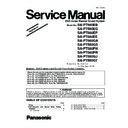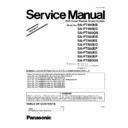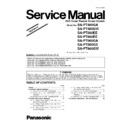Read Panasonic SA-PT580EE / SC-PT580EE (serv.man2) Service Manual Supplement online
PSG1104037SE
DVD Home Theater Sound System
Model No.
SA-PT580EB
SA-PT580EG
SA-PT580EP
SA-PT580EE
SA-PT580GA
SA-PT580GS
SA-PT580PH
SA-PT580PR
SA-PT580GJ
SA-PT580GT
SA-PT580EG
SA-PT580EP
SA-PT580EE
SA-PT580GA
SA-PT580GS
SA-PT580PH
SA-PT580PR
SA-PT580GJ
SA-PT580GT
Product Color: (K)...Black Type
(S)...Silver Type (EG/EP)
Subject : Self-Diagnosis and Special Mode Setting (Updates).
TABLE OF CONTENTS
PAGE
PAGE
1 Notes ----------------------------------------------------------------- 3
2 Self-Diagnosis and Special Mode Setting
2 Self-Diagnosis and Special Mode Setting
(Updates) ------------------------------------------------------------ 4
2.1. Cold-Start ---------------------------------------------------- 4
2.2. Service Mode Table --------------------------------------- 4
2.3. Self-Diagnostic Mode ----------------------------------- 10
2.4. Self Diagnostic Function-Error Code---------------- 11
2.5. Sales Demonstration Lock Function ---------------- 14
2.3. Self-Diagnostic Mode ----------------------------------- 10
2.4. Self Diagnostic Function-Error Code---------------- 11
2.5. Sales Demonstration Lock Function ---------------- 14
Please file and use this supplement manual together with the service manual for
Model No. SA-PT580EB/EG/EP-K, SA-PT580EG/EP-S, Order No. PSG1002005CE
Model No. SA-PT580EE-K, Order No. PSG1004014CE
Model No. SA-PT580GA/GS-K, Order No. PSG1004019CE
Model No. SA-PT580PH-K, Order No. PSG1004021CE
Model No. SA-PT580PR-K, Order No. PSG1005013AE
Model No. SA-PT580GJ/GT-K, Order No. PSG1005012AE
Model No. SA-PT580EB/EG/EP-K, SA-PT580EG/EP-S, Order No. PSG1002005CE
Model No. SA-PT580EE-K, Order No. PSG1004014CE
Model No. SA-PT580GA/GS-K, Order No. PSG1004019CE
Model No. SA-PT580PH-K, Order No. PSG1004021CE
Model No. SA-PT580PR-K, Order No. PSG1005013AE
Model No. SA-PT580GJ/GT-K, Order No. PSG1005012AE
2
2.6. Firmware Version-Up Information -------------------- 15
3
1 Notes
This supplement includes revised contents to the original service manual for below sections:-
1. Self-Diagnosis and Special Mode Setting.
4
2 Self-Diagnosis and Special Mode Setting (Updates)
2.1.
Cold-Start
Here is the procedure to carry out cold-start for initialize to shipping mode.
1. Unplug AC power cord
2. Press & hold [POWER] button
3. Plug AC power cord while [POWER] button being pressed
2. Press & hold [POWER] button
3. Plug AC power cord while [POWER] button being pressed
FL Display will show “_ _ _ _ _ _ _ _”
4. Release [POWER] button
2.2.
Service Mode Table
By pressing various button combinations on the main unit and remote control unit, you can activate the various service modes for
checking.
Special Note:
checking.
Special Note:
• Due to the limitations of the no. characters that can be shown on the FL Display, the “FL Display” button on the remote control
unit can be used to show the two display pages. (Display 1 / Display 2).
• Refer to Section 5.1 for the section on “Remote Control Key Buttons Operations”.