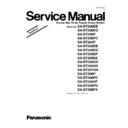Read Panasonic SA-BT205EB / SA-BT205EG / SA-BT205EP Service Manual online
PSG0905007CE
Blu-ray Disc Home Theater Sound System
Model No.
SA-BT205EB
SA-BT205EG
SA-BT205EP
SA-BT205EG
SA-BT205EP
Vol.1
Product Color: (K)...Black Type
TABLE OF CONTENTS
PAGE
PAGE
1 Safety Precautions----------------------------------------------- 3
1.1. GENERAL GUIDELINES -------------------------------- 3
1.2. Before Repair and Adjustment ------------------------- 3
1.3. Protection Circuitry ---------------------------------------- 4
1.2. Before Repair and Adjustment ------------------------- 3
1.3. Protection Circuitry ---------------------------------------- 4
1.4. Safety Parts Information---------------------------------- 5
2 Warning -------------------------------------------------------------- 6
2.1. Prevention of Electrostatic Discharge (ESD)
to Electrostatic Sensitive (ES) Devices--------------- 6
Notes: These model’s BD Drive/Digital P.C.B.
Module are - RFKNBT205EB (For EB);
- RFKNBT205EG (For EG);
- RFKNBT205EP (For EP).
Module are - RFKNBT205EB (For EB);
- RFKNBT205EG (For EG);
- RFKNBT205EP (For EP).
Caution:
Pairing of BD Drive and Digital P.C.B. as “BD Drive/Digital P.C.B. Kit Assembly” have to be replaced
together. If the either BD Drive or Digital P.C.B. is changed, BD Drive unit has to be re-aligned. Because the
alignment data for BD Drive Unit is stored in Digital P.C.B.
Pairing of BD Drive and Digital P.C.B. as “BD Drive/Digital P.C.B. Kit Assembly” have to be replaced
together. If the either BD Drive or Digital P.C.B. is changed, BD Drive unit has to be re-aligned. Because the
alignment data for BD Drive Unit is stored in Digital P.C.B.
2
2.2. Precaution of Laser Diode -------------------------------7
2.3. Service caution based on Legal restrictions---------8
2.4. Handling Precautions for BD Drive Unit --------------9
2.3. Service caution based on Legal restrictions---------8
2.4. Handling Precautions for BD Drive Unit --------------9
3 Service Navigation---------------------------------------------- 10
3.1. Service Information -------------------------------------- 10
4 Specifications ---------------------------------------------------- 11
5 Location of Controls and Components------------------ 13
5 Location of Controls and Components------------------ 13
5.1. Remote Control Key Button Operations ------------ 13
5.2. Main Unit Key Button Operations -------------------- 14
5.3. Using BD-LIVE or BONUSVIEW in BD-Video ---- 15
5.4. Using the iPod -------------------------------------------- 16
5.5. Speaker Connections ----------------------------------- 18
5.6. Disc, SD Card and USB device Information------- 19
5.7. About MP3/JPEG/DivX files --------------------------- 21
5.2. Main Unit Key Button Operations -------------------- 14
5.3. Using BD-LIVE or BONUSVIEW in BD-Video ---- 15
5.4. Using the iPod -------------------------------------------- 16
5.5. Speaker Connections ----------------------------------- 18
5.6. Disc, SD Card and USB device Information------- 19
5.7. About MP3/JPEG/DivX files --------------------------- 21
6 Operating Instructions ---------------------------------------- 23
6.1. Taking out the Disc from BD Drive Unit when
disc cannot be ejected by OPEN/CLOSE
button-------------------------------------------------------- 23
button-------------------------------------------------------- 23
7 Self-Diagnosis and Special Mode Setting -------------- 24
7.1. Service Mode Summary Table ------------------------ 24
7.2. Special Mode Setting------------------------------------ 27
7.3. Service Mode at glance -------------------------------- 29
7.4. Service Mode Table (Wireless - e.g. SH-FX70) --- 34
7.2. Special Mode Setting------------------------------------ 27
7.3. Service Mode at glance -------------------------------- 29
7.4. Service Mode Table (Wireless - e.g. SH-FX70) --- 34
8 Service Fixture & Tools --------------------------------------- 36
8.1. Service Tools and Equipment ------------------------- 36
9 Disassembly and Assembly Instructions --------------- 37
9.1. Disassembly Flow Chart-------------------------------- 38
9.2. Main Components and P.C.B. Locations ----------- 39
9.3. Disassembly of Top Cabinet--------------------------- 40
9.4. Disassembly of Rear Panel---------------------------- 40
9.5. Disassembly of Front Panel Assembly ------------- 41
9.6. Disassembly of Panel & Power Button P.C.B. ---- 42
9.7. Disassembly of Setup Mic P.C.B. -------------------- 43
9.8. Disassembly of SD P.C.B. ----------------------------- 44
9.9. Disassembly of Tray Lid -------------------------------- 44
9.2. Main Components and P.C.B. Locations ----------- 39
9.3. Disassembly of Top Cabinet--------------------------- 40
9.4. Disassembly of Rear Panel---------------------------- 40
9.5. Disassembly of Front Panel Assembly ------------- 41
9.6. Disassembly of Panel & Power Button P.C.B. ---- 42
9.7. Disassembly of Setup Mic P.C.B. -------------------- 43
9.8. Disassembly of SD P.C.B. ----------------------------- 44
9.9. Disassembly of Tray Lid -------------------------------- 44
9.10. Disassembly of iPod P.C.B.---------------------------- 45
9.11. Disassembly of BD Drive Unit ------------------------ 46
9.12. Disassembly of Main P.C.B. --------------------------- 47
9.13. Disassembly of Digital P.C.B. ------------------------- 48
9.14. Disassembly of D-Amp P.C.B. ------------------------ 49
9.15. Replacement of Audio Amplifier Driver IC
9.13. Disassembly of Digital P.C.B. ------------------------- 48
9.14. Disassembly of D-Amp P.C.B. ------------------------ 49
9.15. Replacement of Audio Amplifier Driver IC
(IC8001) ---------------------------------------------------- 50
9.16. Replacement of Audio Amplifier Driver IC
(IC8002) ---------------------------------------------------- 51
9.17. Replacement of Regulator Transistor (Q8026) --- 53
9.18. Disassembly of AC Inlet P.C.B. ----------------------- 53
9.19. Disassembly of SMPS P.C.B. ------------------------- 54
9.20. Replacement of Switching Regulator IC
9.18. Disassembly of AC Inlet P.C.B. ----------------------- 53
9.19. Disassembly of SMPS P.C.B. ------------------------- 54
9.20. Replacement of Switching Regulator IC
(IC5701) ---------------------------------------------------- 55
9.21. Replacement of Rectifier Diode (D5702)----------- 55
9.22. Replacement of Regulator Diode (D5801)--------- 57
9.23. Replacement of Regulator Diode (D5802)--------- 57
9.24. Replacement of Regulator Diode (D5803)--------- 58
9.25. Disassembly of Wireless Adapter P.C.B.----------- 59
9.26. Disassembly of Tuner P.C.B. -------------------------- 60
9.22. Replacement of Regulator Diode (D5801)--------- 57
9.23. Replacement of Regulator Diode (D5802)--------- 57
9.24. Replacement of Regulator Diode (D5803)--------- 58
9.25. Disassembly of Wireless Adapter P.C.B.----------- 59
9.26. Disassembly of Tuner P.C.B. -------------------------- 60
10 Service Position ------------------------------------------------- 61
10.1. Checking & Servicing of Main P.C.B.---------------- 61
10.2. Checking & Servicing of SMPS P.C.B.-------------- 62
10.3. Checking & Servicing of Digital P.C.B.-------------- 63
10.4. Checking and Servicing of D-Amp P.C.B.---------- 65
10.2. Checking & Servicing of SMPS P.C.B.-------------- 62
10.3. Checking & Servicing of Digital P.C.B.-------------- 63
10.4. Checking and Servicing of D-Amp P.C.B.---------- 65
11 Voltage & Waveform Chart ----------------------------------- 67
11.1. Digital P.C.B. (1/5) --------------------------------------- 67
11.2. Digital P.C.B. (2/5) --------------------------------------- 68
11.3. Digital P.C.B. (3/5) --------------------------------------- 69
11.4. Digital P.C.B. (4/5) --------------------------------------- 70
11.5. Digital P.C.B. (5/5) --------------------------------------- 71
11.6. Main P.C.B. (1/5)----------------------------------------- 72
11.7. Main P.C.B. (2/5)----------------------------------------- 73
11.8. Main P.C.B. (3/5)----------------------------------------- 74
11.9. Main P.C.B. (4/5)----------------------------------------- 75
11.2. Digital P.C.B. (2/5) --------------------------------------- 68
11.3. Digital P.C.B. (3/5) --------------------------------------- 69
11.4. Digital P.C.B. (4/5) --------------------------------------- 70
11.5. Digital P.C.B. (5/5) --------------------------------------- 71
11.6. Main P.C.B. (1/5)----------------------------------------- 72
11.7. Main P.C.B. (2/5)----------------------------------------- 73
11.8. Main P.C.B. (3/5)----------------------------------------- 74
11.9. Main P.C.B. (4/5)----------------------------------------- 75
11.10. Main P.C.B. (5/5)----------------------------------------- 76
11.11. Panel P.C.B. ---------------------------------------------- 76
11.12. D-Amp P.C.B. (1/2) -------------------------------------- 77
11.13. D-Amp P.C.B. (2/2) -------------------------------------- 78
11.14. Setup Mic P.C.B. ---------------------------------------- 78
11.15. SMPS P.C.B. --------------------------------------------- 79
11.16. Waveform Table ------------------------------------------ 80
11.13. D-Amp P.C.B. (2/2) -------------------------------------- 78
11.14. Setup Mic P.C.B. ---------------------------------------- 78
11.15. SMPS P.C.B. --------------------------------------------- 79
11.16. Waveform Table ------------------------------------------ 80
12 Illustration of ICs, Transistor and Diode ---------------- 81
13 Block Diagram --------------------------------------------------- 83
13 Block Diagram --------------------------------------------------- 83
13.1. Digital (1/2) ------------------------------------------------ 83
13.2. Digital (2/2) ------------------------------------------------ 84
13.3. IC Terminal Digital Chart (1/2) ------------------------ 85
13.4. IC Terminal Digital Chart (2/2) ------------------------ 86
13.5. Digital (Audio IO)----------------------------------------- 87
13.6. Digital (Video Out) --------------------------------------- 88
13.7. Digital (Regulator) --------------------------------------- 89
13.8. System Control ------------------------------------------- 90
13.9. Audio-------------------------------------------------------- 91
13.2. Digital (2/2) ------------------------------------------------ 84
13.3. IC Terminal Digital Chart (1/2) ------------------------ 85
13.4. IC Terminal Digital Chart (2/2) ------------------------ 86
13.5. Digital (Audio IO)----------------------------------------- 87
13.6. Digital (Video Out) --------------------------------------- 88
13.7. Digital (Regulator) --------------------------------------- 89
13.8. System Control ------------------------------------------- 90
13.9. Audio-------------------------------------------------------- 91
13.10. D-Amp ------------------------------------------------------ 92
13.11. SMPS ------------------------------------------------------- 93
14 Wiring Connection Diagram -------------------------------- 94
15 Schematic Diagram Notes ----------------------------------- 95
16 Schematic Diagram -------------------------------------------- 97
15 Schematic Diagram Notes ----------------------------------- 95
16 Schematic Diagram -------------------------------------------- 97
16.1. Digital Circuit---------------------------------------------- 97
16.2. Main Circuit----------------------------------------------- 119
16.3. Panel Circuit --------------------------------------------- 127
16.4. Tuner, Power Button & Setup Mic Circuit--------- 128
16.5. SD, iPod & Wireless Adapter Circuit--------------- 129
16.6. D-Amp Circuit-------------------------------------------- 130
16.7. SMPS Circuit--------------------------------------------- 136
16.8. AC Inlet Circuit ------------------------------------------ 138
16.2. Main Circuit----------------------------------------------- 119
16.3. Panel Circuit --------------------------------------------- 127
16.4. Tuner, Power Button & Setup Mic Circuit--------- 128
16.5. SD, iPod & Wireless Adapter Circuit--------------- 129
16.6. D-Amp Circuit-------------------------------------------- 130
16.7. SMPS Circuit--------------------------------------------- 136
16.8. AC Inlet Circuit ------------------------------------------ 138
17 Printed Circuit Board----------------------------------------- 139
17.1. Digital P.C.B. --------------------------------------------- 139
17.2. Main P.C.B.----------------------------------------------- 141
17.3. Tuner, Panel, Power Button, Setup Mic & SD
17.2. Main P.C.B.----------------------------------------------- 141
17.3. Tuner, Panel, Power Button, Setup Mic & SD
P.C.B. ------------------------------------------------------ 143
17.4. iPod, Wireless Adapter & AC Inlet P.C.B. -------- 144
17.5. D-Amp P.C.B. -------------------------------------------- 145
17.6. SMPS P.C.B.--------------------------------------------- 147
17.5. D-Amp P.C.B. -------------------------------------------- 145
17.6. SMPS P.C.B.--------------------------------------------- 147
18 Terminal Function of ICs ------------------------------------ 149
18.1. IC6001(C0HBB0000057): IC FL Driver ----------- 149
19 Exploded View and Replacement Parts List---------- 151
19.1. Exploded View and Mechanical Replacement
Part List --------------------------------------------------- 151
19.2. Electrical Replacement Part List -------------------- 157
3
1 Safety Precautions
1.1.
GENERAL GUIDELINES
1. When servicing, observe the original lead dress. If a short circuit is found, replace all parts which have been overheated or
damaged by the short circuit.
2. After servicing, see to it that all the protective devices such as insulation barriers, insulation papers shields are properly
installed.
3. After servicing, carry out the following leakage current checks to prevent the customer from being exposed to shock hazards.
1.1.1.
LEAKAGE CURRENT COLD CHECK
1. Unplug the AC cord and connect a jumper between the two prongs on the plug.
2. Measure the resistance value, with an ohmmeter, between the jumpered AC plug and each exposed metallic cabinet part on
2. Measure the resistance value, with an ohmmeter, between the jumpered AC plug and each exposed metallic cabinet part on
the equipment such as screwheads, connectors, control shafts, etc. When the exposed metallic part has a return path to the
chassis, the reading should be between 1M
chassis, the reading should be between 1M
Ω
and 5.2M
Ω
.
When the exposed metal does not have a return path to the chassis, the reading must be
1.1.2.
LEAKAGE CURRENT HOT CHECK
1. Plug the AC cord directly into the AC outlet. Do not use an isolation transformer for this check.
2. Connect a 1.5k
2. Connect a 1.5k
Ω
, 10 watts resistor, in parallel with a 0.15
µ
F capacitors, between each exposed metallic part on the set and a
good earth ground such as a water pipe, as shown in Figure 1.
3. Use an AC voltmeter, with 1000 ohms/volt or more sensitivity, to measure the potential across the resistor.
4. Check each exposed metallic part, and measure the voltage at each point.
5. Reverse the AC plug in the AC outlet and repeat each of the above measurements.
6. The potential at any point should not exceed 0.75 volts RMS. A leakage current tester (Simpson Model 229 or equivalent)
4. Check each exposed metallic part, and measure the voltage at each point.
5. Reverse the AC plug in the AC outlet and repeat each of the above measurements.
6. The potential at any point should not exceed 0.75 volts RMS. A leakage current tester (Simpson Model 229 or equivalent)
may be used to make the hot checks, leakage current must not exceed 1/2 milliamp. In case a measurement is outside of the
limits specified, there is a possibility of a shock hazard, and the equipment should be repaired and rechecked before it is
returned to the customer.
limits specified, there is a possibility of a shock hazard, and the equipment should be repaired and rechecked before it is
returned to the customer.
Figure 1
1.2.
Before Repair and Adjustment
Disconnect AC power to discharge unit AC Capacitors as such (C5700, C5701, C5702, C5703, C5704, C5705, C5706) through a
10
10
Ω
, 10 W resistor to ground.
Caution:
DO NOT SHORT-CIRCUIT DIRECTLY (with a screwdriver blade, for instance), as this may destroy solid state devices.
After repairs are completed, restore power gradually using a variac, to avoid overcurrent.
Current consumption at AC 230-240 V, 50 Hz in NO SIGNAL mode volume minimal should be ~ 900 mA.
Current consumption at AC 230-240 V, 50 Hz in NO SIGNAL mode volume minimal should be ~ 900 mA.
1.2.1.
Caution for fuse replacement
4
1.3.
Protection Circuitry
The protection circuitry may have operated if either of the following conditions are noticed:
• No sound is heard when the power is turned on.
• Sound stops during a performance.
• Sound stops during a performance.
The function of this circuitry is to prevent circuitry damage if, for example, the positive and negative speaker connection wires are
“shorted”, or if speaker systems with an impedance less than the indicated rated impedance of the amplifier are used.
If this occurs, follow the procedure outlines below:
“shorted”, or if speaker systems with an impedance less than the indicated rated impedance of the amplifier are used.
If this occurs, follow the procedure outlines below:
1. Turn off the power.
2. Determine the cause of the problem and correct it.
3. Turn on the power once again after one minute.
2. Determine the cause of the problem and correct it.
3. Turn on the power once again after one minute.
Note:
When the protection circuitry functions, the unit will not operate unless the power is first turned off and then on again.
When the protection circuitry functions, the unit will not operate unless the power is first turned off and then on again.