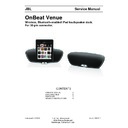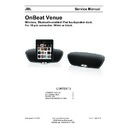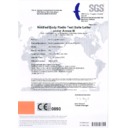Read JBL ON BEAT VENUE (serv.man2) Service Manual online
JBL
Service Manual
OnBeat Venue
Wireless, Bluetooth-enabled iPad loudspeaker dock.
For 30-pin connector.
For 30-pin connector.
Released EU2013
Harman International
Rev 0, 09/2013
8500 Balboa Boulevard
OWNER’S MANUAL
2
EXPLODED VIEW
6
PARTS LIST
7
UPGRADE INSTRUCTIONS
8
CONTENTS
Quick Setup Guide
JBL OnBeat
™
VenUe
WeLcOme
Thank you for purchasing the JBL OnBeat
™
Venue iPad dock. This quick setup guide will
show you how to connect and set up your dock. To download the free JBL Musicflow App
for your portable device, please go to www.jbl.com.
cOnnectIOnS
1. If you are going to use your OnBeat Venue with another audio source, plug one end of
a 3.5mm (1/8”) stereo cable (not supplied) into the OnBeat Venue’s Aux In connector,
and plug the other end into the audio source’s audio out or headphone out connector.
2. If you are going to use your
OnBeat Venue with a video
display, use a component video
cable (not supplied) to connect
the OnBeat Venue’s Component
Video Out jacks to the video
display’s component video
inputs. When you play audio/
video content on the device
the video will appear on the
connected display.
3. Plug the OnBeat Venue’s power
supply into the Power connector
on the unit and into a working
AC power outlet. The OnBeat
Venue will automatically turn
on and go into the Bluetooth
pairing mode (the Bluetooth
LED will be flashing blue).
Power
Connector
Aux
Input
Component
Video Out
2
PLACEMENT
Place OnBeat Venue on a shelf or table with the rear of its enclosure is at least 3” (76mm)
away from a wall or other surface to allow the bass ports to operate properly.
CONTROLS AND INDICATORS
Bass Boost
Button
EQ
Button
Aux Input
LED
Bluetooth
LED
Volume Up/Down
Buttons
Docking Slide (open)
Docking Connector
Power
Button
Dock Input
LED
Source
Button
Bass Boost button: Press this button to enhance the bass performance. The button’s
LED will illuminate when Bass Boost is on.
EQ button: The JBL OnBeat Venue has five equalizer (EQ) modes that adjust the tone
quality to suit different types of programs: Pop Music (default), Gaming, Movie, Rock Music
and Jazz Music, in that order. Each press of the button will advance to the next EQ mode.
The button’s LED will illuminate solid white when the EQ setting is Pop Music (default); on
all other EQ settings the button’s LED will be off.
Note: You can also change the EQ setting from a docked device that has the JBL Musicflow
app installed. The EQ settings between the app and the OnBeat Venue unit will sync so
that when you use the OnBeat Venue’s EQ button to change the EQ setting the setting in
the JBL Musicflow app will automatically change.
Source button: Press this button to cycle through the audio sources: Bluetooth, iPod/
iPhone/iPad dock and Aux Input. The input LED for the active source will illuminate.
• If you begin to stream audio from a paired Bluetooth device or play audio from a
device connected to the dock while another source is playing, the OnBeat Venue will
automatically switch to the new source.
Aux Input LED: This LED illuminates when the Aux Input is the active source.
Dock Input LED: This LED illuminates when the iPod/iPhone/iPad dock is the active
source.
Bluetooth LED: This LED flashes blue when the OnBeat Venue is in the Bluetooth pairing
mode, and turns solid blue when it has successfully paired with a Bluetooth device.
3
www.jbl.com
Power button: When the OnBeat Venue is on, press the Power button to put it into the
standby mode. The button’s LED will illuminate solid amber when the unit is in standby.
When the OnBeat Venue is in standby, press the Power button to turn it on. The button’s
LED will illuminate solid white when the unit is on.
When the OnBeat Venue is in the standby mode it will automatically turn on when it detects
audio playing from a Bluetooth-connected device or from a docked device.
When the OnBeat Venue is on, it will automatically enter the standby mode after 10 minutes
of inactivity (no audio input and no user-control operation).
Note: When the OnBeat Venue enters the standby mode it will also bring a docked device
into standby mode.
Volume Up/Down buttons: Press these buttons to raise and lower the OnBeat Venue’s
volume. To mute the sound, press both buttons at the same time. (The Power button LED
will flash white when the sound is muted.) To restore the sound press both Volume buttons
together.
Docking slide: Press in on the JBL logo to open the docking slide and pull the slide all
the way open.
Docking connector: Place your device onto the docking slide so that it is firmly seated
on the docking connector.
BLUETOOTH WIReLeSS StReamInG
To wirelessly stream audio to the OnBeat Venue from a Bluetooth-enabled device:
1. If the OnBeat Venue’s Bluetooth LED is not flashing blue, press the Source button until
the Bluetooth LED begins flashing blue.
2. Place the Bluetooth-capable device in the pairing mode. Use the device’s Bluetooth
pairing menu to pair with OnBeat Venue. (If the device requires a pairing code, use
0000.)
3. When OnBeat Venue’s Bluetooth LED illuminates blue continually, it is paired with the
device and you can stream audio via Bluetooth from the device to the OnBeat Venue.
To disconnect the Bluetooth device, press and hold the Source button. To pair OnBeat
Venue with a different Bluetooth-enabled device, repeat Steps 2 and 3 with the new device.