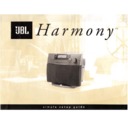Read JBL HARMONY (serv.man5) Technical Bulletin online
JBL Incorporated 250 Crossways Park Dr. Woodbury, New York 11797 (516) 496-3400
Service Bulletin
Service Bulletin JBL9809 - September 1998
Warranty rate: MAJOR repair
To:
All JBL Service Centers
Model: Harmony AM/FM, CD Compact Sound system
Subject: Sleep Mode Display Brightness
In the event you receive a Harmony sound system with the complaint “the display is too dim in the
Sleep mode”, perform the following modification:
Sleep mode”, perform the following modification:
1) To access & detach the CD assembly, obtain JBL Service Bulletin #JBL9804 (Harmony Disassembly
Procedure) and follow steps 1
−
7.
2) Remove the volume control knob by pulling it straight off; remove the 7/16” mounting nut and washer.
3) To expose the Control PCB follow steps 1
3) To expose the Control PCB follow steps 1
−
5 only in the second section of the disassembly procedure.
4) Unplug the upper connector near the “Snooze” button to be able to separate the two chassis halves;
removing more connectors is not necessary.
5) Lay the unit’s front half face down on a padded surface.
6) Pry any beads of hot glue off and away from the 6 connecting tabs holding the Control board in place.
7) Remove the (3) silver-colored screws holding the control board to the unit.
8) Carefully pull the connecting tabs back one at a time; remove the Control board from the unit.
9) Turn board display-side up. Locate R281 and change from a 100
6) Pry any beads of hot glue off and away from the 6 connecting tabs holding the Control board in place.
7) Remove the (3) silver-colored screws holding the control board to the unit.
8) Carefully pull the connecting tabs back one at a time; remove the Control board from the unit.
9) Turn board display-side up. Locate R281 and change from a 100
Ω
to a 27
Ω
resistor - JBL part# A091270.
10) Return Control board to unit and reconnect all tabs; follow all disassembly instructions in reverse order.
11) Observe brightness of the unit’s display in Sleep mode, and test all other functions.
11) Observe brightness of the unit’s display in Sleep mode, and test all other functions.
Model
Serial number
120V
Status
Action
Harmony
AC0022-01001
to
AC0022-03195
Display too dim in Sleep
Mode
Replace R281 with 27
Ω
resistor
Harmony
AC0022-03196
and above
Modified by factory
NONE REQUIRED
Display