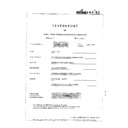Read JBL DSC 400 DVD-RDS (serv.man2) User Guide / Operation Manual online
X + 0 + Y
2
0 M
H Z
O W N E R ’ S G U I D E
PRODUCT LINE:
DSC 400 (230V)/DSC 800 (230V)
DESIGN GOAL: Bring the thrill of live performance and movie sound to the
home environment by calling on JBL’s professional engineering leadership.
home environment by calling on JBL’s professional engineering leadership.
SATELLITE TYPE: Titanium-laminate-dome tweeter
SUBWOOFER TYPE: Bass-reflex enclosure
PORT DESIGN: FreeFlow™ flared
PROFESSIONAL REFERENCE: Cinema Systems
®
MODEL
NUMBER:
NUMBER:
DSC 400
DSC 800
1
W E L C O M E
And thank you for purchasing this
JBL Digital Simply Cinema system.
This state of the art system includes
everything you need to experience
movie theater quality digital video
and audio in the comfort of your own
living room. The only thing you need
to add is your own TV. We have
designed this system to be easy to
set up, and even easier to use. But
please review this manual before you
operate your system. Have it handy
while you are setting the system up
and keep it available for future refer-
ence or in the unlikely event that you
encounter any unexpected problems.
We have tried to keep this manual as
simple as possible. It begins with a
description of the important controls
on the main unit and the remote. It
then explains how to connect the
speakers, your TV, and optional
external sources to the main unit,
how to position the speakers for the
most natural surround sound, and
then how to operate the DVD/CD
player and the AM/FM Stereo
Receiver.
JBL Digital Simply Cinema system.
This state of the art system includes
everything you need to experience
movie theater quality digital video
and audio in the comfort of your own
living room. The only thing you need
to add is your own TV. We have
designed this system to be easy to
set up, and even easier to use. But
please review this manual before you
operate your system. Have it handy
while you are setting the system up
and keep it available for future refer-
ence or in the unlikely event that you
encounter any unexpected problems.
We have tried to keep this manual as
simple as possible. It begins with a
description of the important controls
on the main unit and the remote. It
then explains how to connect the
speakers, your TV, and optional
external sources to the main unit,
how to position the speakers for the
most natural surround sound, and
then how to operate the DVD/CD
player and the AM/FM Stereo
Receiver.
All of the optional system settings
have been preset at our factory for
correct operation of the system. All
you have to do is insert a disc, sit
back, and enjoy a great home theater
experience.
have been preset at our factory for
correct operation of the system. All
you have to do is insert a disc, sit
back, and enjoy a great home theater
experience.
You may want to change some of the
optional settings. A description of all
the optional settings and instructions
for changing them are found in the
second half of the manual.
optional settings. A description of all
the optional settings and instructions
for changing them are found in the
second half of the manual.
This system was designed to provide
you with many years of reliable
operation with a minimum of care and
maintenance. Every component in
your system was in perfect working
condition when it left our factory. If
you experience any problems with
the set-up or operation of this system,
please review the Troubleshooting
Guide at the end of this manual
before you contact your authorized
JBL dealer.
you with many years of reliable
operation with a minimum of care and
maintenance. Every component in
your system was in perfect working
condition when it left our factory. If
you experience any problems with
the set-up or operation of this system,
please review the Troubleshooting
Guide at the end of this manual
before you contact your authorized
JBL dealer.
The serial number of your system can
be found on a label on the back panel
of the main unit, and also on the
display carton. Please record the
serial number in the space below. You
may need to refer to this number if
your system ever needs to be
serviced or for insurance purposes.
be found on a label on the back panel
of the main unit, and also on the
display carton. Please record the
serial number in the space below. You
may need to refer to this number if
your system ever needs to be
serviced or for insurance purposes.
Model no.: DSC400
Serial No.: ___________________
Model no.: DSC800
Serial No.: ___________________
Warning
To prevent fire or shock hazard,
do not expose the unit to rain or
moisture.
do not expose the unit to rain or
moisture.
To avoid electrical shock, do not open
the cabinet.
the cabinet.
Refer servicing to qualified service
personnel only.
personnel only.
The AC cord must only be changed at
qualified service facility.
qualified service facility.
• This appliance is classified as a
CLASS 1 LASER product.
• The CLASS 1 LASER PRODUCT
MARKING is located on the rear
panel.
panel.
• This product contains a low power
laser device. To ensure continued
safety, do not remove any cover or
attempt to gain access to the inside
of the product.
safety, do not remove any cover or
attempt to gain access to the inside
of the product.
Caution
Refer servicing to qualified service
personnel only.
personnel only.
The following marking is printed on
the rear panel.
the rear panel.
2
T A B L E O F C O N T E N T S
Introduction
Page
Important Safeguards and Precautions
3
Front Panel Controls
5
Front Panel Display
6
Rear Panel Connections
7
Remote Control
8
Basic Information
10
About This Manual
10
Notes On Discs
10
DVD Regional Coding
10
Inserting Batteries into the Remote Control
10
Installation
Page
Speaker Placement
11
System Connections
13
Antenna Connections
14
TV, Audio and Power Connections and Sub Auto On
15
TV and Aux Connections
15
Connecting AC Power
15
Subwoofer Auto-On
15
Adjusting Speaker Levels
16
Using Tuner Presets
17
Presetting Radio Stations
17
Recalling Preset Stations
17
Changing Preset Stations
17
Playing Disc
Page
Basic Playback
18
Slow Motion Play
19
Frame By Frame Advance
19
Locate a Point Quickly
19
Skip to Next or Previous Track/Chapter/Title
19
Using the Individual DVD Disc Menu
20
Repeat Playback
21
Program Play (Audio CD’s and VCD’s Only)
22
Selecting a Start Point
23
Selecting a Start Point by Chapter or Time Code
23
Selecting a Track Using Number Buttons
23
Checking Information Using Display Button
24
Settings And Adjustments
Page
Using the Set-Up Menu and Navigation Buttons
25
Set Up Menu Item List
26
General Setup
27
Selecting the On Screen Display (OSD) Language
27
Screen Saver Setting (SCR Saver)
27
TV Display Setting
28
TV Type Setting (Multi / NTSC / PAL)
28
Video Out Setting
29
Angle Mark Setting
29
Speaker Setup
30
Audio Mode Setting
30
Dolby Digital Setup
31
Dual Mono Setting
31
Dynamic Range Setting
31
Preferences Setup
31
Selecting the Language for Audio
31
Selecting the Language for Subtitles
32
Selecting the Language for Disc Menu
32
Setting the Parental Control Level
32
Changing the Password
33
Returning to the Original Factory Default Settings
33
Other Functions
Page
Angle Selection
34
Subtitle Language Selection
34
Audio Language/Format Selection
34
Listening To The Radio
35
RDS Operation
35
Listening To An External Source
36
Selecting Listening Modes
36
Surround Mode Chart
37
Using The Sleep Timer
38
MP3 Playback
38
Adjusting The Speaker Volume And Treble Controls
40
Picture Zooming
41
Additional Information
Page
Troubleshooting 42
Glossary 44
Specifications 45
Glossary 44
Specifications 45
Declaration of Conformity
We, Harman Consumer International
2, route de Tours
72500 Château-du-Loir
France
72500 Château-du-Loir
France
declare in own responsibility, that the product
described in this owner’s manual is in
compliance with technical standards:
described in this owner’s manual is in
compliance with technical standards:
EN 50081-1:1992
EN 50082-1:1992
EN 60065-1:1998
EN 50013/A14:1999
EN 50020/A14:1999
EN 55022:1998
EN 61000-3-2/A14:2000
EN 61000-3-3/1:1995
EN 50082-1:1992
EN 60065-1:1998
EN 50013/A14:1999
EN 50020/A14:1999
EN 55022:1998
EN 61000-3-2/A14:2000
EN 61000-3-3/1:1995
Luc Emmanuel Godard
JBL,
Harman Consumer International
France, 09/01