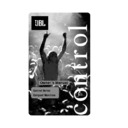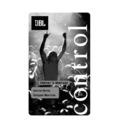Read JBL CM 40 User Guide / Operation Manual online
cont
rol
Control Series
Compact Monitors
Compact Monitors
Owner’s Manual
®
Control Series OM 1/21/99 3:48 PM Page 1
read first!
Before You Begin.
i
ncluded
CM42, CM52,
CM40AW, CM42AW, CM52AW
CM40AW, CM42AW, CM52AW
+
+
+
+
+
+
+
+
+
CM Center
• Rugged, high-impact
molded plastic cabinet
• Built-in wall-mount
brackets (except CM Center)
• Video-shielded (excludes
all-weather models)
molded plastic cabinet
• Built-in wall-mount
brackets (except CM Center)
• Video-shielded (excludes
all-weather models)
• Optional adjustable
wall/ceiling-mount brackets
available:
wall/ceiling-mount brackets
available:
•
MTC40, MTC40WHT (white) –
for models
CM42, CM52,
CM40AW, CM42AW,
CM52AW
CM40AW, CM42AW,
CM52AW
features
While the CM40AW, 42AW,
and 52AW are weather-
resistant, they are not
designed to be immersed in
water. Be selective in your
outdoor placement. Placing
and 52AW are weather-
resistant, they are not
designed to be immersed in
water. Be selective in your
outdoor placement. Placing
these speakers under roof
eaves or a patio awning will
offer a slight shelter and
help contribute to years of
trouble-free performance.
When installed outdoors, the
eaves or a patio awning will
offer a slight shelter and
help contribute to years of
trouble-free performance.
When installed outdoors, the
speakers should be angled
down slightly, using the
optional MTC40 mounting
brackets.
down slightly, using the
optional MTC40 mounting
brackets.
note for all-weather models
thank you
for choosing JBL. For over 50 years, JBL has been involved
in every aspect of musical and film recording and reproduction, from live
performances to monitoring the recordings you play in your home, car,
or office.
We’re confident that the
performances to monitoring the recordings you play in your home, car,
or office.
We’re confident that the
JBL loudspeakers
you have chosen will
provide every note of enjoyment that you expected – and that when you think
about purchasing additional audio equipment for your home, car, or office, you
will once again choose JBL.
Please take a moment to complete the enclosed profile card. It enables us
to keep you posted on our latest advancements, and helps us to better
understand our customers and build products that meet their needs and
expectations.
JBL Consumer Products
about purchasing additional audio equipment for your home, car, or office, you
will once again choose JBL.
Please take a moment to complete the enclosed profile card. It enables us
to keep you posted on our latest advancements, and helps us to better
understand our customers and build products that meet their needs and
expectations.
JBL Consumer Products
Control Series OM 1/21/99 3:48 PM Page 2
one.
Speaker Placement
TV
TV
0-2 ft.
As front speakers
As rear speakers
CM Center
5 – 6 ft.
1. For a slight downward
angle, do not use either set
of included feet.
angle, do not use either set
of included feet.
The CM Center includes two sets of feet. This gives you a total of
three different options to properly direct the sound toward your
listening position.
three different options to properly direct the sound toward your
listening position.
2. To increase the downward
angle, choose one of the
sets of feet to install.
angle, choose one of the
sets of feet to install.
3. Insert the pin of the
selected foot into the hole in
the rubber section on the
bottom of the speaker.
selected foot into the hole in
the rubber section on the
bottom of the speaker.
Control Series OM 1/21/99 3:48 PM Page 3
Connection Tips
two.
Speaker Connections
– +
– +
Front or Rear Speaker Outputs
LEFT RIGHT
LEFT
RIGHT
–
+
–
+
CM40, CM42, CM40AW, CM42AW
– +
– +
– +
– +
Front or Rear Speaker Outputs
RIGHT LEFT
RIGHT
LEFT
– +
Center Speaker
Output
– +
CM52, CM62, CM52AW
CM Center
Speakers and electronics ter-
minals have corresponding
(+) and (–) terminals. It is
important to connect both
speakers identically: (+) on
the speaker to (+) on the
minals have corresponding
(+) and (–) terminals. It is
important to connect both
speakers identically: (+) on
the speaker to (+) on the
amplifier and (–) on the
speaker to (–) on the ampli-
fier. Wiring “out of phase”
results in thin sound, weak
bass and a poor stereo
image.
speaker to (–) on the ampli-
fier. Wiring “out of phase”
results in thin sound, weak
bass and a poor stereo
image.
Control Series OM 1/21/99 3:48 PM Page 4