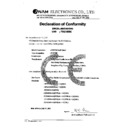Read Harman Kardon TU 970 (serv.man6) User Guide / Operation Manual online
TU 970
OWNER’S MANUAL
Power for the Digital Revolution
®
2 TABLE OF CONTENTS
3 Introduction
4 Front Panel Controls
5 Rear Panel Connections
6 Remote Control Functions
7 Installation and Connections
8 Operation
8
Basic Operation
8
Station List
9
Preset Setting
9
Function Control
9
Station Order
9
Signal Error Rate
10
Preset Tune
11
RDS Operation
12 Troubleshooting Guide
13 Technical Specifications
Table of Contents
Typographical Conventions
In order to help you use this manual with the remote control, front-panel controls and rear-panel
connections, certain conventions have been used.
In order to help you use this manual with the remote control, front-panel controls and rear-panel
connections, certain conventions have been used.
EXAMPLE – (bold type) indicates a specific remote control or front-panel button, or rear-panel
connection jack
connection jack
EXAMPLE
– (OCR type) indicates a message that is visible on the front-panel information
display
1 – (number in a square) indicates a specific front-panel control
– (number in a circle) indicates a rear-panel connection
0 – (number in an oval) indicates a button or indicator on the remote
0 – (number in an oval) indicates a button or indicator on the remote
Declaration of Conformity
We, Harman Consumer International
2, Route de Tours
72500 Château-du-Loir,
FRANCE
72500 Château-du-Loir,
FRANCE
declare in own responsibility, that the product described in
this owner’s manual is in compliance with technical stan-
dards:
this owner’s manual is in compliance with technical stan-
dards:
EN 55013/6.1990
EN 55020/12.1994
EN 60065:1993
EN 61000-3-2/4.1995
Carsten Olesen
Harman Kardon Europe A/S
10/03
INTRODUCTION 3
Introduction
Congratulations! With the purchase of the
Harman Kardon TU 970 you are about to begin
many years of listening enjoyment.
Harman Kardon TU 970 you are about to begin
many years of listening enjoyment.
While sophisticated systems are hard at work
within the TU 970 to make all of this happen,
hookup and operation are simple.
within the TU 970 to make all of this happen,
hookup and operation are simple.
To obtain maximum enjoyment from your new
tuner, we urge you to take a few minutes to read
through this manual. This will ensure that
connections are made properly. In addition, a
few minutes spent learning the functions of the
various controls will enable you to take advan-
tage of all the power the TU 970 is able to deliver.
tuner, we urge you to take a few minutes to read
through this manual. This will ensure that
connections are made properly. In addition, a
few minutes spent learning the functions of the
various controls will enable you to take advan-
tage of all the power the TU 970 is able to deliver.
If you have any questions about this product, its
installation or operation, please contact your
dealer. He is your best local source of information.
installation or operation, please contact your
dealer. He is your best local source of information.
Description and Features
The TU 970 is equipped with DAB (Digital Audio
Broadcast) and RDS (Radio Data System),
bringing a wide range of information to radio
listeners.
The TU 970 is equipped with DAB (Digital Audio
Broadcast) and RDS (Radio Data System),
bringing a wide range of information to radio
listeners.
Until now, analogue radio signals such as FM
or AM have been subject to numerous kinds of
interference on their way from the transmitter to
your radio. These problems were caused by
mountains, high-rise buildings and weather
conditions.
or AM have been subject to numerous kinds of
interference on their way from the transmitter to
your radio. These problems were caused by
mountains, high-rise buildings and weather
conditions.
With DAB, you can now receive CD-like quality
radio programs without any annoying interference
and signal distortion.
radio programs without any annoying interference
and signal distortion.
Now in use in many countries, RDS is a system
for transmitting station identification, a descrip-
tion of the station’s program type, indication of
national, regional or local programs and the
correct time. RDS also allows you to search for
favorite program types. A DOT-matrix display
brings all this information to you with high
visibility. As more FM stations become equipped
with RDS capabilities, the TU 970 will serve as
an easy to use center for both information and
entertainment.
for transmitting station identification, a descrip-
tion of the station’s program type, indication of
national, regional or local programs and the
correct time. RDS also allows you to search for
favorite program types. A DOT-matrix display
brings all this information to you with high
visibility. As more FM stations become equipped
with RDS capabilities, the TU 970 will serve as
an easy to use center for both information and
entertainment.
1 Power Indicator: This LED will illuminate in
amber when the unit is in the Standby mode to
signal that the unit is ready to be turned on.
When the unit is in operation, the indicator will
turn blue.
amber when the unit is in the Standby mode to
signal that the unit is ready to be turned on.
When the unit is in operation, the indicator will
turn blue.
2 System Power Control: Press this button
to turn on the TU 970; press it again to turn the
unit off (to Standby). Note that the Power Indi-
cator 1 next to the switch will turn blue when
the unit is on.
to turn on the TU 970; press it again to turn the
unit off (to Standby). Note that the Power Indi-
cator 1 next to the switch will turn blue when
the unit is on.
3 Band Selector: Press this button to change
between the DAB, FM and AM frequency bands.
between the DAB, FM and AM frequency bands.
4 Function/FM Mode Selector: In DAB
mode, pressing this button will activate station
order, signal error rate, preset tune, software ver-
sion, Dynamic Rate Control or manual tune fea-
tures. In FM mode, press this button to select the
stereo or mono mode for FM tuning. In the
stereo mode, the word
mode, pressing this button will activate station
order, signal error rate, preset tune, software ver-
sion, Dynamic Rate Control or manual tune fea-
tures. In FM mode, press this button to select the
stereo or mono mode for FM tuning. In the
stereo mode, the word
STEREO
will be shown
in the Information Display 7, and stereo
reception will be provided when stations are
transmitting stereo signals. In the mono mode,
the left and right signals from stereo broadcasts
will be mixed together and reproduced through
all channels. Select
reception will be provided when stations are
transmitting stereo signals. In the mono mode,
the left and right signals from stereo broadcasts
will be mixed together and reproduced through
all channels. Select
MONO
for better reception
of weak signals.
5 Info/RDS Button: In DAB mode, pressing
this button will change the content of the lower
display line of the Information Display. In RDS
mode, it will change between the different RDS
options.
this button will change the content of the lower
display line of the Information Display. In RDS
mode, it will change between the different RDS
options.
6 Auto Tune Button: In DAB mode, press this
button to automatically scan all available local
stations. To scan for all available stations, keep
the button pressed for three seconds, until
button to automatically scan all available local
stations. To scan for all available stations, keep
the button pressed for three seconds, until
AUTOSCAN FULL
is shown in the Infor-
mation Display 7.
7 Information Display: This dual line display
delivers messages and status indications to help
you operate the tuner.
delivers messages and status indications to help
you operate the tuner.
8 Dimmer: Press this button to dim the front
panel display. The first press of the button will
dim the displays to one-half normal brightness;
the next press will turn back to normal bright-
ness. The display will return to normal brightness
the next time the unit is turned on.
panel display. The first press of the button will
dim the displays to one-half normal brightness;
the next press will turn back to normal bright-
ness. The display will return to normal brightness
the next time the unit is turned on.
9 Memory Button: Press this button to open
the memory position that stores a preset loca-
tion in the tuner. 10 DAB presets can be stored,
as well as 30 FM and 30 AM presets. (See page
9 for more information on tuner presets.)
the memory position that stores a preset loca-
tion in the tuner. 10 DAB presets can be stored,
as well as 30 FM and 30 AM presets. (See page
9 for more information on tuner presets.)
) Control Ring: Turn counterclockwise to
tune lower frequency stations and clockwise to
tune higher frequency stations. When a station
with a strong signal is tuned, the Information
Display 7 will read
tune lower frequency stations and clockwise to
tune higher frequency stations. When a station
with a strong signal is tuned, the Information
Display 7 will read
TUNED
. Turn again to
tune to the next frequency increment in Manual
Tune Mode, or automatically to the next sta-
tion with a signal strong enough for acceptable
reception in Auto Tune Mode. The ring also
controls the parameters in the different menus.
Tune Mode, or automatically to the next sta-
tion with a signal strong enough for acceptable
reception in Auto Tune Mode. The ring also
controls the parameters in the different menus.
! Select: In FM or AM mode, press this but-
ton to select Auto Tune, Manual Tune or Preset
Tune. In DAB mode, press this button to select
the displayed station.
ton to select Auto Tune, Manual Tune or Preset
Tune. In DAB mode, press this button to select
the displayed station.
@ Remote Sensor Window: The sensor
behind this window receives infrared signals
from the remote control. Aim the remote at this
area and do not block or cover it unless an
external remote sensor is installed.
behind this window receives infrared signals
from the remote control. Aim the remote at this
area and do not block or cover it unless an
external remote sensor is installed.
1
3
4
5
6
7
8
2
!
@
9
4 FRONT PANEL CONTROLS
Front Panel Controls
1
2
3
4
2
3
4
5
6
7
8
6
7
8
9
)
!
@
)
!
@
Power Indicator
System Power Control
Band selector
Function/FM Mode Selector
System Power Control
Band selector
Function/FM Mode Selector
Info/RDS Button
Auto Tune Button
Information Display
Dimmer
Auto Tune Button
Information Display
Dimmer
Memory
Control Ring
Select
Remote Control Sensor
Control Ring
Select
Remote Control Sensor