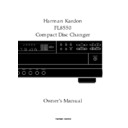Read Harman Kardon FL 8550 (serv.man7) User Guide / Operation Manual online
Harman Kardon
FL8550
Compact Disc Changer
Owner’s Manual
Open/Close
Pause
Play
Skip
Random
Stop
Search
3
Disc Skip
2
5
1
4
me
Repeat
Intro
Clear
Program
fl
DISC
MIN
SEC
TRACK
1
2
3
4
5
1 2 3 4 5
6 7 8 9 10
11 12 13 14 15
16 17 18 19 20
®
Owner’s Manual
FL8550 Compact Disc Changer
ENGLISH
Table of Contents
Introduction. . . . . . . . . . . . . . . . . . . . . . . . . . . . . . . . . . . . . . . . . . . . . . . . . . . . . . 1
Information. . . . . . . . . . . . . . . . . . . . . . . . . . . . . . . . . . . . . . . . . . . . . . . . . . . . 2–3
Front Panel Controls. . . . . . . . . . . . . . . . . . . . . . . . . . . . . . . . . . . . . . . . . . . . . 4–5
Rear Panel Connections . . . . . . . . . . . . . . . . . . . . . . . . . . . . . . . . . . . . . . . . . . . . 6
Remote Control Functions . . . . . . . . . . . . . . . . . . . . . . . . . . . . . . . . . . . . . . . . 7–8
Installation . . . . . . . . . . . . . . . . . . . . . . . . . . . . . . . . . . . . . . . . . . . . . . . . . . . . . . 9
Operation. . . . . . . . . . . . . . . . . . . . . . . . . . . . . . . . . . . . . . . . . . . . . . . . . . . . 10–12
Loading Discs . . . . . . . . . . . . . . . . . . . . . . . . . . . . . . . . . . . . . . . . . . . . . . 10
Normal Play . . . . . . . . . . . . . . . . . . . . . . . . . . . . . . . . . . . . . . . . . . . . . . . 11
HDCD®. . . . . . . . . . . . . . . . . . . . . . . . . . . . . . . . . . . . . . . . . . . . . . . . . . . 11
Play Exchange . . . . . . . . . . . . . . . . . . . . . . . . . . . . . . . . . . . . . . . . . . . . . 12
Time Display . . . . . . . . . . . . . . . . . . . . . . . . . . . . . . . . . . . . . . . . . . . . . . . 12
Headphone Listening . . . . . . . . . . . . . . . . . . . . . . . . . . . . . . . . . . . . . . . . 12
Search Functions. . . . . . . . . . . . . . . . . . . . . . . . . . . . . . . . . . . . . . . . . . . . . . . . . 13
Search . . . . . . . . . . . . . . . . . . . . . . . . . . . . . . . . . . . . . . . . . . . . . . . . . . . . 13
Skip . . . . . . . . . . . . . . . . . . . . . . . . . . . . . . . . . . . . . . . . . . . . . . . . . . . . . . 13
Intro Search . . . . . . . . . . . . . . . . . . . . . . . . . . . . . . . . . . . . . . . . . . . . . . . 13
Programmed Play Operation . . . . . . . . . . . . . . . . . . . . . . . . . . . . . . . . . . . . 14–15
Programmed Play. . . . . . . . . . . . . . . . . . . . . . . . . . . . . . . . . . . . . . . . . . . 14
Checking Program Contents . . . . . . . . . . . . . . . . . . . . . . . . . . . . . . . . . . 14
Clearing Programs . . . . . . . . . . . . . . . . . . . . . . . . . . . . . . . . . . . . . . . . . . 14
Repeat Play . . . . . . . . . . . . . . . . . . . . . . . . . . . . . . . . . . . . . . . . . . . . . . . . 15
Troubleshooting Guide . . . . . . . . . . . . . . . . . . . . . . . . . . . . . . . . . . . . . . . . . . . . 16
Technical Specifications . . . . . . . . . . . . . . . . . . . . . . . . . . . . . . . . . . . . . . . . . . . 17
©1998 Harman Kardon, Incorporated
250 Crossways Park Drive
Woodbury, NY 11797
Woodbury, NY 11797
Introduction
1
ENGLISH
Thank you for choosing the Harman
Kardon FL8550 CD changer. The FL8550
is an exceptionally well-engineered
product that offers high performance
and ease of use.
Kardon FL8550 CD changer. The FL8550
is an exceptionally well-engineered
product that offers high performance
and ease of use.
We ask that you take a few minutes to read
through this Owner’s Manual to
familiarize yourself with the controls and
functions. This brief investment of time
will yield dividends in the form of years of
listening pleasure.
through this Owner’s Manual to
familiarize yourself with the controls and
functions. This brief investment of time
will yield dividends in the form of years of
listening pleasure.
If you have any questions about this
product, its installation or operation,
please contact your dealer, as they are your
best source of local information.
product, its installation or operation,
please contact your dealer, as they are your
best source of local information.
Description and Features
■
Five-Disc CD Changer With Advanced
Programming Features That Create
Play Lists of Selected Tracks or Play
Discs and Tracks in Random Order
for Hours of Uninterrupted Play
Programming Features That Create
Play Lists of Selected Tracks or Play
Discs and Tracks in Random Order
for Hours of Uninterrupted Play
■
HDCD® Decoding Provides Superior
Reproduction of All CDs, Whether
HDCD Encoded or Not. When HDCD
Encoded Discs Are Played, Special
Circuitry is Used to Reveal Detail and
Fidelity Not Possible in Ordinary CDs
Reproduction of All CDs, Whether
HDCD Encoded or Not. When HDCD
Encoded Discs Are Played, Special
Circuitry is Used to Reveal Detail and
Fidelity Not Possible in Ordinary CDs
■
Digital Output for Direct Connection
to Outboard Digital-to-Analog
Converters and for Digital Recording
to Outboard Digital-to-Analog
Converters and for Digital Recording
■
Intro Search to Automatically Scan
a Brief Portion of Each Track to
Quickly Locate Your Favorite
Selections
a Brief Portion of Each Track to
Quickly Locate Your Favorite
Selections
■
Play Exchange Feature Allows Discs
To Be Changed While Another Disc Is
Playing
To Be Changed While Another Disc Is
Playing
Information
2
ENGLISH
Important Safety Information
Verify Line Voltage Before Use
Your FL8550 has been designed for use
with 230-volt AC current. Connection to a
line voltage other than that for which it is
intended can create a safety and fire
hazard, and may damage the unit.
Your FL8550 has been designed for use
with 230-volt AC current. Connection to a
line voltage other than that for which it is
intended can create a safety and fire
hazard, and may damage the unit.
If you have any questions about the
voltage requirements for your specific
model, or about the line voltage in your
area, contact your selling dealer before
plugging the unit into a wall outlet.
voltage requirements for your specific
model, or about the line voltage in your
area, contact your selling dealer before
plugging the unit into a wall outlet.
Do Not Use Extension Cords
We do not recommend that extension
cords be used with this product. As with all
electrical devices, do not run power cords
under rugs or carpets or place heavy
objects on them. Damaged power cords
should be replaced immediately by an
authorized service depot with cords
meeting factory specifications.
We do not recommend that extension
cords be used with this product. As with all
electrical devices, do not run power cords
under rugs or carpets or place heavy
objects on them. Damaged power cords
should be replaced immediately by an
authorized service depot with cords
meeting factory specifications.
Handle the AC Power Cord Gently
When disconnecting the power cord from
an AC outlet, always pull the plug; never
pull the cord. If you do not intend to use
the unit for any considerable length of
time, disconnect the plug from the AC
outlet.
When disconnecting the power cord from
an AC outlet, always pull the plug; never
pull the cord. If you do not intend to use
the unit for any considerable length of
time, disconnect the plug from the AC
outlet.
Do Not Open the Cabinet
There are no user-serviceable components
inside this product. Opening the cabinet
may present a shock hazard, and any
modification to the product will void your
guarantee. If water or any metal object
such as a paper clip, wire or staple
accidentally falls inside the unit, discon-
nect it from the AC power source
immediately, and consult an authorized
service station.
There are no user-serviceable components
inside this product. Opening the cabinet
may present a shock hazard, and any
modification to the product will void your
guarantee. If water or any metal object
such as a paper clip, wire or staple
accidentally falls inside the unit, discon-
nect it from the AC power source
immediately, and consult an authorized
service station.
CAUTION: The FL8550 uses a Laser
System. To prevent direct exposure to the
laser beam, do not open the cabinet
enclosure or defeat any of the safety
mechanisms provided for your protection.
DO NOT STARE INTO THE LASER BEAM.
To ensure proper use of this product, please
read this Owner’s Manual carefully and
retain it for future use. Should the unit
require maintenance or repair, please
contact your local Harman Kardon Service
Station. Refer servicing to qualified
personnel only.
System. To prevent direct exposure to the
laser beam, do not open the cabinet
enclosure or defeat any of the safety
mechanisms provided for your protection.
DO NOT STARE INTO THE LASER BEAM.
To ensure proper use of this product, please
read this Owner’s Manual carefully and
retain it for future use. Should the unit
require maintenance or repair, please
contact your local Harman Kardon Service
Station. Refer servicing to qualified
personnel only.
Installation Location
■
To assure proper operation, and to avoid
the potential for safety hazards, place
the unit on a firm and level surface.
When placing the unit on a shelf, be
certain that the shelf and any mounting
hardware can support the weight of the
product.
the potential for safety hazards, place
the unit on a firm and level surface.
When placing the unit on a shelf, be
certain that the shelf and any mounting
hardware can support the weight of the
product.
■
Make certain that proper space is pro-
vided both above and below the unit for
ventilation. If this product will be
installed in a cabinet or other enclosed
area, make certain that there is suffi-
cient air movement within the cabinet.
vided both above and below the unit for
ventilation. If this product will be
installed in a cabinet or other enclosed
area, make certain that there is suffi-
cient air movement within the cabinet.
■
Do not place the unit directly on a
carpeted surface.
carpeted surface.
■
Avoid installation in extremely hot or
cold locations, or an area that is exposed
to direct sunlight or heating equipment.
cold locations, or an area that is exposed
to direct sunlight or heating equipment.
■
Avoid moist or humid locations.
Cleaning
When the unit gets dirty, wipe it with a
clean, soft, dry cloth. If necessary, wipe it
with a soft cloth dampened with mild
soapy water, then a fresh cloth with clean
water. Wipe dry immediately with a dry
cloth. NEVER use benzene, aerosol
cleaners, thinner, alcohol or any other
volatile cleaning agent. Do not use
abrasive cleaners, as they may damage the
finish of metal parts. Avoid spraying
insecticide near the unit.
When the unit gets dirty, wipe it with a
clean, soft, dry cloth. If necessary, wipe it
with a soft cloth dampened with mild
soapy water, then a fresh cloth with clean
water. Wipe dry immediately with a dry
cloth. NEVER use benzene, aerosol
cleaners, thinner, alcohol or any other
volatile cleaning agent. Do not use
abrasive cleaners, as they may damage the
finish of metal parts. Avoid spraying
insecticide near the unit.
Moving the Unit
Before moving the unit, be certain to
disconnect any interconnection cords with
other components, and make certain that
you disconnect the unit from the AC outlet.
Before moving the unit, be certain to
disconnect any interconnection cords with
other components, and make certain that
you disconnect the unit from the AC outlet.
Unpacking
The carton and shipping materials used to
protect your new receiver during shipment
were specially designed to cushion it from
shock and vibration. We suggest that you
save the carton and packing materials for
use in shipping if you move, or should the
unit ever need repair.
protect your new receiver during shipment
were specially designed to cushion it from
shock and vibration. We suggest that you
save the carton and packing materials for
use in shipping if you move, or should the
unit ever need repair.
To minimize the size of the carton in
storage, you may wish to flatten it. This is
done by carefully slitting the tape seams
on the bottom and collapsing the carton
down to a more two-dimensional
appearance. Other cardboard inserts may
be stored in the same manner. Packing
materials that cannot be collapsed should
be saved along with the carton in a plastic
bag.
storage, you may wish to flatten it. This is
done by carefully slitting the tape seams
on the bottom and collapsing the carton
down to a more two-dimensional
appearance. Other cardboard inserts may
be stored in the same manner. Packing
materials that cannot be collapsed should
be saved along with the carton in a plastic
bag.
If you do not wish to save the packaging
materials, please note that the carton and
other sections of the shipping protection
are recyclable. Please respect the
environment and discard those materials
at a local recycling center.
materials, please note that the carton and
other sections of the shipping protection
are recyclable. Please respect the
environment and discard those materials
at a local recycling center.