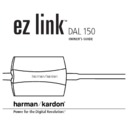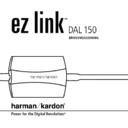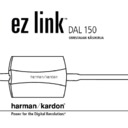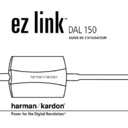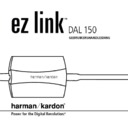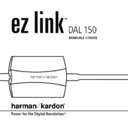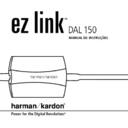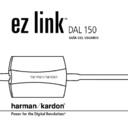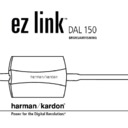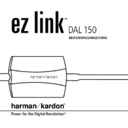Read Harman Kardon DAL 150 (serv.man2) User Guide / Operation Manual online
Power for the Digital Revolution.
™
DAL 150
OWNER’S GUIDE
ITEMS INCLUDED
The following items should be included in the carton. If any of these items is missing or damaged, please
contact your dealer for assistance. If that is not possible, please contact Harman Kardon Customer Service
either by e-mailing us at our Web site, www.harmankardon.com.
contact your dealer for assistance. If that is not possible, please contact Harman Kardon Customer Service
either by e-mailing us at our Web site, www.harmankardon.com.
• DAL 150 EzLink Computer-to-Home-Audio Link
• CD-ROM with software drivers and Microsoft
• CD-ROM with software drivers and Microsoft
®
Windows Media™ Player
• Installation Guide (this document)
• 0.5-Meter USB Cable
• 1.0-Meter Coaxial Digital Audio Cable
• 0.5-Meter USB Cable
• 1.0-Meter Coaxial Digital Audio Cable
SYSTEM REQUIREMENTS
In order for the DAL 150 EzLink to function correctly, the following is required:
• PC-compatible computer with USB port
• Microsoft Windows 98, Me, XP or 2000 operating system
• Pentium
• Microsoft Windows 98, Me, XP or 2000 operating system
• Pentium
®
processor, 200MHz or higher
• At least 32MB of system memory
• At least 10MB of free hard-disk space
• CD-ROM or DVD-ROM drive
• A/V receiver or processor with a coaxial digital input and PCM- or MP3-
• At least 10MB of free hard-disk space
• CD-ROM or DVD-ROM drive
• A/V receiver or processor with a coaxial digital input and PCM- or MP3-
decoding capability
• Windows Media Player Version 7.0 or higher (Version 7.1 is provided
on the included CD-ROM)
3
INTRODUCTION
Congratulations! As the owner of a DAL 150 EzLink™ Computer-to-Home-Audio Link, you have an accessory
that will enable you to listen to your library of MP3 files, with playback quality approaching that of CDs, by using
your home audio system.
The DAL 150 is a unique device that accepts compressed-audio MP3 files from your compatible personal computer,
and outputs audio selections in PCM format using a coaxial digital S/P-DIF connection that enables playback using
any A/V receiver that has a coaxial digital input. When used with any one of many Harman Kardon A/V receivers, the
DAL 150 allows you to select a native MP3 output, which can be decoded onboard the Harman Kardon receiver.
If you would like detailed information, you may wish to read the complete installation instructions, which can be found in
a pdf file on the supplied CD-ROM. It contains a comprehensive, step-by-step guide to installing the
DAL 150, with separate sections for the various versions of the Windows
that will enable you to listen to your library of MP3 files, with playback quality approaching that of CDs, by using
your home audio system.
The DAL 150 is a unique device that accepts compressed-audio MP3 files from your compatible personal computer,
and outputs audio selections in PCM format using a coaxial digital S/P-DIF connection that enables playback using
any A/V receiver that has a coaxial digital input. When used with any one of many Harman Kardon A/V receivers, the
DAL 150 allows you to select a native MP3 output, which can be decoded onboard the Harman Kardon receiver.
If you would like detailed information, you may wish to read the complete installation instructions, which can be found in
a pdf file on the supplied CD-ROM. It contains a comprehensive, step-by-step guide to installing the
DAL 150, with separate sections for the various versions of the Windows
®
operating system that are compatible with the
DAL 150. You will need to install the Adobe
®
Acrobat
®
Reader™, which may be downloaded free from
www.adobe.com, in order to read the complete installation manual. It is also recommended that you read the
README file included on the supplied disc; it may contain information too recent to have been included
in this guide.
However, since you may be familiar with the procedure for adding USB-compatible hardware devices to your computer,
you may use this brief installation guide to quickly install and start enjoying your DAL 150 EzLink.
If you have any questions during the installation procedure, or if you require technical support at any time, please contact
one of our technical support representatives by visiting our Web site at
www.harmankardon.com.
You may also write to us at
Harman Kardon Technical Support Department, 2, Route de Tours, 72500 Château-du-Loir, France,
Attn: Department DAL 150 EzLink™
Software updates may be posted on the Harman Kardon Web site at www.harmankardon.com. To be informed of
these upgrades, please visit the Web site and be sure to register your product at http://www.prodregister.com/hk.
You may also check for software upgrades after you have installed the DAL 150 by double-clicking on the
“hk” logo in your systray, and clicking on the “Update Software” button in the dialog box.
README file included on the supplied disc; it may contain information too recent to have been included
in this guide.
However, since you may be familiar with the procedure for adding USB-compatible hardware devices to your computer,
you may use this brief installation guide to quickly install and start enjoying your DAL 150 EzLink.
If you have any questions during the installation procedure, or if you require technical support at any time, please contact
one of our technical support representatives by visiting our Web site at
www.harmankardon.com.
You may also write to us at
Harman Kardon Technical Support Department, 2, Route de Tours, 72500 Château-du-Loir, France,
Attn: Department DAL 150 EzLink™
Software updates may be posted on the Harman Kardon Web site at www.harmankardon.com. To be informed of
these upgrades, please visit the Web site and be sure to register your product at http://www.prodregister.com/hk.
You may also check for software upgrades after you have installed the DAL 150 by double-clicking on the
“hk” logo in your systray, and clicking on the “Update Software” button in the dialog box.
4
SAFETY INFORMATION
Do Not Open the Cabinet
There are no user-serviceable components inside this product. Opening the cabinet may present a shock hazard,
and any modification to the product will void your warranty.
There are no user-serviceable components inside this product. Opening the cabinet may present a shock hazard,
and any modification to the product will void your warranty.
Installation Location
To ensure proper operation and to avoid the potential for safety hazards, place the unit on a firm and level surface.
Since it is normal for the DAL 150 to become slightly warm during operation, do not place it directly on a
carpeted or other soft surface.
Avoid stringing the cables connected to the DAL 150 across open areas that may present a potential safety
hazard for the user or other persons. Make certain to avoid the possibility of one of the cables being pulled
inadvertently and causing either the DAL 150 or other equipment to fall.
Avoid installation in extremely hot or cold locations, or in an area that is exposed to direct sunlight or heating
equipment. Avoid moist or humid locations.
To ensure proper operation and to avoid the potential for safety hazards, place the unit on a firm and level surface.
Since it is normal for the DAL 150 to become slightly warm during operation, do not place it directly on a
carpeted or other soft surface.
Avoid stringing the cables connected to the DAL 150 across open areas that may present a potential safety
hazard for the user or other persons. Make certain to avoid the possibility of one of the cables being pulled
inadvertently and causing either the DAL 150 or other equipment to fall.
Avoid installation in extremely hot or cold locations, or in an area that is exposed to direct sunlight or heating
equipment. Avoid moist or humid locations.
Cleaning
When the unit gets dirty, wipe it with a clean, soft, dry cloth. If necessary, after disconnecting the unit’s cables, wipe it
with a soft cloth dampened with mild soapy water, then with a fresh cloth with clean water. Wipe dry immediately with a
dry cloth. NEVER use benzene, aerosol cleaners, thinner, alcohol or any other volatile cleaning agent. Do not use abrasive
cleaners, which may damage the finish of metal or other parts. Avoid spraying insecticide near the unit.
When the unit gets dirty, wipe it with a clean, soft, dry cloth. If necessary, after disconnecting the unit’s cables, wipe it
with a soft cloth dampened with mild soapy water, then with a fresh cloth with clean water. Wipe dry immediately with a
dry cloth. NEVER use benzene, aerosol cleaners, thinner, alcohol or any other volatile cleaning agent. Do not use abrasive
cleaners, which may damage the finish of metal or other parts. Avoid spraying insecticide near the unit.
Moving the Unit
Before moving the unit, be certain to disconnect any cables that connect with other components.
Before moving the unit, be certain to disconnect any cables that connect with other components.