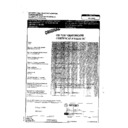Read Harman Kardon CDR 2 (serv.man18) Service Manual online
The Harman Kardon
Model CDR2
Dual-Tray CD-R/CD-RW Recorder/Player
T
Technical Manual
harman/kardon
250 Crossways Park Drive, Woodbury, New York 11797
www.harmankardon.com
© 1999 Harman Kardon, Incorporated
Part #3828
www.harmankardon.com
© 1999 Harman Kardon, Incorporated
Part #3828
R-B004A
- 2 -
CONTENTS
SPECIFICATIONS
Signal Format
Playback Sampling Frequency
44.1 kHz
D/A Conversion
96kHz, Multi-Bit Delta-Sigma Conversion
Oversampling 128
Times
Playback Specifications
Frequency Response
2Hz – 20,050Hz
Playback S/N
105dB
Playback Dynamic Range
105dB
Playback THD
0.005% / –88dB
Analog Audio Output
2V RMS, ± 2dB
Digital-Coaxial Output
0.5 Vpp/75
Ω
Headphone Output
1V RMS/32
Ω
Load
Record Specifications
Digital Input Sample Rates
32kHz – 96kHz
Recording S/N: Analog
91dB
Recording S/N: Digital Dub Mode
Equal to Source
Recording S/N: Digital External Source
Source –10dB
Recording Dynamic Range
91dB
Recording THD
0.005% / –85dB
Analog Input Sensitivity
330 mV RMS 47k
Ω
= 0dB
Digital Inputs (Direct Recording)
44.1kHz, ±100 ppm/min.
General
Power Requirement
120VAC/60Hz
Power Consumption
48 Watts
Dimensions
Width 17.3"/440mm
Height 4.4"/112mm
Depth 14.2"/363mm
Weight
Width 17.3"/440mm
Height 4.4"/112mm
Depth 14.2"/363mm
Weight
13.2 lb/6 kg
SPECIFICATIONS ................................................... 2
COMPONENTS AND THEIR FUNCTIONS ............. 3
INTERNAL VIEW ..................................................... 6
DISASSEMBLY PROCEDURES ............................. 7
BLOCK DIAGRAM .................................................. 13
TROUBLESHOOTING GUIDE ................................ 28
TROUBLESHOOTING GUIDE
FOR CD-RW BOARD ............................................. 33
COMPONENTS AND THEIR FUNCTIONS ............. 3
INTERNAL VIEW ..................................................... 6
DISASSEMBLY PROCEDURES ............................. 7
BLOCK DIAGRAM .................................................. 13
TROUBLESHOOTING GUIDE ................................ 28
TROUBLESHOOTING GUIDE
FOR CD-RW BOARD ............................................. 33
I/F Board<for Dragon, and Down Load> ................ 57
EXPLODED VIEW/PARTS LIST ............................ 60
CD-RECORD MACHANISM ................................... 62
SCHEMATIC DIAGRAMS ...................................... 63
PCB LAYOUT ......................................................... 69
WIRING DIAGRAM ................................................. 78
GENERAL UNIT PARTS LIST ............................... 79
PACKAGE .............................................................. 92
EXPLODED VIEW/PARTS LIST ............................ 60
CD-RECORD MACHANISM ................................... 62
SCHEMATIC DIAGRAMS ...................................... 63
PCB LAYOUT ......................................................... 69
WIRING DIAGRAM ................................................. 78
GENERAL UNIT PARTS LIST ............................... 79
PACKAGE .............................................................. 92
- 3 -
COMPONENTS AND THEIR FUNCTIONS
●
FRONT PANEL
●
REAR PANEL
Play (CDP)-Deck Analog Output
ecord (CDR)-Deck Analog Output
Record (CDR)-Deck Analog Input
Play (CDP)-Deck Coaxial-Digital Output
Record (CDR)-Deck Coaxial-Digital Output
Record (CDR)-Deck Coaxial-Digital Input
ecord (CDR)-Deck Analog Output
Record (CDR)-Deck Analog Input
Play (CDP)-Deck Coaxial-Digital Output
Record (CDR)-Deck Coaxial-Digital Output
Record (CDR)-Deck Coaxial-Digital Input
Record (CDR)-Deck Optical-Digital Input
Record (CDR)-Deck Optical-Digital Output
Play (CDP)-Deck Optical-DIgital Output
Remote IR Input
Remote IR Output
AC Power Cord
Record (CDR)-Deck Optical-Digital Output
Play (CDP)-Deck Optical-DIgital Output
Remote IR Input
Remote IR Output
AC Power Cord
➊
➋
➌
➍
➎
➏
➐
➑
➒
➓
11
12
- 4 -
Power Switch : Press this switch to apply power to the
CDR 2. When the unit is firstturned on, the Status-Mode
Indicator
Indicator
surrounding the switch will turn green. Once
the unit has been turned on with this switch, it may be
operated from either the front panel or remote control. Press
the switch again to turn the unit completely off.
operated from either the front panel or remote control. Press
the switch again to turn the unit completely off.
Status-Mode Indicator : When the CDR 2 is in the ON
mode, this indicator will glow green. When the unit has been
placed in the Standby mode by pressing the Power-Off but-
ton
placed in the Standby mode by pressing the Power-Off but-
ton
32
on the remote, the indicator will glow amber,
indicating that the unit is still connected to the AC main
supply and is ready to be turned on from the remote control.
supply and is ready to be turned on from the remote control.
Play Deck : This disc deck is used to play back
conventional CD discs and CD-R or CD-RW discs that have
been finalized.
been finalized.
Headphone Jack : Connect standard head-phones to
this jack for private listening.
Headphone Level Control : Turn this control to adjust
the volume level to the head-phones. Note that the use of
this control will not change the analog output levels at the
rear-panel audio outputs , .
this control will not change the analog output levels at the
rear-panel audio outputs , .
Digital Input : This coaxial digital input may be used to
connect a portable digital audio player to the CDR 2 for
digital recording. When an active digital signal is connected
to both the front- and rear-panel coaxial inputs, the source
connected to the front-panel input will be selected for
recording.
digital recording. When an active digital signal is connected
to both the front- and rear-panel coaxial inputs, the source
connected to the front-panel input will be selected for
recording.
Play-Deck Open : Press this button to open the Play
Deck .
Record Button : Press this button to begin the recording
process.
CD Sync : Press this button once to begin an automated
recording of a single track from an external CD player when
a digital connection is used. Press it twice to begin
automated recording of an entire disc.
a digital connection is used. Press it twice to begin
automated recording of an entire disc.
Dubbing : Press this button to begin the process of
making a complete copy of the disc in the Play Deck to a
CD-R or CD-RW disc in the Record Deck .
CD-R or CD-RW disc in the Record Deck .
Erase : Press this button to erase one or more tracks or
the entire contents of an unfi-nalized CD-RW disc. When a
CD-RW disc has already been finalized you may erase the
entire disc or you may TOC nfinalize” the disc by erasing
the TOC data.
CD-RW disc has already been finalized you may erase the
entire disc or you may TOC nfinalize” the disc by erasing
the TOC data.
Finalize : Press this button when a record-ing is
complete to initiate the finalization process. The
Play/Select Button
Play/Select Button
must be pressed within three
seconds to activate finalization. Until this button is pressed
and the finalization process is complete, CD-R discs may
not be played on conventional CD machines.
and the finalization process is complete, CD-R discs may
not be played on conventional CD machines.
Speed : Press this button to select the recording speed
for internal dubs.
Record-Deck Open : Press this button to open the
Record Deck .
Record Deck : This Disc Deck is used to play back CD,
CD-R and CD-RW discs; it is also used for recording CDs
Analog-Record Level Control : The con-trol is used to
adjust the input level when making recordings from analog
sources such as cas-settes, or when CDs are recorded in
an analog mode.
sources such as cas-settes, or when CDs are recorded in
an analog mode.
Record-Deck Stop : Press this button to stop the CD in
the Record Deck.
Record-Deck Play/Select : This button has two
functions. It may be pressed when a standard CD is in the
Record Deck to put the machine in play, or it may be used
to enter a selection or start certain record functions.
Record Deck to put the machine in play, or it may be used
to enter a selection or start certain record functions.
Record-Deck Pause : When the Record Deck is in the
Play mode, pressing this button will pause the disc. If the
disc has previously been paused, pressing this button will
restart the playback.
disc has previously been paused, pressing this button will
restart the playback.
Record-Deck Next : This button has two functions.
When a disc is playing in the Record Deck , press and
hold this button to play the disc in a fast-forward mode to
quickly locate a desired passage. At any time, tapping the
but-ton and quickly releasing it will move to the next track
on a disc in play, or enter the track for programming or play
when the disc is stopped. Once a track is entered, it may be
played by simply pressing the Play button .
hold this button to play the disc in a fast-forward mode to
quickly locate a desired passage. At any time, tapping the
but-ton and quickly releasing it will move to the next track
on a disc in play, or enter the track for programming or play
when the disc is stopped. Once a track is entered, it may be
played by simply pressing the Play button .
Record Deck Previous : This button has two functions.
When a disc is playing in the Record Deck , press and
hold this button to play the disc in a fast reverse mode to
quickly locate a desired passage. At any time, tapping the
button and quickly releasing it will move to the beginning of
the current track, and the next press will move to the
previous track. When a disc is stopped, each press will
move back one for programming or play when the disc is
stopped. Once a track is entered, it may be played by
simply pressing the Play button .
hold this button to play the disc in a fast reverse mode to
quickly locate a desired passage. At any time, tapping the
button and quickly releasing it will move to the beginning of
the current track, and the next press will move to the
previous track. When a disc is stopped, each press will
move back one for programming or play when the disc is
stopped. Once a track is entered, it may be played by
simply pressing the Play button .
Input Select : Press this button to select the input
source (analog, digital coax or digital optical) for recording.
Record-Deck Display Select : Press this button to cycle
through the time display options for the Record Deck.
Information Display : The indicators in the Information
Display provide status reports on the operation of the CDR
2.
2.
Remote Sensor : The IR sensor that receives the
commands from the remote control is behind this area. Do
not cover or obscure this part of the front panel to avoid any
malfunction with the remote.
not cover or obscure this part of the front panel to avoid any
malfunction with the remote.
●
FRONT PANEL
1
2
2
3
4
5
6
7
8
9
10
11
15
12
18
13
14
15
15
18
18
15
15
16
17
18
19
20
21
22
23
24
25
➓
➊ ➋
➑
➑
3
3