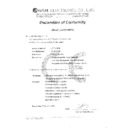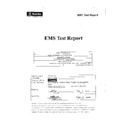Read Harman Kardon AVR 355 (serv.man7) Service Manual online
harman/kardon
Service Manual
AVR 355/230
7 x 65W 7.1 CHANNEL A/V RECEIVER
Released
EU2008
harman/kardon,
Inc.
Rev
0,
09/2008
250 Crossways Park Dr.
Woodbury,
New
York,
11797
ESD
WARNING
2
BASIC
SPECIFICATIONS
3
TROUBLESHOOTING GUIDE
4
PROCESSOR
RESET 4
REMOTE
RESET
5
PACKAGE LIST AND PARTS
6
DISASSEMBLY
7
EXPLODED VIEW AND PARTS
8
ELECTRICAL PARTS LIST
9
SEMICONDUCTOR PINOUTS
56
PCB DRAWINGS
101
BLOCK DIAGRAM
109
WIRING DIAGRAM
110
AMP BIAS ADJUSTMENT
111
SCHEMATIC DIAGRAMS
112
CONTENTS
harman/kardon
AVR 355/230 Service Manual
Page 1 of 125
Each precaution in this manual should be followed during servicing.
Components identified with the IEC symbol
in the parts list are special significance to safety. When replacing a component identified with
, use only the replacement parts designated, or parts with the same ratings or resistance, wattage, or voltage that are designated in the
parts list in this manual. Leakage-current or resistance measurements must be made to determine that exposed parts are acceptably
insulated from the supply circuit before retuming the product to the customer.
Some semiconductor (solid state) devices can be damaged easily by static electricity. Such components commonly are called
Electrostatically Sensitive (ES) Devices. Examples of typical ES devices are integrated circuits and some field effect transistors and
semiconductor "chip" components.
The following techniques should be used to help reduce the incidence of component damage caused by static electricity.
1. Immediately before handling any semiconductor component or semiconductor-equipped assembly, drain off any electrostatic charge on
your body by touching a known earth ground. Alternatively, obtain and wear a commercially available discharging wrist strap device,
which should be removed for potential shock reasons prior to applying power to the unit under test.
2. After removing an electrical assembly equipped with ES devices, place the assembly on a conductive surface such as aluminum foil, to
prevent electrostatic charge build-up or exposure of the assembly.
3. Use only a grounded-tip soldering iron to solder or unsolder ES devices.
4. Use only an anti-static solder removal device. Some solder removal devices not classified as "anti-static" can generate electrical charges
sufficient to damage ES devices.
5. Do not use freon-propelled chemicals. These can generate electrical change sufficient to damage ES devices.
6. Do not remove a replacement ES device from its protective package until immediately before you are ready to install it. (Most replacement
ES devices are packaged with leads electrically shorted together by conductive foam, aluminum foil or comparable conductive material.)
7. Immediately before removing the protective material from the leads of a replacement ES device, touch the protective material to the
chassis or circuit assembly into which the device will be installed.
Be sure no power is applied to the chassis or circuit, and observe all other safety precautions.
8. Minimize bodily motions when handling unpackaged replacement ES devices. (Otherwise harmless motion such as the brushing together
or your clothes fabric or the lifting of your foot from a carpeted floor can generate static electricity sufficient to damage an ES devices.
CAUTION :
harman/kardon
AVR 355/230 Service Manual
Page 2 of 125
2
Technical Specifications
Audio Section
Stereo Mode
Continuous Average Power (FTC):
70 Watts per channel, 20Hz - 20 kHz
@ < 0.07% THD, both channels driven into 8 ohms
Stereo Mode
Continuous Average Power (FTC):
70 Watts per channel, 20Hz - 20 kHz
@ < 0.07% THD, both channels driven into 8 ohms
7 Channel Surround Modes
Power Per Individual Channel, with all channels driven
Power Per Individual Channel, with all channels driven
Front L&R channels:
65 Watts per channel
@ < 0.07% THD, 20Hz–20kHz into 8 ohms
Center channel:
65 Watts
@ < 0.07% THD, 20Hz–20kHz into 8 ohms
Surround (L & R Side, Back) channels:
65 Watts per channel
@ < 0.07% THD, 20Hz–20kHz into 8 ohms
65 Watts per channel
@ < 0.07% THD, 20Hz–20kHz into 8 ohms
Center channel:
65 Watts
@ < 0.07% THD, 20Hz–20kHz into 8 ohms
Surround (L & R Side, Back) channels:
65 Watts per channel
@ < 0.07% THD, 20Hz–20kHz into 8 ohms
Input Sensitivity/Impedance
Linear (High Level)
200mV/47kohms
Signal-to-Noise Ratio (IHF-A)
100dB
Surround System Adjacent Channel Separation
Analog Decoding
40dB
(Pro Logic, etc.)
Dolby Digital (AC-3)
Dolby Digital (AC-3)
55dB
DTS
55dB
Frequency Response
@ 1W (+0dB, –3dB)
10Hz–130kHz
High Instantaneous
Current Capability (HCC)
Current Capability (HCC)
±35 Amps
Transient Intermodulation
Distortion (TIM)
Distortion (TIM)
Unmeasurable
Rise Time
16 µsec
Slew Rate
40V/µsec**
FM Tuner Section
Frequency Range
87.5–108MHz
Usable Sensitivity
IHF 1.3 µV/13.2dBf
Signal-to-Noise Ratio
Mono/Stereo: 70/68dB (DIN)
Distortion
Mono/Stereo: 0.2/0.3%
Stereo Separation
40dB @ 1kHz
Selectivity
±400kHz: 70dB
Image Rejection
80dB
IF Rejection
90dB
AM Tuner Section
Frequency Range
522–1620kHz
Signal-to-Noise Ratio
45dB
Usable Sensitivity
Loop: 500µV
Distortion
1kHz, 50% Mod: 0.8%
Selectivity
±10kHz: 30dB
Video Section
Video Format
PAL/NTSC
Input Level/Impedance
1Vp-p/75 ohms
Output Level/Impedance
1Vp-p/75 ohms
Video Frequency Response
(Composite and S-Video)
(Composite and S-Video)
10Hz–8MHz (-3dB)
Video Frequency
Response (Component)
Response (Component)
10Hz–100MHz (-3dB)
General
Power Requirement
AC 220–240V/50Hz
Power Consumption AVR 355: Standby < 3W,
890W maximum
(7 channels driven)
890W maximum
(7 channels driven)
Dimensions (Max)
Widt
440mm
Height
165mm
Depth
382mm
Weight net 14,4 kg
Depth measurement includes knobs, buttons and terminal connections.
Height measurement includes feet and chassis.
All features and specifications are subject to change without notice.
Harman Kardon, The Bridge
Height measurement includes feet and chassis.
All features and specifications are subject to change without notice.
Harman Kardon, The Bridge
and Logic 7 are registered trademarks of
Harman International Industries, Incorporated.
is a trademark of Harman International Industries, Inc.
*Manufactured under license from Dolby Laboratories.
"Dolby True HD", "Dolby Digital Plus", “Dolby,” “Pro Logic” and the Double-D symbol are
trademarks of Dolby Laboratories.
"DTS-HD Master Audio", "DTS-HD", "DTS","DTS ES","Neo:6"and"96/24" are
trademarks of DTS,Inc.
SA-CD is a trademark of Sony Electronics, Inc.
Blu-ray Disc is a trademark of the Blu-ray Disc Association.
Apple and iPod are registered trademarks of Apple Computer, Inc.
Cirrus is a registered trademark of Cirrus Logic Corp.
**Without input anti slewing and output isolation networks.
A-BUS and A-BUS/
"Dolby True HD", "Dolby Digital Plus", “Dolby,” “Pro Logic” and the Double-D symbol are
trademarks of Dolby Laboratories.
"DTS-HD Master Audio", "DTS-HD", "DTS","DTS ES","Neo:6"and"96/24" are
trademarks of DTS,Inc.
SA-CD is a trademark of Sony Electronics, Inc.
Blu-ray Disc is a trademark of the Blu-ray Disc Association.
Apple and iPod are registered trademarks of Apple Computer, Inc.
Cirrus is a registered trademark of Cirrus Logic Corp.
**Without input anti slewing and output isolation networks.
A-BUS and A-BUS/
READY
®
Ready are registered trademarks of Leisure Tech Electronics Pty Ltd
Australia.
Faroudja and DCDi by Faroudja are trademarks of Genesis Microchip, Inc.
Faroudja and DCDi by Faroudja are trademarks of Genesis Microchip, Inc.
HD-DVD is a trademark of the DVD Format/Logo Licensing Corporation (DVD FLLC).
HDMI, the HDMI logo and High-Definition Multimedia Interface are trademarks or registered
trademarks of HDMI Licensing, LLC.
This product incorporates copyright protection technology that is protected by method
claims of certain U.S. patents and other intellectual property rights owned by Macrovision
claims of certain U.S. patents and other intellectual property rights owned by Macrovision
Corporation and other rights owners. Use of this copyright protection technology must be
authorized by Macrovision Corporation, and is intended for home and other limited viewing
uses only unless otherwise authorized by Macrovision Corporation. Reverse engineering or
disassembly is prohibited.
ENGLISH
TECHNICAL SPECIFICATIONS 51
0029CSK - AVR355+255 ENG v11.qxp:33906_AVR350_Eng 19/05/08 11:23 Side 51 (Sort/Black plade)
harman/kardon
AVR 355/230 Service Manual
Page 3 of 125
Troubleshooting Guide
Processor Reset
In the rare case where the unit’s operation or the
displays seem abnormal, the cause may involve
the erratic operation of the system’s memory or
microprocessor.
displays seem abnormal, the cause may involve
the erratic operation of the system’s memory or
microprocessor.
To correct this problem, first unplug the unit from
the AC wall outlet and wait at least three
minutes. After the pause, reconnect the AC
power cord and check the unit’s operation. If the
system still malfunctions, a system reset may
clear the problem.
the AC wall outlet and wait at least three
minutes. After the pause, reconnect the AC
power cord and check the unit’s operation. If the
system still malfunctions, a system reset may
clear the problem.
To clear the AVR’s entire system memory
including tuner presets, output level settings,
delay times and speaker configuration data, first
put the unit in Standby by pressing the System
Power Control button 2. Next press and hold
the OK button 6 for five seconds.
including tuner presets, output level settings,
delay times and speaker configuration data, first
put the unit in Standby by pressing the System
Power Control button 2. Next press and hold
the OK button 6 for five seconds.
The unit will turn on automatically and show the
word RESET in the Display for a few seconds.
Then it reverts to normal ON status. Note that
once you have cleared the memory in this manner,
it is necessary to re- establish all system
configuration settings and tuner presets.
word RESET in the Display for a few seconds.
Then it reverts to normal ON status. Note that
once you have cleared the memory in this manner,
it is necessary to re- establish all system
configuration settings and tuner presets.
NOTE: Resetting the processor will erase any
configuration settings you have made for
speakers, output levels, surround modes, digital
input assignments as well as the tuner presets.
After a reset the unit will be returned to the
factory presets, and all settings for these items
must be reentered.
configuration settings you have made for
speakers, output levels, surround modes, digital
input assignments as well as the tuner presets.
After a reset the unit will be returned to the
factory presets, and all settings for these items
must be reentered.
If the system is still operating incorrectly, there
may have been an electronic discharge or severe
AC line interference that has corrupted the
memory or microprocessor.
may have been an electronic discharge or severe
AC line interference that has corrupted the
memory or microprocessor.
If these steps do not solve the problem, consult
an authorized Harman Kardon service depot.
an authorized Harman Kardon service depot.
SYMPTOM
CAUSE
SOLUTION
Unit does not function when Main
• No AC Power
• Make certain AC power cord is plugged
Power Switch 1 is pushed
into a live outlet
• Check to see if outlet is switch controlled
Display lights, but no sound
• Intermittent input connections
• Make certain that all input and speaker
or picture
connections are secure
• Mute is on
• Press Mute button
G
• Volume control is down
• Turn up volume control
No sound from any speaker;
• Amplifier is in protection mode
• Check speaker-wire connections for shorts at receiver
Protect Warning in Display
due to possible short
and speaker ends
• Amplifier is in protection mode
• Contact your local Harman Kardon service depot
due to internal problems
No sound from surround or
• Incorrect surround mode
• Select a mode other than Stereo
center speakers
• Input is mono
• There is no surround information from mono sources (except with
Theater and Hall surround modes)
• Incorrect configuration
• Check speaker mode configuration
• Stereo or Mono program material
• Some surround modes may not create rear-channel information
from nonencoded programs
Unit does not respond to
• Weak batteries in remote
• Change remote batteries
remote commands
• Wrong device selected
• Press the AVR Selector
5
• Remote sensor Ó is obscured
• Make certain front-panel sensor is visible to remote or
connect remote sensor
Intermittent buzzing in tuner
• Local interference
• Move unit or antenna away from computers, fluorescent lights,
motors or other electrical appliances
Letters flash in the Channel Indicator
• Digital audio feed paused
• Resume play for DVD
Display $ and Digital Audio stops
• Check that Digital Signal is fed to the Digital Input selected
No picture or on-screen
• AVR Resolution to Display
• Select correct Resolution as described
information on the TV screen.
is not correct, too high or too low.
on page 21 "Resolution To Display"
harman/kardon
AVR 355/230 Service Manual
Page 4 of 125