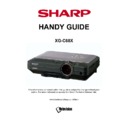Read Sharp XG-C68X (serv.man5) User Guide / Operation Manual online
Tele-zoom lens for LCD projector
Tele-zoomobjektiv für LCD-Projektor
Téléobjectif-zoom pour projecteur LCD
Objetivo telefoto-zoom para proyector LCD
Tele-zoomobjektiv für LCD-Projektor
Téléobjectif-zoom pour projecteur LCD
Objetivo telefoto-zoom para proyector LCD
INSTALLATION MANUAL
INSTALLATIONSHANDBUCH
MANUEL D’INSTALLATION
MANUAL DE INSTALACIÓN
INSTALLATIONSHANDBUCH
MANUEL D’INSTALLATION
MANUAL DE INSTALACIÓN
AN-C41MZ
English
Deutsch
Français
Español
Changing the Lens
When changing the lens, use the supplied lens cover stick.
Info
• Before changing the lens turn off the power to the projector and remove the power cord
from the wall outlet.
• Do not attempt to change the lens while the projector is mounted on the ceiling.
1
Pull out the carrying handle.
2
Use the tip of the supplied lens cover stick
to push down on the groove on top of the
upper half of lens cover while pulling for-
ward to remove it with your hand.
to push down on the groove on top of the
upper half of lens cover while pulling for-
ward to remove it with your hand.
Procedure for loosening the stiff
lens fastener ring
lens fastener ring
3
To remove the bottom half of the lens cover,
pull it down and towards you.
pull it down and towards you.
4
To remove the lens, hold it in one hand, to
keep it from dropping, while you turn the lens
fastener catch tab in the direction of the ar-
rows in the illustration with your other hand.
• If the lens fastener ring is stiff, attach the sup-
keep it from dropping, while you turn the lens
fastener catch tab in the direction of the ar-
rows in the illustration with your other hand.
• If the lens fastener ring is stiff, attach the sup-
plied lock release strap to the catch tab on the
lens fastener ring and pull the strap to turn it.
lens fastener ring and pull the strap to turn it.
5
Remove the lens.
4
5
Lens fastener
catch tab
catch tab
3
Lower half of
the lens cover
the lens cover
Carrying handle
1
2
Upper half of the
lens cover
lens cover
-1
Lens fastener
catch tab
catch tab
Lock release
strap
strap
12
After inserting the upper half of the lens
cover tabs into the projector tab holes, slide
the lens cover towards the projector until it
clicks into place.
• If the upper half of the lens cover is not se-
cover tabs into the projector tab holes, slide
the lens cover towards the projector until it
clicks into place.
• If the upper half of the lens cover is not se-
cured to the projector, you will not be able to
turn the power on.
turn the power on.
9
Make sure that the two grooves on the lens
fastener ring are facing upward.
fastener ring are facing upward.
10
Ensure that the two grooves on the lens
mount face upward and the pin of lens in-
sertion area is inserted into the hole of the
lens mount as you push the lens into the
projector.
• Make sure the lens is pushed into the projec-
mount face upward and the pin of lens in-
sertion area is inserted into the hole of the
lens mount as you push the lens into the
projector.
• Make sure the lens is pushed into the projec-
tor interior firmly.
11
Turn the lens fastener catch tab in the direc-
tion of the arrows in the illustration until it
stops.
• Be careful not to turn the lens fastener ring
tion of the arrows in the illustration until it
stops.
• Be careful not to turn the lens fastener ring
too tight, as the lens fastener ring will be stiff
the next time the lens is changed.
the next time the lens is changed.
6
First insert tabs a
a
a
a
a of the lens cover into tab
holes A
A
A
A
A of the projector, then push tabs b
b
b
b
b
into tab holes B
B
B
B
B until it clicks into place.
7
Push in the carrying handle.
7
6
Tab holes B
Tab holes A
Tabs a
Tabs b
8
Remove the cap from the back of the lens.
-2
8
9
10
Lens fastener
ring
Pin
Hole
Grooves
Lens
mount
11
12
Tabs
Tab holes
Picture (Screen) size
Projection distance [L]
Distance from the lens center
Diag. [ χ ]
Width
Height
Maximum [L1]
Minimum [L2]
to the bottom of the image [H]
300" (762 cm)
261" (662.9 cm) 147" (373.4 cm)
250" (635 cm)
218" (553.7 cm) 123" (312.4 cm)
225" (571.5 cm) 196" (497.8 cm) 110" (279.4 cm)
200" (508 cm)
174" (441.9 cm) 98" (248.9 cm)
150" (381 cm)
131" (332.7 cm) 74" (188 cm)
133" (337.8 cm) 116" (294.6 cm) 65" (165.1 cm)
106" (269.2 cm) 92"
52" (132 cm)
100" (254 cm) 87"
49" (124.4 cm)
92" (233.6 cm) 80"
45" (114.3 cm)
123' 10"
103' 3"
93'
82' 8"
62' 1"
55' 1"
44'
41' 6"
38' 2"
34' 11"
29' 11"
25'
16' 10"
84" (213.3 cm) 73"
41" (104.1 cm)
72" (182.8 cm) 63"
35" (88.9 cm)
60" (152.4 cm) 52"
29" (73.6 cm)
40" (101.6 cm) 35"
(233.6 cm)
(220.9 cm)
(203.2 cm)
(185.4 cm)
(160 cm)
(132 cm)
(88.9 cm)
20" (50.8 cm)
87' 9"
73'
65' 11"
2"
58' 8"
44'
39'
31'
29'
27'
24'
21'
17'
12'
1"
2"
6"
10"
2"
4"
10"
–5
–4
–3
–3
–2
–2
–1
–1
–1
–1
–1
–1
7 / 32"
1 / 32"
27 / 64"
17 / 32"
11 / 16"
49 / 64"
1 / 4"
33 / 64"
11 / 32"
25 / 32"
11 / 64"
3 / 64"
– 43 / 64"
The formula for picture size and
projection distance
projection distance
χ: Picture size (diag.) (in)
L1 (ft)
[Feet, inches]
= (0.1158χ
+ 0.0403) / 0.3048
L2 (ft) = (0.0818χ + 0.0606) / 0.3048
H (in) = (0.1514χ – 0.0071) / 2.54
H (in) = (0.1514χ – 0.0071) / 2.54
L1 (m)
[m, cm]
= 0.1158χ + 0.0403
L2 (m) = 0.0818χ + 0.0606
H (cm) = 0.1514χ – 0.0071
H (cm) = 0.1514χ – 0.0071
L1 (ft)
[Feet, inches]
= (0.1255χ
+ 0.0951) / 0.3048
L2 (ft) = (0.0888χ + 0.0975) / 0.3048
H (in) = (–0.0425χ – 0.001) / 2.54
H (in) = (–0.0425χ – 0.001) / 2.54
L1 (m) = 0.1255χ + 0.0951
L2 (m) = 0.0888χ + 0.0975
H (cm) = –0.0425χ – 0.001
L2 (m) = 0.0888χ + 0.0975
H (cm) = –0.0425χ – 0.001
[m, cm]
The formula for picture size and
projection distance
projection distance
χ: Picture size (diag.) (in)
NORMAL Mode (4:3)
STRETCH Mode (16:9)
Picture (Screen) size
Projection distance [L]
Distance from the lens center
Diag. [ χ ]
Width
Height
Maximum [L1]
Minimum [L2]
to the bottom of the image [H]
300" (762 cm)
240" (609.6 cm) 180" (457.2 cm)
250" (635 cm) 200" (508 cm) 150" (381 cm)
200" (508 cm)
160" (406.4 cm) 120" (304.8 cm)
150" (381 cm) 120" (304.8 cm) 90" (228.6 cm)
100" (254 cm) 80" (203.2 cm) 60" (152.4 cm)
114' 6"
94' 10"
75' 11"
57'
1"
38'
1"
32'
6"
27'
23'
5"
15'
84" (213.3 cm) 67" (170.1 cm) 50" (127 cm)
72" (182.8 cm) 58" (147.3 cm) 43" (109.2 cm)
60" (152.4 cm) 48" (121.9 cm) 36" (91.4 cm)
40" (101.6 cm) 32" (81.2 cm)
24" (60.9 cm)
81'
67' 2"
53' 9"
5"
40'
27'
9"
22'
7"
19'
4"
16'
11'
17
7 / 8"
14
7 / 8"
11
59 / 64"
15 / 16"
15 / 16"
19 / 64"
37 / 64"
23 / 64"
8
5
5
"
4
3
2
(34.9 m)
(28.9 m)
(23.1 m)
(17.4 m)
(11.6 m)
(9.8 m)
(8.4 m)
(7.0 m)
(4.7 m)
(24.7 m)
(20.5 m)
(16.4 m)
(12.3 m)
(8.2 m)
(6.9 m)
(6.0 m)
(5.0 m)
(3.4 m)
(45.4 cm)
(37.8 cm)
(30.3 cm)
(22.7 cm)
(15.1 cm)
(12.7 cm)
(10.9 cm)
(9.1 cm)
(6.0 cm)
(37.8 m)
(31.5 m)
(28.3 m)
(25.2 m)
(18.9 m)
(16.8 m)
(13.4 m)
(12.7 m)
(11.6 m)
(10.6 m)
(9.1 m)
(7.6 m)
(5.1 m)
(26.8 m)
(22.3 m)
(20.1 m)
(17.9 m)
(13.4 m)
(11.9 m)
(9.5 m)
(9.0 m)
(8.3 m)
(7.6 m)
(6.5 m)
(5.4 m)
(3.7 m)
(–12.8 cm)
(–10.6 cm)
(–9.6 cm)
(–8.5 cm)
(–6.4 cm)
(–5.7 cm)
(–4.5 cm)
(–4.3 cm)
(–3.9 cm)
(–3.6 cm)
(–3.1 cm)
(–2.6 cm)
(–1.7 cm)
Note
• There is error of ±3% in the formula above.
• Values with a minus(–) sign indicate the distance of the lens center below the bottom of screen.
• Values with a minus(–) sign indicate the distance of the lens center below the bottom of screen.
Adjust the picture size and focus
Turn the zoom ring to adjust picture size.
Turn the focus ring to adjust the focus.
Turn the focus ring to adjust the focus.
Picture size and projection distance chart
-3
Zoom ring
Focus ring
H
Screen
L : Projection distance
Lens center
Base line:
Horizontal line passing through
the lens center
Horizontal line passing through
the lens center