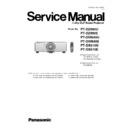Read Panasonic PT-DZ680U / PT-DZ680E / PT-DW640U / PT-DW640E / PT-DX610U / PT-DX610E (serv.man3) Service Manual online
DIS-10
2.10. Removal of Mechanical shutter
1. Remove the A-P.C.Board block according to the steps 1 through 3 in the section 2.3. "Removal of A-P.C.Board Block".
2. Unscrew the 2 screws and remove the Metal Partition (front).
3. Unscrew the 5 screws and remove the Lens Cover.
4. Unscrew the 2 screws and remove the Mechanical Shutter.
6. When changed a mechanical shutter, please initialize a shutter counter in the following procedure.
1) Setting to service mode.
2) Select sub menu "INITIALIZE" of the main menu "PROJECTOR SETUP", and input a security password.
3) Select "SHUTTER COUNTER" and click an "OK" button and initialize it.
Metal Partition (front)
Lens Cover
Mechanical Shutter